Home >Backend Development >Python Tutorial >How to use pip command
How to use pip command
- 小老鼠Original
- 2023-11-27 15:30:162738browse
pip is Python's package management tool, which provides the functions of finding, downloading, installing, and uninstalling Python packages. Detailed introduction: 1. Install package: pip install package_name; 2. Upgrade package: pip install --upgrade package_name; 3. Uninstall package: pip uninstall package_name; 4. View installed packages: pip list; 5. Search for packages, etc. .
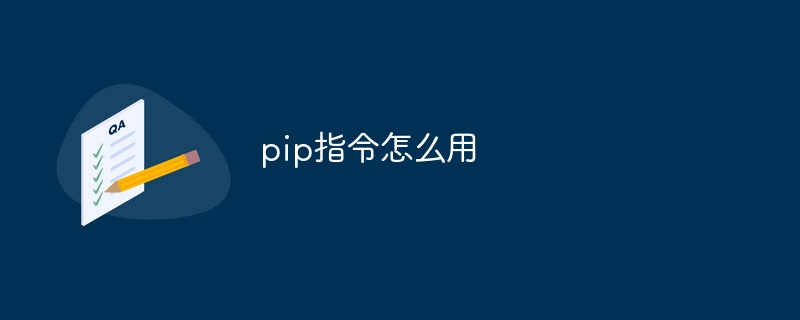
The operating system for this tutorial: Windows 10 system, Python version 3.11.4, Dell G3 computer.
pip is Python's package management tool, which provides the functions of finding, downloading, installing, and uninstalling Python packages. The following is an introduction to the usage of the pip command:
1. Installation package: pip install package_name
For example: pip install requests
2. Upgrade package: pip install --upgrade package_name
For example: pip install --upgrade requests
3. Uninstall the package: pip uninstall package_name
For example: pip uninstall requests
4. View the installed package Package: pip list
5. Search package: pip search package_name
For example: pip search requests
6. View package information: pip show package_name
For example: pip show requests
7. Install the specified version of the package: pip install package_name==version_number
For example: pip install requests==2.22.0
8 , Export the list of installed packages: pip freeze > requirements.txt
In addition, there are some other options and parameters that can be used to control the behavior of the pip command, such as specifying the installation source, specifying the installation path, and installing to a virtual environment, etc. You can get more information through the pip --help command or by consulting the official pip documentation.
In general, the pip command is used to manage the installation, upgrade, uninstallation and query of Python packages. It is a very commonly used tool in Python development.
The above is the detailed content of How to use pip command. For more information, please follow other related articles on the PHP Chinese website!

