Home >Backend Development >PHP Tutorial >fatal error: require(): Failed opening required 'data/tdk.php' (include_path='.;C:\php\pear') error resolution steps
fatal error: require(): Failed opening required 'data/tdk.php' (include_path='.;C:\php\pear') error resolution steps
- WBOYWBOYWBOYWBOYWBOYWBOYWBOYWBOYWBOYWBOYWBOYWBOYWBOriginal
- 2023-11-27 10:06:301075browse
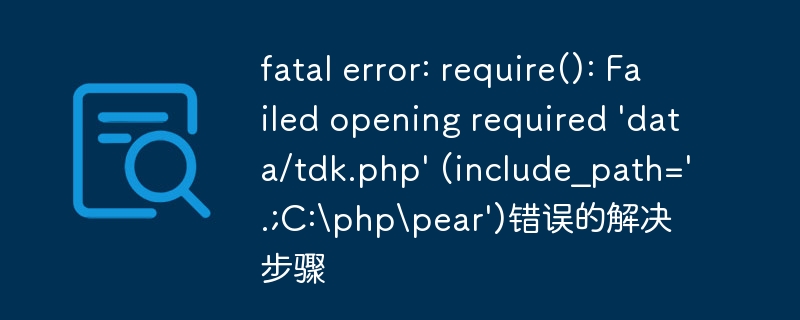
Title: fatal error: require(): Failed opening required 'data/tdk.php' (include_path='.;C:phppear') Error resolution steps
Overview:
In the process of website development and programming, we often encounter various error messages. One of them is a fatal error caused by a file path or a file that does not exist.
This article will discuss and solve one of the common errors: Fatal error: require(): Failed opening required 'data/tdk.php' (include_path='.;C:phppear').
Error background:
When we use require or include statements to introduce files in PHP code, if the file path is incorrect or the file does not exist, a fatal error will occur. This error message tells us that the required file "tdk.php" cannot be opened, and indicates that the include_path value is '.;C:phppear'. include_path is one of the PHP configuration items, used to specify the path PHP searches for files when introducing files.
Solution steps:
- Check the file path: Check whether the path of the imported file is correct. If the path is wrong, you can use an absolute path or a relative path to import the file. An absolute path is a full path starting from the root of the disk, while a relative path is relative to the current file location.
Example:
Correct absolute path: require('C:
mpphtdocsdata dk.php');
Correct relative path: require('../data/tdk.php'); - Confirm that the file exists: Make sure that the imported file "tdk.php" actually exists in the specified path. The file's existence can be verified through a file management tool or the command line.
- Check file permissions: Make sure the permissions of the imported file allow PHP script access. If the file permissions are set incorrectly, you can use the command line or a file management tool to modify the file permissions.
- Check the include_path configuration item: Use the phpinfo() function to check the current PHP configuration item and confirm whether the include_path value is correct. If the include_path value is modified and causes an error, you can change the include_path value by modifying the php.ini file or using the ini_set() function.
- Reload or restart the server: If the above steps do not solve the problem, you can try to reload or restart the web server. Sometimes, after changing related configuration items, the server needs to be reloaded to take effect.
Summary:
When we encounter the error Fatal error: require(): Failed opening required 'data/tdk.php' (include_path='.;C:phppear'), You can follow the above steps to troubleshoot and solve the problems one by one. The first step is to check that the file path is correct and then make sure the file exists and has the correct permissions. If the problem persists, you need to check the include_path configuration item and restart the web server. Through these steps, we can solve this common error and ensure the normal operation of PHP code.
The above is the detailed content of fatal error: require(): Failed opening required 'data/tdk.php' (include_path='.;C:\php\pear') error resolution steps. For more information, please follow other related articles on the PHP Chinese website!

