
Solution to UniApp error: 'xxx' is not defined
With the rapid development of mobile application development, cross-platform technology has gradually become popular. As a cross-platform development framework, UniApp can develop iOS and Android applications at the same time, which is convenient, fast and has good performance. However, when developing applications using UniApp, you may encounter some error problems, one of the most common problems is the 'xxx' undefined error.
This error usually occurs when a variable, function or component is used in the application, but the variable, function or component is not defined in the code. This issue could be caused by a typo, a citation error, or the component not being imported correctly.
Let’s solve this problem one by one:
- Check for spelling errors: First, we need to carefully check whether the relevant variables, functions or components in the code are spelled correctly. Sometimes, we may make spelling mistakes due to negligence. In this case, we only need to correct the spelling mistakes to solve the problem.
- Make sure the reference is correct: When we use a variable, function or component in a file, we need to make sure we have referenced the file correctly. In UniApp, we can use the import statement to introduce content from other files. You need to ensure that the imported file path and file name are correct.
- Check component import: Sometimes, we may encounter 'xxx' undefined error when using components. This is usually caused by us not importing the component correctly. In UniApp, we need to use Vue's component registration mechanism to register and use components. Make sure to register it correctly in the page or component you need to use, and reference the component correctly in the template section.
- Check the code order: The writing order of the code may also cause the problem of 'xxx' being undefined. For example, when we use a variable in a function, we need to make sure that the variable has been defined before using it. Otherwise, it will cause an error that the variable is not defined. You can check whether the order of the code is correct and readjust the order of the code.
- Check the environment configuration: Sometimes, the 'xxx' undefined problem may be caused by incorrect environment configuration. In UniApp, we need to configure some variables or plug-ins correctly to ensure that the application can run properly. You can check whether UniApp's configuration file and environment variables are set correctly.
Solving the problem of undefined 'xxx' requires clear thinking and patient debugging. Typically, this problem is caused by a simple error and can be resolved by simply reviewing the code and fixing the error. However, sometimes complex issues arise that require more in-depth investigation and analysis. In the process of solving problems, you can use the debugging tools and documents provided by UniApp for assistance.
To sum up, solving the problem of UniApp error 'xxx' being undefined needs to be solved by carefully checking the code, confirming references and component imports, checking the code sequence, and checking the environment configuration. At the same time, good coding habits and patient debugging process are also the keys to solving problems. As long as we can carefully analyze and solve the problem, I believe this problem can be solved quickly.
The above is the detailed content of Solve the problem of UniApp error: 'xxx' is not defined. For more information, please follow other related articles on the PHP Chinese website!
 golang 报错:“unexpected end of JSON input” 如何解决?Jun 24, 2023 pm 09:52 PM
golang 报错:“unexpected end of JSON input” 如何解决?Jun 24, 2023 pm 09:52 PM近年来,Google开发并推出的go语言(也称为golang)已经成为许多开发者的选择之一。Golang以其快速的编译速度、高效的内存管理和强大的网络编程能力而被广泛应用。但在开发中,我们可能会遇到各种问题,例如在使用JSON解析库时,可能会遇到“unexpectedendofJSONinput”这个错误。什么是“unexpectedendof
 golang 报错:“undeclared name…” 如何解决?Jun 24, 2023 pm 03:31 PM
golang 报错:“undeclared name…” 如何解决?Jun 24, 2023 pm 03:31 PMGolang(Go编程语言)是一种基于C语言的编程语言,被广泛用于Web开发、网络编程、操作系统等领域。然而,在编写Golang程序时经常会遇到一个常见的问题,就是“undeclaredname”(未声明名称)错误。下面将介绍如何解决这个问题。了解错误信息在编译和运行Golang程序时,如果遇到了未声明名称错误,会在控制台输出相应的错误信
 golang 报错:“possible misuse of unsafe.Pointer” 如何解决?Jun 24, 2023 pm 04:38 PM
golang 报错:“possible misuse of unsafe.Pointer” 如何解决?Jun 24, 2023 pm 04:38 PM在使用golang过程中,由于一些原因导致程序出现报错,其中一个常见的错误是“possiblemisuseofunsafe.Pointer”。本文将会详细介绍这个错误的含义与解决方法。一、错误含义在golang中,unsafe.Pointer是一个特殊的指针类型,用于表示任意类型的指针,并且可以进行指针的相互转换,这为我们提供了更高的灵活性和扩展性。但
 golang 报错:“invalid use of … operator” 如何解决?Jun 24, 2023 pm 05:54 PM
golang 报错:“invalid use of … operator” 如何解决?Jun 24, 2023 pm 05:54 PM对于Golang开发者来说,“invaliduseof…operator”是一个常见的报错。这个报错通常会在使用变长参数函数时出现。它在编译时就会被检测出来,并指出哪些部分有问题。这篇文章将介绍如何解决这个报错。一、什么是变长参数函数变长参数函数也被称为可变参数函数,是Golang语言中的一种函数类型。使用变长参数函数可以像如下方式定义多个
 解决Python报错:IndexError: list index out of rangeAug 17, 2023 am 09:21 AM
解决Python报错:IndexError: list index out of rangeAug 17, 2023 am 09:21 AM解决Python报错:IndexError:listindexoutofrange在编写Python程序时经常会遇到各种报错,其中一种常见的错误是"IndexError:listindexoutofrange"。这个错误通常意味着你尝试访问一个列表中不存在的索引。在本文中,我将会解释该错误的原因,并给出几种可能的解决方案。首先,让我们看一
 解决PHP报错:未定义属性访问权限的问题Aug 17, 2023 am 08:19 AM
解决PHP报错:未定义属性访问权限的问题Aug 17, 2023 am 08:19 AM解决PHP报错:未定义属性访问权限的问题在使用PHP进行开发过程中,我们经常会遇到报错的情况。其中一个常见的报错是“未定义属性访问权限”。这个报错一般是指在访问一个类对象的属性时,该属性没有被定义或者没有设置访问权限。本文将针对这个问题进行分析,并给出解决方案。首先,我们需要了解一下PHP中的属性访问权限。在PHP中,属性可以被设置为public、prote
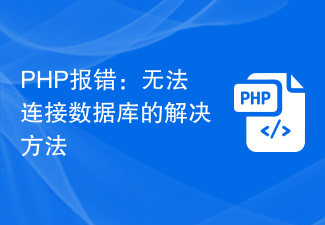 PHP报错:无法连接数据库的解决方法Jul 12, 2023 pm 06:07 PM
PHP报错:无法连接数据库的解决方法Jul 12, 2023 pm 06:07 PMPHP报错:无法连接数据库的解决方法在使用PHP开发过程中,经常会遇到无法连接数据库的问题。这是非常常见的错误,但是却给开发人员带来不小的困扰。本文将介绍一些常见的解决方法,并提供相应的代码示例,帮助开发人员快速解决该问题。检查数据库连接信息首先,应该检查数据库连接信息是否正确。通常,数据库连接信息包括主机名、用户名、密码和数据库名。正确无误的数据库连接信息
 golang 报错:“undefined variable or function” 如何解决?Jun 24, 2023 pm 05:18 PM
golang 报错:“undefined variable or function” 如何解决?Jun 24, 2023 pm 05:18 PMGo语言作为一门快速发展的编程语言,被广泛应用于各种项目和领域。然而,在使用golang编写程序时,你有可能会遇到一些报错,其中一个常见的报错是“undefinedvariableorfunction”。那么,这个错误是什么意思?它是如何产生的?又该如何解决呢?本文将会对这些问题进行探讨。首先,我们需要了解一些基本概念。在golang中,变量和函数是两


Hot AI Tools

Undresser.AI Undress
AI-powered app for creating realistic nude photos

AI Clothes Remover
Online AI tool for removing clothes from photos.

Undress AI Tool
Undress images for free

Clothoff.io
AI clothes remover

AI Hentai Generator
Generate AI Hentai for free.

Hot Article

Hot Tools

WebStorm Mac version
Useful JavaScript development tools

SublimeText3 Linux new version
SublimeText3 Linux latest version

ZendStudio 13.5.1 Mac
Powerful PHP integrated development environment

SublimeText3 Mac version
God-level code editing software (SublimeText3)

SublimeText3 English version
Recommended: Win version, supports code prompts!






