 Web Front-end
Web Front-end Vue.js
Vue.js TypeError: Cannot read property 'XXX' of null in Vue project, what are the solutions?
TypeError: Cannot read property 'XXX' of null in Vue project, what are the solutions?
TypeError: Cannot read property 'XXX' of null in Vue project, what are the solutions?
During the development process of Vue projects, errors such as TypeError: Cannot read property 'XXX' of null are often encountered. This error is usually caused when the object or array is null or undefined when accessing a property of an object or array. There are several ways to solve this problem.
Method 1: Use the v-if instruction
Before rendering the template, you can use the v-if instruction to determine whether the object or array is null or undefined. If so, the rendering-related code will not be performed. . This avoids errors caused by accessing null or undefined properties.
For example, you can use the v-if directive in the template of the Vue component like this:
<template>
<div v-if="data">
{{data.XXX}}
</div>
</template>Method 2: Use the default value
If the object or array may be null or undefined, you can Use default values to avoid errors. When accessing a property, you can use the logical OR operator (||) to specify a default value. If the property is null or undefined, the default value is used.
For example:
data() {
return {
data: null
}
},
computed: {
property() {
return this.data ? this.data.XXX : 'default';
}
}In this way, when accessing data.XXX, if data is null or undefined, the default value 'default' will be returned.
Method 3: Use conditional judgment
Before using this attribute, you can first perform conditional judgment to determine whether the attribute is null or undefined. If so, the relevant code is not executed.
For example:
if (data) {
// 执行相关代码
console.log(data.XXX);
}Method 4: Data initialization
In the life cycle hook function of the Vue component, the data can be initialized so that it is not null or undefined at the beginning. .
For example:
data() {
return {
data: {}
}
},
created() {
// 执行数据初始化,如从后端获取数据
}In this way, when accessing data.XXX, the TypeError: Cannot read property 'XXX' of null error will not occur.
Method 5: Check the data source
If the data source is obtained through the API, you can check the data source after the API request is completed. If the obtained data is null or undefined, perform the corresponding deal with.
For example:
fetchData() {
api.getData()
.then((res) => {
if (res.data) {
this.data = res.data;
} else {
// 数据为空的处理
}
})
.catch((error) => {
// 处理错误
});
}The above are some common methods to solve the TypeError: Cannot read property 'XXX' of null error in Vue projects. Depending on the specific situation, you can choose a method that suits you to solve this problem. Ensure the robustness of the code and improve the stability of the project.
The above is the detailed content of TypeError: Cannot read property 'XXX' of null in Vue project, what are the solutions?. For more information, please follow other related articles on the PHP Chinese website!
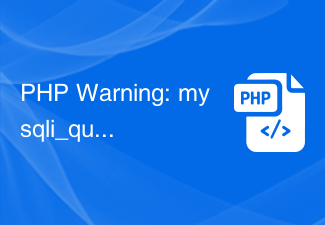 PHP Warning: mysqli_query(): Empty query的解决方法Jun 22, 2023 pm 04:45 PM
PHP Warning: mysqli_query(): Empty query的解决方法Jun 22, 2023 pm 04:45 PM在使用PHP开发Web应用时,经常会遇到各种各样的问题。其中,一些常见的问题是与MySQL数据库相关的问题。有一种问题是“PHPWarning:mysqli_query():Emptyquery”的错误。本文将介绍此错误的原因以及解决方法。首先,让我们看看这个错误表示什么。当您使用mysqli_query函数执行MySQL查询时,如果该查询为空,则会
 PHP Notice: Undefined property: stdClass::$的解决方法Jun 22, 2023 pm 10:24 PM
PHP Notice: Undefined property: stdClass::$的解决方法Jun 22, 2023 pm 10:24 PM在使用PHP编写代码时,我们经常会看到这样的错误提示:“PHPNotice:Undefinedproperty:stdClass::$”。这个错误提示通常是由于在使用对象的属性时,该属性不存在而引起的。在本文中,我们将讨论如何解决这个问题。首先,我们需要了解这个错误提示的原因。当我们使用对象的属性时,PHP会首先检查该属性是否存在。如果该属性不存在,
 PHP Fatal error: Cannot redeclare的解决方法Jun 22, 2023 pm 07:43 PM
PHP Fatal error: Cannot redeclare的解决方法Jun 22, 2023 pm 07:43 PM在使用PHP进行开发的过程中,有时候会遇到“PHPFatalerror:Cannotredeclare”错误,这个错误通常会出现在如下情况:在PHP代码中多次include/require同一个文件。在代码中定义了和已有的函数/类重名的函数/类。这个错误会导致程序无法继续执行,为了解决这个问题,我们需要了解其产生原因和解决方法。产生原
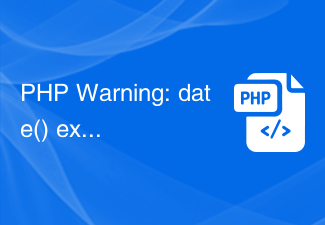 PHP Warning: date() expects parameter 2 to be long, string given的解决方法Jun 22, 2023 pm 08:03 PM
PHP Warning: date() expects parameter 2 to be long, string given的解决方法Jun 22, 2023 pm 08:03 PM在使用PHP程序开发时,经常会碰到一些警告或者错误的提示信息。其中,可能出现的一个错误提示就是:PHPWarning:date()expectsparameter2tobelong,stringgiven。这个错误的提示信息意思是:函数date()的第二个参数期望是长整型(long),但是实际传递给它的是字符串(string)。那么,我们
 PHP Notice: Trying to get property ‘的解决方法’ of non-object的解决方法Jun 22, 2023 am 11:51 AM
PHP Notice: Trying to get property ‘的解决方法’ of non-object的解决方法Jun 22, 2023 am 11:51 AM当我们在使用PHP进行开发时,有时会遇到”Tryingtogetproperty‘的解决方法’ofnon-object”的错误提示。这个错误的原因一般是因为程序中对一个不存在或者未实例化的对象进行访问,导致了PHP解析器无法识别该对象的属性或方法。那么,如何解决这个错误呢?下面我将为大家介绍几种可能的解决方法。一、检查代码首先,我们需要将出错的代
 TranslucentTB不起作用:如何解决Jun 06, 2023 am 08:21 AM
TranslucentTB不起作用:如何解决Jun 06, 2023 am 08:21 AMTranslucentTB是寻求时尚简约桌面外观的Windows11爱好者广泛使用的工具,遇到了障碍。自从发布以来Windows11内部版本22621.1344(22H2)28年2023月日,TranslucentTB对大多数用户不起作用。此错误使用户努力应对其任务栏的有限自定义选项。用户在寻求克服这一挫折的解决方案时,挫败感显而易见。在最近的Windows11更新之后,TranslucentTB无法正常工作的问题已在多个在线平台上广泛报道,包括论坛和社交媒体。用户一直在分享他们的经验,拼命寻找
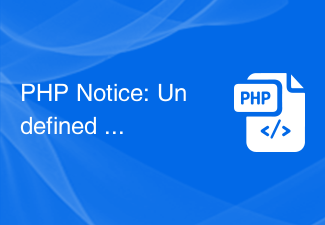 PHP Notice: Undefined index:的解决方法Jun 22, 2023 am 10:15 AM
PHP Notice: Undefined index:的解决方法Jun 22, 2023 am 10:15 AM当使用PHP开发Web应用程序时,经常会遇到“PHPNotice:Undefinedindex:”这样的错误消息。此错误消息通常与数组相关。在PHP中,当我们使用未定义的数组索引时,就会收到这种类型的错误消息。这通常会发生在以下情况下:尝试访问不存在的数组元素尝试使用错误的键来访问数组在本文中,我们将探讨如何解决此错误,并提供一些常见的应用程序开发实践
 PHP Notice: Undefined property: stdClass::$name的解决方法Jun 22, 2023 pm 10:09 PM
PHP Notice: Undefined property: stdClass::$name的解决方法Jun 22, 2023 pm 10:09 PM在使用PHP开发项目时,经常会遇到各种警告和错误信息。其中,PHPNotice:Undefinedproperty:stdClass::$name是比较常见的一种警告提示。这种提示通常出现在尝试访问一个对象属性,但该属性并不存在的情况下。本文将介绍这种警告的解决方法。原因分析在PHP中,stdClass是一个类似于数组的标准类,在没有指定类的情况下创


Hot AI Tools

Undresser.AI Undress
AI-powered app for creating realistic nude photos

AI Clothes Remover
Online AI tool for removing clothes from photos.

Undress AI Tool
Undress images for free

Clothoff.io
AI clothes remover

AI Hentai Generator
Generate AI Hentai for free.

Hot Article

Hot Tools

SAP NetWeaver Server Adapter for Eclipse
Integrate Eclipse with SAP NetWeaver application server.

SublimeText3 Linux new version
SublimeText3 Linux latest version

MinGW - Minimalist GNU for Windows
This project is in the process of being migrated to osdn.net/projects/mingw, you can continue to follow us there. MinGW: A native Windows port of the GNU Compiler Collection (GCC), freely distributable import libraries and header files for building native Windows applications; includes extensions to the MSVC runtime to support C99 functionality. All MinGW software can run on 64-bit Windows platforms.

WebStorm Mac version
Useful JavaScript development tools

VSCode Windows 64-bit Download
A free and powerful IDE editor launched by Microsoft





