Home >Web Front-end >uni-app >UniApp error: 'xxx' attribute is undefined solution
UniApp error: 'xxx' attribute is undefined solution
- WBOYWBOYWBOYWBOYWBOYWBOYWBOYWBOYWBOYWBOYWBOYWBOYWBOriginal
- 2023-11-25 11:34:061165browse
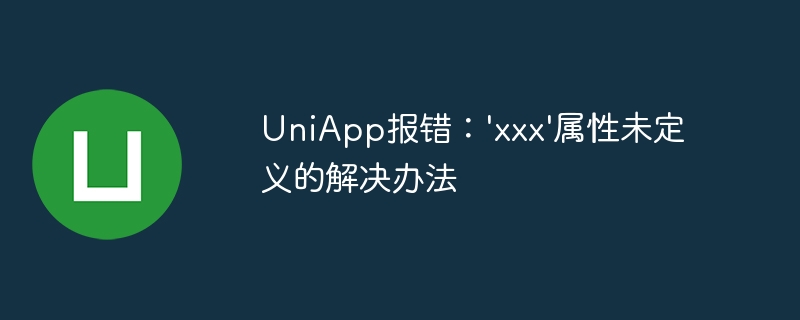
UniApp is a cross-platform mobile application development framework that can be used to write application code for multiple platforms at once. However, when developing applications using UniApp, we sometimes encounter some error messages. One of the common errors is that the 'xxx' attribute is undefined. This article will explore the reasons for this error and provide corresponding solutions.
First of all, the 'xxx' attribute undefined error is generally caused by the required components or modules not being introduced correctly. In UniApp, we need to introduce the dependent components or modules in the configuration file of the page or component, otherwise an undefined attribute error will occur. The way to solve this problem is to check whether the relevant components or modules are correctly introduced in the code.
Secondly, this error may also be caused by incompatible versions of components or modules. In the development of UniApp, different components or modules may have version compatibility issues. If we use incompatible components or modules, there may be an error where the 'xxx' attribute is undefined. The solution to this problem is to ensure that the version of the component or module used is compatible with UniApp's version.
In addition, the error may also occur because we use the wrong attribute name in the page or component. In UniApp, each component or module will have specific properties and methods. If we mistakenly write the property name to another name during use, it will cause an undefined property error. The solution to this problem is to double-check the code to make sure that the property names used are correct.
In addition, sometimes this error may also be caused by the loading order of components or modules. In the development of UniApp, there are strict requirements for the loading order of components or modules. If we use components or modules in a page or component that have not been loaded or are loaded in the wrong order, an error of undefined 'xxx' attribute may occur. The solution to this problem is to check the loading order of components or modules in your code and make sure they are loaded correctly.
Finally, we can view error details in UniApp's development tools to help us find solutions faster. UniApp development tools provide a wealth of debugging tools, including error prompts, code tracking, etc. By using these tools, we can better locate the cause of the error and take corresponding solutions.
To sum up, the 'xxx' attribute undefined error is one of the common errors in UniApp development. We can solve this error by checking the component or module introduction, version compatibility, property names, loading order, etc. in the code. At the same time, using the debugging tools provided by UniApp development tools can also help us locate and solve this error faster. I believe that through the above solutions, we can use UniApp to develop more efficiently and avoid the error of undefined 'xxx' attribute.
The above is the detailed content of UniApp error: 'xxx' attribute is undefined solution. For more information, please follow other related articles on the PHP Chinese website!
Related articles
See more- How to solve the computer error 0xC000000D?
- What to do if workbench error is reported in mysql
- Teach you step by step how to implement dynamic routing and dynamic tabbar based on the uniapp framework
- How to implement the WeChat login function of Android app on uniapp (operation process summary)
- Main class cannot be found or cannot be loaded. Solution

