Home >Web Front-end >Vue.js >TypeError in Vue: Cannot read property '$XXX' of undefined, how to solve it?
TypeError in Vue: Cannot read property '$XXX' of undefined, how to solve it?
- WBOYWBOYWBOYWBOYWBOYWBOYWBOYWBOYWBOYWBOYWBOYWBOYWBOriginal
- 2023-11-25 10:53:36958browse
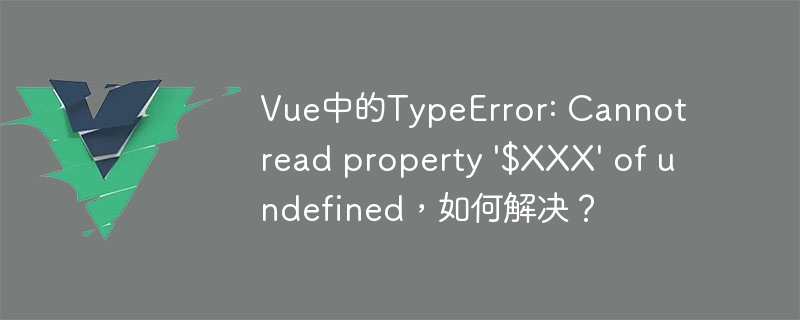
Vue.js is a popular JavaScript framework that is widely used in the field of web development. Like other JavaScript frameworks, Vue can encounter various errors and exceptions. One of the common errors is "TypeError: Cannot read property '$XXX' of undefined". This error usually occurs when we try to access undefined properties or methods in the Vue instance. This article details the cause of this error and how to fix it.
First, let’s be clear: TypeError errors usually occur when we try to use undefined or empty variables. In Vue, "$XXX" usually refers to a property or method in the Vue instance. So when we try to use a certain property or method, if the property or method does not exist on the Vue instance, this error will appear.
There are many reasons why this error occurs. Here are several common situations:
- The Vue instance is not initialized correctly: In a Vue application, we need to first create a Vue instance before we can use its properties and methods. This error will be triggered if we try to access the properties or methods of the Vue instance before the instance is created or after the creation fails. The solution is to ensure that the Vue instance is created correctly and that the code is executed in the correct order.
- Object property is undefined: This error will also be triggered if we try to access a property that does not exist in the Vue instance. This may be due to a typo or a conflict between our own property name and Vue's reserved property name. The solution is to double-check the property names in your code to make sure they are correctly defined and spelled correctly.
- Asynchronous operations are not completed: In Vue, some operations are performed asynchronously, such as HTTP requests initiated through axios or timer functions set through setTimeout. This error will also be triggered if we try to access the properties or methods of the Vue instance when the asynchronous operation is not completed. The solution is to put the code that needs to access the Vue instance in the callback function after the asynchronous operation is completed, or use async/await and other methods to handle the asynchronous operation.
- Scope issue: In Vue, sometimes we need to access the properties or methods of the Vue instance in a method of the component. But due to scope restrictions, sometimes we cannot directly access the Vue instance. At this time, we can use arrow functions or bind scopes to solve this problem.
The above lists several common solutions, but the actual situation may be more complicated, and the specific solution needs to be determined based on the specific code and error message.
To sum up, when we encounter the "TypeError: Cannot read property '$XXX' of undefined" error, we first need to locate the cause of the error. Then adopt corresponding solutions according to the specific situation. By carefully inspecting the code, ensuring that the Vue instance is initialized correctly, handling asynchronous operations, and resolving scoping issues, we can solve this common mistake so that our Vue application can run smoothly.
The above is the detailed content of TypeError in Vue: Cannot read property '$XXX' of undefined, how to solve it?. For more information, please follow other related articles on the PHP Chinese website!
Related articles
See more- How to solve the problem of Chinese garbled characters in PHP?
- Detailed explanation of registration and login steps for vue2.0
- How to solve the problem that the computer cannot find the operating system?
- How to solve undefined bookmarks in wps
- What should I do if 'TypeError: Cannot read property 'xxx' of null' appears when using vuex in a Vue application?

