
With the rapid development of mobile application development technology, UniApp, as a cross-platform development framework, has undoubtedly become the first choice of many developers. However, in the development process using UniApp, errors are inevitable. Among them, the error report that the navigation bar cannot be found often causes headaches. So, how do we solve UniApp error: Unable to find 'xxx' navigation bar?
First of all, we need to clarify some basic concepts. In UniApp, the navigation bar refers to the part at the top of the page. It usually contains the page title, return button, etc., and provides navigation functions between pages. When we visit a certain page, if UniApp cannot find the corresponding navigation bar, it will report an error. At this time, we need to troubleshoot and deal with the specific problem.
Secondly, we can combine some common reasons and solutions to analyze the UniApp error: Unable to find 'xxx' navigation bar.
- Common causes and solutions:
(1) The page path is set incorrectly
In UniApp, each page has a corresponding Path, in the form: "/pages/login/login.vue". If we write the wrong path when configuring the routing table, or use a non-existent path when jumping to the page, UniApp will not be able to find the corresponding navigation bar. Therefore, we can check in the uni-app.vue configuration file to confirm whether the path is correct.
(2) The navigation bar component is not introduced correctly
When we use the navigation bar component, if the component is not introduced correctly, an error will be reported. At this time we need to check whether the navigation bar component is correctly introduced and whether the component is used correctly in the page.
(3) The routing table is not configured correctly
The routing table refers to the data structure in UniApp that manages all page jumps. If there is a problem with the routing table, it may affect the page jumps. Turn and navigation bar display. At this time, we can check whether the routing table is correctly configured to ensure that the routing table contains the paths of all pages and the corresponding navigation bar configuration.
(4) The navigation bar style setting is incorrect
In UniApp, the navigation bar style is set through the style file. If we set incorrectly in the style file, the navigation bar may not display properly. At this time we need to check the style file to ensure that the navigation bar style is set correctly.
- Comprehensive solution:
Regarding the UniApp error: 'xxx' navigation bar cannot be found, we can solve it based on the above reasons. The specific solutions are as follows:
(1) Check whether the page path and routing table are correctly configured to eliminate path problems.
(2) Check whether the navigation bar component has been introduced correctly and whether it is used correctly in the page.
(3) Check whether the routing table contains the paths of all pages, and whether the corresponding navigation bar is configured correctly.
(4) Check whether the style file of the navigation bar is set correctly to ensure that the navigation bar can be displayed normally.
In short, UniApp reported an error: The 'xxx' navigation bar cannot be found. There may be many reasons. We need to troubleshoot and deal with specific problems to ensure the normal operation of the application.
The above is the detailed content of UniApp error: Unable to find solution for 'xxx' navigation bar. For more information, please follow other related articles on the PHP Chinese website!
 golang 报错:“undeclared name…” 如何解决?Jun 24, 2023 pm 03:31 PM
golang 报错:“undeclared name…” 如何解决?Jun 24, 2023 pm 03:31 PMGolang(Go编程语言)是一种基于C语言的编程语言,被广泛用于Web开发、网络编程、操作系统等领域。然而,在编写Golang程序时经常会遇到一个常见的问题,就是“undeclaredname”(未声明名称)错误。下面将介绍如何解决这个问题。了解错误信息在编译和运行Golang程序时,如果遇到了未声明名称错误,会在控制台输出相应的错误信
 golang 报错:“possible misuse of unsafe.Pointer” 如何解决?Jun 24, 2023 pm 04:38 PM
golang 报错:“possible misuse of unsafe.Pointer” 如何解决?Jun 24, 2023 pm 04:38 PM在使用golang过程中,由于一些原因导致程序出现报错,其中一个常见的错误是“possiblemisuseofunsafe.Pointer”。本文将会详细介绍这个错误的含义与解决方法。一、错误含义在golang中,unsafe.Pointer是一个特殊的指针类型,用于表示任意类型的指针,并且可以进行指针的相互转换,这为我们提供了更高的灵活性和扩展性。但
 golang 报错:“invalid use of … operator” 如何解决?Jun 24, 2023 pm 05:54 PM
golang 报错:“invalid use of … operator” 如何解决?Jun 24, 2023 pm 05:54 PM对于Golang开发者来说,“invaliduseof…operator”是一个常见的报错。这个报错通常会在使用变长参数函数时出现。它在编译时就会被检测出来,并指出哪些部分有问题。这篇文章将介绍如何解决这个报错。一、什么是变长参数函数变长参数函数也被称为可变参数函数,是Golang语言中的一种函数类型。使用变长参数函数可以像如下方式定义多个
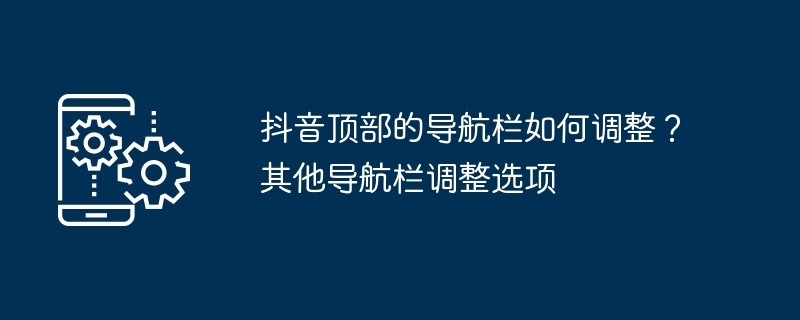 抖音顶部的导航栏如何调整?其他导航栏调整选项Mar 07, 2024 pm 02:50 PM
抖音顶部的导航栏如何调整?其他导航栏调整选项Mar 07, 2024 pm 02:50 PM抖音界面的导航栏位于顶部,是用户快速访问不同功能和内容的重要通道。随着抖音的不断更新,用户可能希望能够根据个人喜好和需求对导航栏进行自定义和调整。一、抖音顶部的导航栏如何调整?通常,抖音的顶部导航栏会展示一些热门频道,让用户方便快速浏览和查看感兴趣的内容。如果您想调整顶部频道的设置,只需按照以下步骤操作即可:打开抖音应用并登录您的账号。在主界面上方找到导航栏,通常位于屏幕中间或顶部。点击导航栏上方的“+”符号或类似的按钮,进入频道编辑界面。在频道编辑界面中,您可以看到默认的热门频道列表。您可以通
 纯CSS实现带阴影效果的菜单导航栏的实现步骤Oct 16, 2023 am 08:27 AM
纯CSS实现带阴影效果的菜单导航栏的实现步骤Oct 16, 2023 am 08:27 AM纯CSS实现带阴影效果的菜单导航栏的实现步骤,需要具体代码示例在网页设计中,菜单导航栏是一个非常常见的元素。通过给菜单导航栏添加阴影效果,不仅可以增加其美观度,还可以提升用户体验。在本文中,我们将使用纯CSS来实现一个带阴影效果的菜单导航栏,并提供具体的代码示例供参考。实现步骤如下:创建HTML结构首先,我们需要创建一个基本的HTML结构来容纳菜单导航栏。以
 golang 报错:“undefined variable or function” 如何解决?Jun 24, 2023 pm 05:18 PM
golang 报错:“undefined variable or function” 如何解决?Jun 24, 2023 pm 05:18 PMGo语言作为一门快速发展的编程语言,被广泛应用于各种项目和领域。然而,在使用golang编写程序时,你有可能会遇到一些报错,其中一个常见的报错是“undefinedvariableorfunction”。那么,这个错误是什么意思?它是如何产生的?又该如何解决呢?本文将会对这些问题进行探讨。首先,我们需要了解一些基本概念。在golang中,变量和函数是两
 golang 报错:“invalid use of , operator” 如何解决?Jun 24, 2023 pm 07:15 PM
golang 报错:“invalid use of , operator” 如何解决?Jun 24, 2023 pm 07:15 PM近年来,Golang一直受到越来越多开发者的青睐。但是,即使是最有经验的开发人员也会遇到一些挫折,比如一些报错。其中,一种常见的报错是:“invaliduseof,operator”。在这篇文章中,我将为大家介绍这个报错的原因,以及解决方法。首先,我们需要了解什么是","操作符。在Golang中,","操作符通常被用来在数组、参数列表或结构体中分隔不
 golang 报错:“missing return…” 如何解决?Jun 24, 2023 pm 04:37 PM
golang 报错:“missing return…” 如何解决?Jun 24, 2023 pm 04:37 PM在golang中,函数在定义时需要明确返回值类型和返回值,但有时候会出现“missingreturn…”的错误,表示函数缺少返回语句。本文将介绍如何解决这个问题。确认函数签名如果在定义函数时声明了返回值类型,但没有返回具体的值,就会触发这个错误。因此,你可以先检查函数签名,确认声明了返回值类型。举个例子:funcadd(a,bint)int{


Hot AI Tools

Undresser.AI Undress
AI-powered app for creating realistic nude photos

AI Clothes Remover
Online AI tool for removing clothes from photos.

Undress AI Tool
Undress images for free

Clothoff.io
AI clothes remover

AI Hentai Generator
Generate AI Hentai for free.

Hot Article

Hot Tools

SAP NetWeaver Server Adapter for Eclipse
Integrate Eclipse with SAP NetWeaver application server.

EditPlus Chinese cracked version
Small size, syntax highlighting, does not support code prompt function

Dreamweaver Mac version
Visual web development tools

Notepad++7.3.1
Easy-to-use and free code editor

VSCode Windows 64-bit Download
A free and powerful IDE editor launched by Microsoft






