Home >Web Front-end >Vue.js >TypeError: Cannot read property 'XXX' of null in Vue development, how to deal with it?
TypeError: Cannot read property 'XXX' of null in Vue development, how to deal with it?
- 王林Original
- 2023-11-25 09:26:251334browse
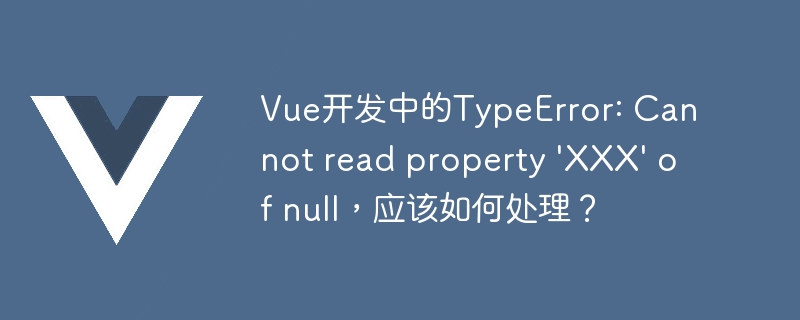
TypeError: Cannot read property 'XXX' of null in Vue development, how to deal with it?
After introducing the Vue.js framework, we often encounter various errors during the development process. One of the common types of errors is TypeError, which is a type error. Especially when we try to read the properties of a null object, the error TypeError: Cannot read property 'XXX' of null will occur. This article explains the causes of this error and how to deal with it.
Let’s look at a specific example first. Suppose we have a Vue component and use a data attribute data in it, as shown below:
<template>
<div>
<p>{{ data.info }}</p>
</div>
</template>
<script>
export default {
data() {
return {
data: null
};
},
mounted() {
this.loadData();
},
methods: {
loadData() {
// 省略异步加载数据的代码
// 假设数据加载成功后,将this.data赋值为一个包含info属性的对象
}
}
};
</script>In the above code, we define a data attribute named data and set its initial value Set to null. Then, in the component's mounted life cycle hook function, we call the loadData method to asynchronously load data and store the loaded data in this.data.
However, if rendering has already started in the component's template before loading the data, a TypeError will be raised. Because at this point, the value of this.data is still null, and we are trying to read its info attribute.
To solve this problem, there are several methods you can try.
The first method is to add conditional rendering in the template, that is, use the v-if instruction to determine whether there is a data object. If data is null, the p tag containing data.info will not be rendered. The example is as follows:
<template>
<div>
<p v-if="data">{{ data.info }}</p>
</div>
</template>In the above code, we use v-if="data" to determine whether data exists. The p tag containing data.info will be rendered only if data is not null. This way, when data is null, a TypeError will not be raised.
The second method is to use default values in data attributes. We can define an initial empty object in the data attribute as follows:
data() {
return {
data: {}
};
},In this way, even before loading the data, the value of this.data is an empty object, not null. Therefore, no TypeError is raised when trying to read the data.info property.
The third method is to use calculated properties in the template. Through calculated properties, we can judge and convert data and return an object with a default value. An example is as follows:
<template>
<div>
<p>{{ normalizedData.info }}</p>
</div>
</template>
<script>
export default {
data() {
return {
data: null
};
},
computed: {
normalizedData() {
if (this.data) {
return this.data;
} else {
return {
info: ""
};
}
}
},
mounted() {
this.loadData();
},
methods: {
loadData() {
// 省略异步加载数据的代码
}
}
};
</script>In the above code, we define a calculated property normalizedData, which returns the corresponding object by determining whether this.data exists. If this.data exists, return this.data; otherwise, return an object with a default value. This way, we can access the normalizedData.info property normally even before loading the data.
To sum up, when encountering the TypeError: Cannot read property 'XXX' of null error in Vue development, we can take the following processing methods: use conditional rendering (v-if) in the template ), use default values in data properties, or use computed properties in templates. These methods can avoid trying to read the property of a null object, thus solving the TypeError error. Depending on the situation, it is important to choose the appropriate method to handle errors.
The above is the detailed content of TypeError: Cannot read property 'XXX' of null in Vue development, how to deal with it?. For more information, please follow other related articles on the PHP Chinese website!

