Home >Web Front-end >uni-app >UniApp error: The solution to the 'xxx' font file cannot be found
UniApp error: The solution to the 'xxx' font file cannot be found
- WBOYWBOYWBOYWBOYWBOYWBOYWBOYWBOYWBOYWBOYWBOYWBOYWBOriginal
- 2023-11-25 08:24:351305browse
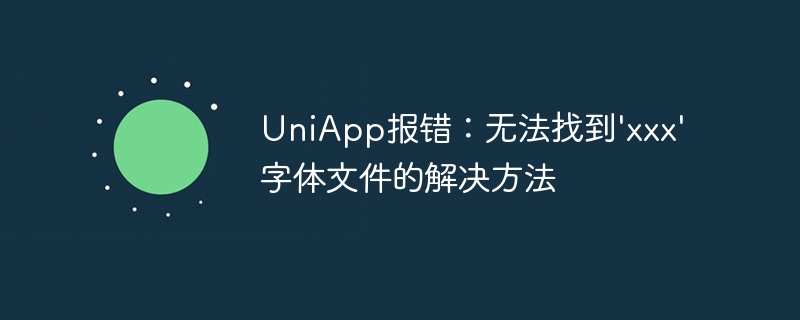
UniApp is a cross-platform development framework that allows developers to write code once using Vue.js and publish it simultaneously on multiple platforms, such as mobile applications, applets, and H5 web page. When using UniApp for development, you sometimes encounter some errors, such as certain font files that cannot be found. This article will explore ways to solve this problem.
First of all, we need to clarify the cause of the problem. The error that the font file cannot be found may occur because the project's font file is missing, the path configuration is incorrect, or the font file is not referenced correctly. Here are some ways to solve this problem:
- Check whether the font file exists: First, we need to determine whether the font file exists in the project. This can be verified by looking for the path to the font file in your file manager. If the font file does exist, the problem may be caused by an incorrect path configuration.
- Check the path configuration: In the UniApp project, you need to configure the path of the font file in the project's
manifest.jsfile. Open themanifest.jsfile and check whether the font file path is correct. Make sure the path is relative to the directory where themanifest.jsfile is located. - Check font file references: Where font files are used, we need to ensure that the font files are referenced correctly. For example, use
@font-facein the style file to import the font file, and ensure that the path of the import statement is correct. - Make sure the font file has been loaded correctly: After checking and fixing the problem through the above method, we need to make sure the font file has been loaded correctly. At this time, you can use the browser's developer tools to check whether the network request successfully loaded the font file.
- Use the appropriate font introduction method: If none of the above methods solve the problem, you can try other font introduction methods. For example, add a
importStylesfield in themanifest.jsfile to import the font file. - Ask for help: If none of the above methods solve the problem, you can go to UniApp’s official forum or developer community for help. On the forum, you can consult other developers or search for related problem solutions.
To sum up, when we use UniApp to develop a project and get an error that the font file cannot be found, we can check the existence of the font file, path configuration, font file reference and loading status. Solve the problem. If the problem persists, you can try other import methods and ask the UniApp developer community for help. We hope that the above methods can help developers who encounter similar problems and enable them to develop using UniApp more smoothly.
The above is the detailed content of UniApp error: The solution to the 'xxx' font file cannot be found. For more information, please follow other related articles on the PHP Chinese website!
Related articles
See more- What are the differences between uniapp and mpvue?
- How to implement the WeChat login function of Android app on uniapp (operation process summary)
- How to implement the WeChat login function of the mini program on uniapp (process summary)
- Detailed explanation of how to introduce axios in the uniapp project
- How to solve node gyp error reporting problem

