Home >Web Front-end >Vue.js >Vue development suggestions: How to perform performance optimization and resource compression
Vue development suggestions: How to perform performance optimization and resource compression
- WBOYWBOYWBOYWBOYWBOYWBOYWBOYWBOYWBOYWBOYWBOYWBOYWBOriginal
- 2023-11-23 10:01:20948browse
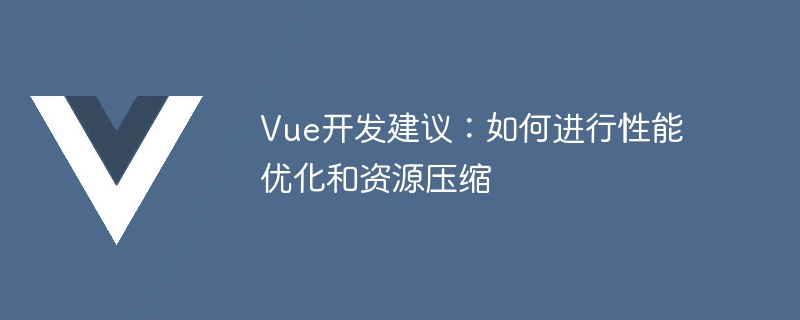
Vue development suggestions: How to optimize performance and resource compression
Introduction:
Vue is a popular JavaScript framework, but during the development process, we Problems of performance bottlenecks and resource waste are often encountered. This article aims to share some suggestions for performance optimization and resource compression in Vue development to help developers improve application performance and loading speed.
1. Reduce the number of DOM operations
Vue is a framework based on virtual DOM. Frequent DOM operations will lead to performance degradation. Therefore, reducing unnecessary DOM operations is an important aspect of performance optimization. Developers can reduce the number of DOM operations through the following methods:
- Use v-if and v-show instructions to perform conditional rendering of DOM elements to avoid unnecessary DOM operations.
- Be good at using calculated properties and filters to process data to avoid recalculation every time you render.
- Reasonably use the key attribute to track the identity of each node and reduce unnecessary DOM re-rendering.
2. Properly configured Vue instance options
The option configuration of the Vue instance has an important impact on the performance of the entire application. The following are some recommended configuration options:
- Try to avoid using complex calculation options inside the component, which can be promoted to the computed property outside the component.
- Use Vue's life cycle hook function appropriately to avoid performing time-consuming operations in unnecessary life cycle functions.
- Configure reasonable performance-related options for the Vue instance, such as setting appropriate watch options to avoid unnecessary observations.
3. Asynchronous component loading
For large applications, the loading of components may become a performance bottleneck, because loading all components at once will cause the page loading time to become longer. Vue provides an asynchronous component loading mechanism, which can load components on demand and improve the initial loading speed. Developers can use Vue's asynchronous component loading feature, such as using Vue's dynamic import syntax or webpack's code splitting function, to split the component into multiple modules and load them on demand.
4. Resource Compression and Code Splitting
Resource compression and code splitting can significantly reduce file size and improve web page loading speed. In Vue development, we can take the following measures for resource compression and code splitting:
- Use the compression and obfuscation functions of build tools such as Webpack to reduce the size of code files.
- Reasonably use the code splitting function of webpack to split the code into multiple modules and load them on demand to improve page loading speed.
- For static resources such as pictures, you can use compression tools to compress them and reduce the file size.
5. Optimize network requests
Network requests are one of the key factors in Web application performance. The following are some optimization suggestions for network requests:
- Try to reduce the number of HTTP requests. You can reduce the number of requests by merging files, using Sprites images, using base64 and other methods.
- Use the properties of asynchronous loading resources, such as placing CSS files at the bottom of the page to load, JavaScript files using asynchronous loading, etc.
- Clear invalid network requests, such as removing useless JavaScript and CSS file links.
6. Proper use of cache
Proper use of browser cache and server cache can significantly improve application performance. The following are some caching suggestions:
- Add caching headers to static resource files, such as setting header information such as Expires and Cache-Control.
- For data that needs to be obtained frequently, you can cache it locally through localStorage or sessionStorage to reduce the number of server requests.
Conclusion:
Through the above suggestions, we can perform performance optimization and resource compression on Vue applications to improve the loading speed and performance of the application. However, not all optimization measures are suitable for every application, and developers should make choices based on specific project circumstances. During the development process, continuous performance testing and optimization are also required to maintain the high quality and maintainability of the code.
The above is the detailed content of Vue development suggestions: How to perform performance optimization and resource compression. For more information, please follow other related articles on the PHP Chinese website!
Related articles
See more- Vue tutorial recommendation: 5 latest vue.js video tutorial selections in 2023
- What are the commonly used instructions in Vue?
- What are the three ways to jump in Vue routing?
- How to call the method of child component in vue parent component
- UniApp implements H5 application adaptation and performance optimization methods

