
ThinkPHP is an excellent PHP development framework that provides many powerful functions and tools to help developers build web applications more efficiently. One of the very important features is session management, which helps us track the user's status and information. However, proper use of session management features is crucial, and this article will introduce some considerations and best practices.
First of all, we should clarify the purpose of session management. Session management is mainly used to track the user's status and information so that their identity and historical activities can be remembered when the user accesses the web application. It can help us implement user login, permission control, shopping cart functions, etc. However, we must also be aware that session management requires server resources. If the session management function is abused or improperly used, it may cause performance problems or security risks.
Secondly, set the storage method and duration of session management appropriately. ThinkPHP provides a variety of storage methods for session management, including files, databases, Redis, etc. We should choose a suitable storage method based on the characteristics and needs of the application. At the same time, we should set the expiration time of the session reasonably. If a session is inactive for a long time, you can set the expiration time of the session to release server resources in time. In addition, we can also maintain server performance and security by regularly cleaning expired session data.
Third, pay attention to the security of the session. Session management involves user identity and sensitive information, so we need to ensure the security of the session. First, we should generate a strong session ID using random numbers or encryption algorithms to reduce the risk of session hijacking. Secondly, we should avoid storing sensitive information such as passwords, credit card information, etc. in the session. Sensitive data should be properly encrypted and stored in a secure place, such as a database or cache.
Fourth, pay attention to session management and maintenance. We should manage sessions appropriately to ensure that only authenticated users can access restricted resources. ThinkPHP provides convenient permission control functions, which we can use to implement session management. In addition, we should regularly clean up expired session data and release server resources. At the same time, we can also promptly discover and solve session management problems through monitoring and logging.
Finally, we should follow ThinkPHP’s development specifications and best practices. ThinkPHP provides rich documentation and sample code, which we should read and study carefully to ensure the correct use of the session management function. At the same time, we should also pay attention to official updates and security patches in a timely manner to maintain the security and stability of the application.
To sum up, reasonable use of the session management function can help us track the user's status and information and achieve better user experience and functionality. However, we must also pay attention to the security and performance impact of session management, reasonably set the storage method and duration, and avoid abuse or improper use of the session management function. Only by using the session management function properly can we give full play to its advantages and provide users with better web applications.
The above is the detailed content of ThinkPHP development notes: Proper use of session management functions. For more information, please follow other related articles on the PHP Chinese website!
 如何使用Flask-Login实现用户登录和会话管理Aug 02, 2023 pm 05:57 PM
如何使用Flask-Login实现用户登录和会话管理Aug 02, 2023 pm 05:57 PM如何使用Flask-Login实现用户登录和会话管理引言:Flask-Login是一款用于Flask框架的用户认证插件,通过它我们可以轻松地实现用户登录和会话管理功能。本文将介绍如何使用Flask-Login进行用户登录和会话管理,并提供相应的代码示例。一、准备工作在使用Flask-Login之前,我们需要在Flask项目中安装它。可以通过以下命令使用pip
 PHP开始新的或恢复现有的会话Mar 21, 2024 am 10:26 AM
PHP开始新的或恢复现有的会话Mar 21, 2024 am 10:26 AM这篇文章将为大家详细讲解有关PHP开始新的或恢复现有的会话,小编觉得挺实用的,因此分享给大家做个参考,希望大家阅读完这篇文章后可以有所收获。PHP会话管理:启动新会话或恢复现有会话简介会话管理在php中至关重要,它允许您在用户会话期间存储和访问用户数据。本文将详细介绍如何在PHP中启动新会话或恢复现有会话。启动新会话该函数session_start()会检查是否存在会话,如果没有,则它会创建一个新的会话。它还可以读取会话数据并将其
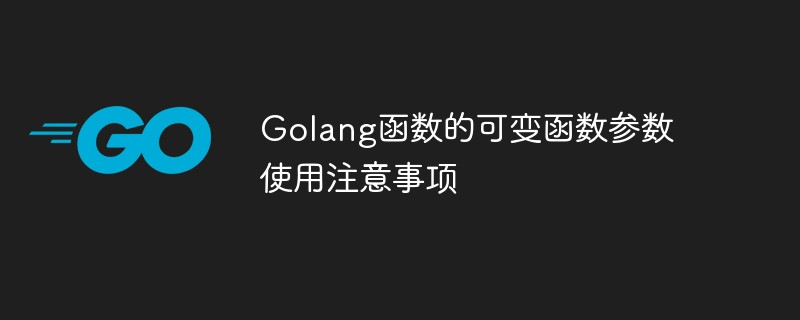 Golang函数的可变函数参数使用注意事项May 17, 2023 pm 06:01 PM
Golang函数的可变函数参数使用注意事项May 17, 2023 pm 06:01 PMGolang是一种强类型、静态编程语言,其函数设计灵活,其中可变函数参数也是常见的实现方式之一,通常会用于函数参数个数不确定或者需要动态参数传递的场景。可变函数参数的使用虽然方便有效,但是也存在一些需要注意的问题,本文将详细介绍一下可变函数参数的使用注意事项。一、什么是可变函数参数?在Golang中,如果我们需要定义一个函数,但是无法确定该函数的参数个数,那
 Redis如何实现分布式会话管理Nov 07, 2023 am 11:10 AM
Redis如何实现分布式会话管理Nov 07, 2023 am 11:10 AMRedis如何实现分布式会话管理,需要具体代码示例分布式会话管理是当下互联网热门话题之一,面对高并发、大数据量的场景,传统的会话管理方式逐渐显得力不从心。Redis作为一个高性能的键值数据库,提供了分布式会话管理的解决方案。本文将介绍如何使用Redis实现分布式会话管理,并给出具体的代码示例。一、Redis作为分布式会话存储介绍传统的会话管理方式是将会话信
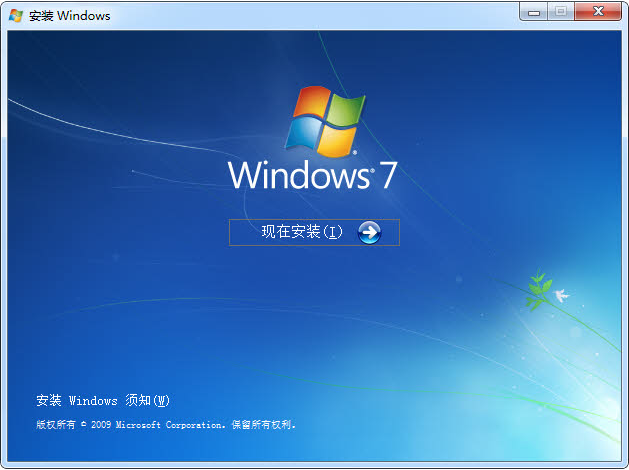 win7镜像文件下载地址的详细介绍Jul 16, 2023 pm 05:13 PM
win7镜像文件下载地址的详细介绍Jul 16, 2023 pm 05:13 PM很多网友询问小编哪里可以下载到最安全的windows7iso镜像文件?网上搜索关于windows7iso镜像文件的资讯内容比较少,所以很多用户都不知道如何下载。今天小编给大家带来了win732以及win764位系统镜像文件的下载地址,大家快来看看吧。Windows7iso镜像系统硬件要求处理器:64位处理器;内存:最低1GB,是64位操作系统显卡:支持DirectX9128M显存:128MB硬盘空间:16G以上Windows7简体中文旗舰版x86ISO下载文件名:cn_windows_7_ult
 PHP使用PHPMailer发送邮件的方法和注意事项May 22, 2023 pm 11:40 PM
PHP使用PHPMailer发送邮件的方法和注意事项May 22, 2023 pm 11:40 PM随着互联网技术的发展和网络的普及,越来越多的应用程序需要使用电子邮件进行通信。而PHP作为一种流行的服务器端编程语言,自然也需要在网站开发中用到发送邮件的功能。而PHPMailer作为一个开源的PHP邮件类库,可以方便快捷地在PHP程序中发送邮件。本文将介绍如何使用PHPMailer发送邮件以及注意事项。一、PHPMailer简介PHP
 深入研究PHP底层开发原理:会话管理和状态保持方法Sep 08, 2023 pm 01:31 PM
深入研究PHP底层开发原理:会话管理和状态保持方法Sep 08, 2023 pm 01:31 PM深入研究PHP底层开发原理:会话管理和状态保持方法前言在现代的Web开发中,会话管理和状态保持是非常重要的部分。无论是用户登录状态的保持,还是购物车等状态的维护,都需要借助会话管理和状态保持技术。而在PHP底层开发中,我们需要了解会话管理和状态保持的原理与方法,以便更好地设计和调优我们的Web应用程序。会话管理基础会话(session)指的是客户端与服务器端
 Gin框架中的会话管理及其应用Jun 22, 2023 pm 12:38 PM
Gin框架中的会话管理及其应用Jun 22, 2023 pm 12:38 PMGin框架是一种轻量级的Web框架,它采用Go语言开发,并且具有高效性、易用性、灵活性等优点。在Web应用开发中,会话管理是一个非常重要的话题,它可以用于保存用户信息、验证用户身份、防止CSRF攻击等。本文将介绍Gin框架中的会话管理机制以及其应用。一、会话管理机制在Gin框架中,会话管理是通过中间件(Middleware)实现的。Gin框架提供了一个ses


Hot AI Tools

Undresser.AI Undress
AI-powered app for creating realistic nude photos

AI Clothes Remover
Online AI tool for removing clothes from photos.

Undress AI Tool
Undress images for free

Clothoff.io
AI clothes remover

AI Hentai Generator
Generate AI Hentai for free.

Hot Article

Hot Tools

Dreamweaver Mac version
Visual web development tools

mPDF
mPDF is a PHP library that can generate PDF files from UTF-8 encoded HTML. The original author, Ian Back, wrote mPDF to output PDF files "on the fly" from his website and handle different languages. It is slower than original scripts like HTML2FPDF and produces larger files when using Unicode fonts, but supports CSS styles etc. and has a lot of enhancements. Supports almost all languages, including RTL (Arabic and Hebrew) and CJK (Chinese, Japanese and Korean). Supports nested block-level elements (such as P, DIV),

PhpStorm Mac version
The latest (2018.2.1) professional PHP integrated development tool

SublimeText3 Chinese version
Chinese version, very easy to use

MinGW - Minimalist GNU for Windows
This project is in the process of being migrated to osdn.net/projects/mingw, you can continue to follow us there. MinGW: A native Windows port of the GNU Compiler Collection (GCC), freely distributable import libraries and header files for building native Windows applications; includes extensions to the MSVC runtime to support C99 functionality. All MinGW software can run on 64-bit Windows platforms.






