Home >PHP Framework >ThinkPHP >Things to note when developing ThinkPHP: Proper use of logging functions
Things to note when developing ThinkPHP: Proper use of logging functions
- WBOYWBOYWBOYWBOYWBOYWBOYWBOYWBOYWBOYWBOYWBOYWBOYWBOriginal
- 2023-11-23 09:37:571682browse
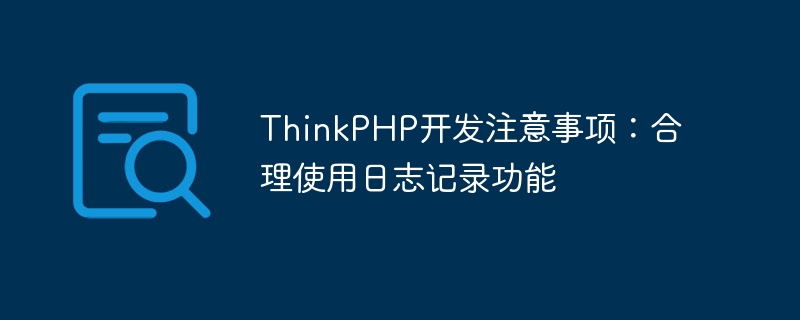
ThinkPHP is a popular PHP development framework. It provides a very complete logging function, which can easily record the running status of applications and help developers quickly locate problems. . However, if used incorrectly, logging can create unnecessary burden and risk. This article will introduce how to use ThinkPHP's logging function appropriately to avoid problems.
1. What is logging?
Logging is a commonly used technical means, which refers to monitoring and analyzing the running status of an application by recording log information generated during runtime. ThinkPHP provides a very convenient logging function. You can set logging options, recording levels, recording locations, etc. through configuration files or code, and you can easily view and analyze log files, making it easier for developers to track issues and optimize performance.
2. The role of logging
The logging function is very important in application development and operation and maintenance. It can help developers and system administrators:
- Tracking code execution process: Record key execution events and data to facilitate developers to analyze code logic and data processing processes.
- Diagnosis of problems: If there is an error or exception in the code, you can check the log file to locate the cause of the problem and solve it quickly.
- Monitor performance: By recording the execution time of the code, the performance bottlenecks of the program can be analyzed and optimized.
- Audit trail: When the system is attacked or abused, logging can help system administrators track the source of the attack and the trajectory of the behavior.
3. Implementation of ThinkPHP logging function
In ThinkPHP, the following steps need to be completed to implement the logging function:
- Configuration file Settings: You can enable and set the logging function in config.php by setting the 'TRACE_MAX_RECORD' and 'TRACE_FILE_SIZE' options.
- Logging in the code: Record log information through the static method log() or record() of the Log class. You can customize the log information and level, and set the recording location and time format.
- View and analyze log files: You can view and analyze log files through a browser or command line tool, or you can use third-party log analysis tools for further analysis.
4. Precautions for reasonable use of the logging function
Although logging has many advantages, unreasonable use of the logging function will also bring unnecessary burden to the application. and risks. The following are things you should pay attention to when using the logging function:
- Avoid too frequent logging: Frequent logging will increase the I/O load of the system, reduce system performance, and may also cause logging The file is too large and takes up storage space.
- Set a reasonable level: When recording logs, you should set different levels of log information according to different situations. It is not advisable to record all information to avoid affecting system performance and occupying storage space.
- Clear log files regularly: If the system runs for a long time, the log files may become larger and larger and need to be cleaned regularly to free up storage space and improve system performance.
- Avoid sensitive information leakage: Logging should follow security principles and avoid recording sensitive information such as passwords, certificates, etc. to avoid leakage to potential attackers.
In summary, logging is a very important part of application development and maintenance. Proper use of the logging function can help us develop and maintain applications more efficiently. However, developers should also pay attention to the details of logging usage and try to avoid unnecessary risks and burdens.
The above is the detailed content of Things to note when developing ThinkPHP: Proper use of logging functions. For more information, please follow other related articles on the PHP Chinese website!

