Home >PHP Framework >ThinkPHP >Summary of ThinkPHP development experience: How to conduct performance testing
Summary of ThinkPHP development experience: How to conduct performance testing
- PHPzOriginal
- 2023-11-22 16:16:181333browse
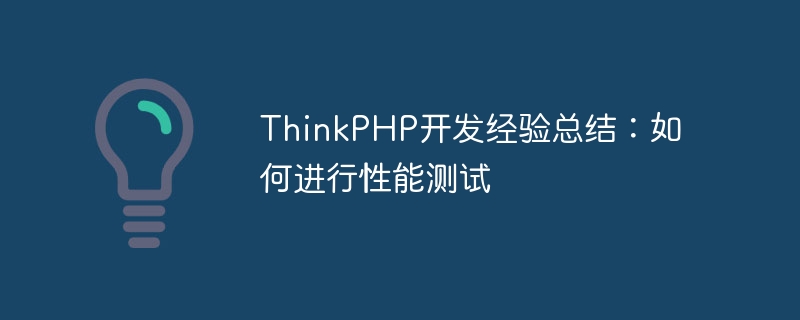
ThinkPHP is a popular PHP development framework. It provides a complete set of MVC framework design patterns, as well as rich development tools and function libraries to facilitate developers to quickly and efficiently Web application development. When developing ThinkPHP, performance testing is a very important part. Through performance testing, you can evaluate the performance of the application under different loads, discover and solve potential performance problems in a timely manner, and here is a summary of the specific steps and techniques of performance testing. Helps improve application performance and user experience.
1. Preparation work
Before conducting performance testing, you first need to fully prepare the test environment. Including setting up a test environment, preparing test data, selecting performance testing tools, etc.
- Build a test environment
The test environment requirements are as consistent as possible with the production environment, including hardware configuration, software environment, network environment, etc. Ensure the stability and reliability of the test environment and avoid the impact of environmental problems on test results. - Prepare test data
According to the actual business scenario of the application, prepare real and representative test data, including user information, order information, product information, etc. Test data must fully cover various situations and be able to simulate real user behavior. - Select performance testing tools
Choose appropriate performance testing tools for performance testing. Commonly used performance testing tools include JMeter, LoadRunner, ApacheBench, etc. Select appropriate testing tools based on application characteristics and testing needs to ensure that application performance can be accurately and comprehensively evaluated.
2. Performance Test Steps
When performing performance testing, certain steps must be followed to ensure the accuracy and reliability of the test results.
- Develop a test plan
Before conducting performance testing, you need to develop a detailed test plan, including test goals, test scope, test time schedule, test process, etc. Clarifying the purpose of testing will help improve testing efficiency and accuracy. - Design test scenarios
Design reasonable test scenarios based on the actual application situation and test goals, including user behavior, number of concurrent users, operating steps, business processes, etc. The test scenario must conform to the actual application usage and be able to fully simulate the user's real operation. - Run performance test
According to the designed test scenario, use the selected performance testing tool to conduct performance testing. By simulating user behavior under a variety of different loads, the performance of the application under various circumstances is evaluated, including response time, throughput, number of concurrencies and other indicators. - Collect test results
During the performance test process, collect test results in a timely manner, including performance indicators, system resource usage, log information, etc. Analyze test results to identify performance bottlenecks and potential problems, and record and report them in a timely manner. - Analyze test results
Conduct in-depth analysis based on the collected test results to find out the root causes of performance problems, including code implementation, database optimization, system configuration, etc. Propose solutions to performance problems and optimize application performance. - Optimizing performance issues
According to the analyzed performance issues, take corresponding optimization measures, including code optimization, database tuning, system configuration optimization, etc. Improve application performance and stability by optimizing performance issues.
3. Performance testing skills
In addition to the above performance testing steps, there are also some performance testing skills and precautions that will help improve the effect and accuracy of performance testing.
- Focus on system resources
When performing performance testing, pay attention to the system's resource usage, including CPU usage, memory usage, disk I/O, etc. Ensure that system resources are sufficient to avoid resource bottlenecks affecting test results. - Focus on the number of concurrent users
When designing test scenarios, fully consider the number of concurrent users of the application, including stable load and peak load. Evaluate the performance of the application under different loads by appropriately setting the number of concurrent users. - Focus on response time
Response time is an important indicator for evaluating application performance. Pay attention to the response time of different business operations, including page loading time, interface response time, etc. Identify performance bottlenecks and room for optimization by monitoring and analyzing response times. - Multi-dimensional evaluation of performance
When conducting performance testing, it is necessary to evaluate from multiple dimensions, including response time, throughput, number of concurrencies and other indicators. Combining the evaluation results of multiple indicators can provide a more comprehensive understanding of application performance.
Summary
Performance testing is an indispensable part of the application development process. Through performance testing, potential performance problems can be discovered and solved in a timely manner, and the performance and user experience of the application can be improved. When developing ThinkPHP, it is no exception to pay attention to performance testing to ensure the performance of the application under different loads. Through reasonable test preparation, detailed performance testing steps and flexible performance testing techniques, performance testing can be effectively performed and provide strong support for application performance optimization.
The above is the detailed content of Summary of ThinkPHP development experience: How to conduct performance testing. For more information, please follow other related articles on the PHP Chinese website!

