
How to optimize logging in Java applications: experience and suggestions
With the continuous development of modern software development, logging has become an indispensable task for every development engineer. missing part. Whether in development, testing, or production environments, good logging is critical to diagnosing and resolving issues. This article will share some experiences and suggestions for optimizing logging in Java applications to help developers better utilize the value of logging in development.
1. Choose the appropriate logging framework
In Java development, common logging frameworks include Log4j, Logback and java.util.logging. When choosing a logging framework, consider factors such as its performance, functionality, scalability, and community support. Generally speaking, Logback is a logging framework with excellent performance, rich functions, and easy to configure, and is recommended for use in Java applications.
2. Reasonable use of log levels
When writing logging statements, you need to choose the appropriate log level according to different situations. Generally speaking, the DEBUG level is used for debugging information, the INFO level is used for general information, the WARN level is used for warning information, and the ERROR level is used for error information. Reasonable selection of log levels can help reduce unnecessary log output and improve system performance.
3. Avoid splicing strings in log output
Splicing strings is a common log output method, but if the spliced strings are long, it will have a negative impact on system performance. On the contrary, you can use placeholders for log output, such as using log.debug("Processing request with id: {}", requestId). This method can avoid a large number of string splicing operations and improve Logging performance.
4. Use asynchronous logging
In high concurrency scenarios, synchronous logging may become a system performance bottleneck. Therefore, using asynchronous logging is a more efficient way. You can use the asynchronous Appender in Logback or use tools such as Disruptor to implement asynchronous logging to improve the overall performance of the system.
5. Add contextual information
Adding some contextual information to the log, such as request ID, user ID, etc., will help with subsequent log tracking and analysis. MDC (Mapped Diagnostic Context) can be used to add contextual information to the log, thereby improving the readability and traceability of the log.
6. Regularly clean and archive logs
Log files occupy system disk space, so log files need to be cleaned and archived regularly to avoid excessive log files affecting system performance and storage space. Regular cleaning and archiving of log files can be achieved through scheduled tasks or the functions provided by the log framework.
7. Use log analysis tools for monitoring
In addition to simply outputting logs, you can also consider using log analysis tools for real-time monitoring and analysis. Common tools include ELK (Elasticsearch, Logstash, Kibana), Splunk, etc. These tools can help developers understand the operation and performance of applications more comprehensively.
Summary
Optimizing the logging of Java applications is a complex but very important task. By choosing an appropriate log framework, using log levels appropriately, avoiding string splicing, using asynchronous logging, adding contextual information, regularly cleaning and archiving logs, and using log analysis tools for monitoring, the efficiency and accuracy of logging can be effectively improved. impact on system performance. We hope that the experience and suggestions provided in this article can help developers better optimize the logging of Java applications and improve the stability and maintainability of the system.
The above is the detailed content of How to Optimize Logging in Java Applications: Experience and Advice. For more information, please follow other related articles on the PHP Chinese website!
 Laravel开发建议:如何进行性能监控与优化Nov 22, 2023 pm 06:14 PM
Laravel开发建议:如何进行性能监控与优化Nov 22, 2023 pm 06:14 PMLaravel开发建议:如何进行性能监控与优化在当今的Web应用开发中,性能是一个非常重要的考虑因素。一个高效的应用不仅能提供更好的用户体验,也能降低服务器的负载并节省成本。本文将向您介绍一些针对Laravel应用程序的性能监控和优化建议。使用性能监测工具Laravel提供了一些非常有用的性能监测工具,比如LaravelDebugbar和LaravelT
 Java开发中常见的性能监控和调优工具Oct 10, 2023 pm 01:49 PM
Java开发中常见的性能监控和调优工具Oct 10, 2023 pm 01:49 PMJava开发中常见的性能监控和调优工具,需要具体代码示例引言:随着互联网技术的不断发展,Java作为一种稳定、高效的编程语言,在开发过程中得到广泛使用。然而,由于Java的跨平台性以及运行环境的复杂性,性能问题成为开发中不可忽视的一个因素。为了保证Java应用程序的高可用性和快速响应,开发人员需要对性能进行监控和调优。本文将介绍一些常见的Java性能监控和调
 Laravel中间件:为应用程序添加数据库查询和性能监控Jul 28, 2023 pm 02:53 PM
Laravel中间件:为应用程序添加数据库查询和性能监控Jul 28, 2023 pm 02:53 PMLaravel中间件:为应用程序添加数据库查询和性能监控导言:在开发Web应用程序时,数据查询和性能监控是非常重要的。Laravel提供了一种方便的方式来处理这些需求,即中间件。中间件是在请求和响应之间进行处理的一种技术,它可以在请求到达控制器之前或响应返回给用户之后执行一些逻辑。本文将介绍如何使用Laravel中间件来实现数据库查询和性能监控。一、创建中间
 php-fpm性能监控与调优策略Jul 07, 2023 am 08:39 AM
php-fpm性能监控与调优策略Jul 07, 2023 am 08:39 AMphp-fpm性能监控与调优策略引言:随着互联网的发展,PHP作为一种高效的服务器端脚本语言,被广泛应用于Web开发领域。而php-fpm作为php运行环境的一种解决方案,具有较高的并发处理能力。然而,在高并发的情况下,php-fpm会面临性能瓶颈的问题。本文将介绍php-fpm的性能监控与调优策略,旨在提高php-fpm的性能和稳定性。一、php-fpm性
 UniApp实现性能监控与瓶颈分析的最佳实践Jul 04, 2023 am 08:46 AM
UniApp实现性能监控与瓶颈分析的最佳实践Jul 04, 2023 am 08:46 AMUniApp实现性能监控与瓶颈分析的最佳实践随着移动应用的快速发展,开发人员对应用性能的需求也日益增加。对于UniApp开发者来说,实现性能监控和瓶颈分析是非常重要的一项工作。本文将介绍UniApp中实现性能监控和瓶颈分析的最佳实践,并提供一些代码示例供参考。一、性能监控的重要性在现代移动应用中,用户体验是非常重要的。性能问题会导致应用加载速度慢、卡顿等问题
 MTR:结合MySQL测试框架进行数据库性能监控与调优的实践经验Jul 13, 2023 am 10:34 AM
MTR:结合MySQL测试框架进行数据库性能监控与调优的实践经验Jul 13, 2023 am 10:34 AMMTR:结合MySQL测试框架进行数据库性能监控与调优的实践经验引言:在开发和维护复杂的应用程序时,数据库的性能监控与调优是至关重要的。MySQL是广泛使用的关系型数据库之一,它具有成熟的性能监控与调优工具,其中MTR(MySQLTestRun)框架是非常有用的工具之一。本文将介绍如何结合MTR框架进行MySQL数据库的性能监控与调优,并提供一些实践经验
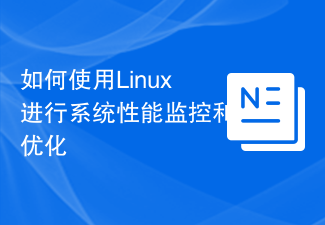 如何使用Linux进行系统性能监控和优化Aug 02, 2023 pm 05:33 PM
如何使用Linux进行系统性能监控和优化Aug 02, 2023 pm 05:33 PM如何使用Linux进行系统性能监控和优化引言:Linux是一种开源的操作系统内核,被广泛应用于各种服务器和嵌入式设备中。在使用Linux操作系统的过程中,对系统性能进行监控和优化是非常重要的。本文将介绍如何使用Linux提供的工具来监控系统性能,并通过分析和调优来提升系统性能。一、系统性能监控工具Linux操作系统提供了丰富的性能监控工具,下面列举一些常用的
 Nginx负载均衡方案的性能监控与自动化报警Oct 15, 2023 pm 02:47 PM
Nginx负载均衡方案的性能监控与自动化报警Oct 15, 2023 pm 02:47 PMNginx负载均衡方案的性能监控与自动化报警引言:随着互联网应用规模的不断扩大,负载均衡在网络架构中的重要性也越来越凸显。Nginx作为一款高性能的Web服务器和反向代理服务器,广泛应用于各个规模的网站和应用中,具备卓越的负载均衡能力。为了确保负载均衡策略的有效运行以及提高应用的可用性和性能,我们需要对Nginx的性能进行监控,并及时发出自动化报警。本文将介


Hot AI Tools

Undresser.AI Undress
AI-powered app for creating realistic nude photos

AI Clothes Remover
Online AI tool for removing clothes from photos.

Undress AI Tool
Undress images for free

Clothoff.io
AI clothes remover

AI Hentai Generator
Generate AI Hentai for free.

Hot Article

Hot Tools

SublimeText3 English version
Recommended: Win version, supports code prompts!

Safe Exam Browser
Safe Exam Browser is a secure browser environment for taking online exams securely. This software turns any computer into a secure workstation. It controls access to any utility and prevents students from using unauthorized resources.

Zend Studio 13.0.1
Powerful PHP integrated development environment

DVWA
Damn Vulnerable Web App (DVWA) is a PHP/MySQL web application that is very vulnerable. Its main goals are to be an aid for security professionals to test their skills and tools in a legal environment, to help web developers better understand the process of securing web applications, and to help teachers/students teach/learn in a classroom environment Web application security. The goal of DVWA is to practice some of the most common web vulnerabilities through a simple and straightforward interface, with varying degrees of difficulty. Please note that this software

mPDF
mPDF is a PHP library that can generate PDF files from UTF-8 encoded HTML. The original author, Ian Back, wrote mPDF to output PDF files "on the fly" from his website and handle different languages. It is slower than original scripts like HTML2FPDF and produces larger files when using Unicode fonts, but supports CSS styles etc. and has a lot of enhancements. Supports almost all languages, including RTL (Arabic and Hebrew) and CJK (Chinese, Japanese and Korean). Supports nested block-level elements (such as P, DIV),






