Data preprocessing for target detection in computer vision
This article covers the preprocessing steps performed on image data when solving object detection problems in computer vision.

#First, let’s start by choosing the right data for object detection in computer vision. When choosing the best images for object detection in computer vision, you need to choose those that provide the most value in training a strong and accurate model. When choosing the best image, consider some of the following factors:
- Target Coverage: Choose those images that have good target coverage, i.e. the object of interest is well represented in the image and visible. Images in which objects are occluded, overlapping, or partially cut off may provide less valuable training data.
- Target Variations: Select images that have variations in object appearance, pose, scale, lighting conditions, and background. The selected images should cover a variety of scenarios to ensure that the model generalizes well.
- Image Quality: Prefer good quality and clear images. Blurry, noisy, or low-resolution images can negatively impact a model's ability to accurately detect objects.
- Annotation Accuracy: Check the accuracy and quality of annotations in images. Images with precise and accurate bounding box annotations help in better training results.
- Category Balancing: Ensures there is a balance of images between different object categories. Approximately equal representation of each category in the dataset prevents the model from favoring or ignoring certain categories during training.
- Image Diversity: Include images from different sources, angles, viewpoints, or settings. This diversity helps the model generalize well on new and unseen data.
- Challenging Scenes: Includes images containing occlusions, cluttered backgrounds, or objects at varying distances. These images help the model learn to deal with real-world complexities.
- Representative Data: Ensure that the selected images represent the target distribution that the model is likely to encounter in the real world. Bias or gaps in the data set can cause biased or limited performance of the trained model.
- Avoid redundancy: Remove highly similar or duplicate images from the dataset to avoid introducing bias or over-representation of specific instances.
- Quality Control: Perform quality checks on the dataset to ensure that the selected images meet the required standards and have no anomalies, errors or artifacts.
It is important to note that the selection process may involve subjective decisions, depending on the specific requirements of your object detection task and the available data set. Considering these factors will help you curate diverse, balanced, and representative datasets for training object detection models.
Now, let’s explore how to select target detection data using Python! Below is an example Python script that shows how to select the best images from a dataset based on some criteria (such as image quality, target coverage, etc.) for solving detection problems in computer vision. This example assumes that you already have a dataset with image annotations and want to identify the best images based on specific criteria (such as image quality, target coverage, etc.)
import cv2import osimport numpy as np# Function to calculate image quality score (example implementation)def calculate_image_quality(image):# Add your image quality calculation logic here# This could involve techniques such as blur detection, sharpness measurement, etc.# Return a quality score or metric for the given imagereturn 0.0# Function to calculate object coverage score (example implementation)def calculate_object_coverage(image, bounding_boxes):# Add your object coverage calculation logic here# This could involve measuring the percentage of image area covered by objects# Return a coverage score or metric for the given imagereturn 0.0# Directory containing the datasetdataset_dir = “path/to/your/dataset”# Iterate over the images in the datasetfor image_name in os.listdir(dataset_dir):image_path = os.path.join(dataset_dir, image_name)image = cv2.imread(image_path)# Example: Calculate image quality scorequality_score = calculate_image_quality(image)# Example: Calculate object coverage scorebounding_boxes = [] # Retrieve bounding boxes for the image (you need to implement this)coverage_score = calculate_object_coverage(image, bounding_boxes)# Decide on the selection criteria and thresholds# You can modify this based on your specific problem and criteriaif quality_score > 0.8 and coverage_score > 0.5:# This image meets the desired criteria, so you can perform further processing or save it as needed# For example, you can copy the image to another directory for further processing or analysisselected_image_path = os.path.join(“path/to/selected/images”, image_name)cv2.imwrite(selected_image_path, image)
In this example, you The calculate_image_quality() and calculate_object_coverage() functions need to be implemented according to specific requirements. These functions should take an image as input and return quality and coverage scores respectively.
You need to customize the dataset_dir variable according to the directory where your dataset is located. The script will loop through the images in the dataset, calculate quality and coverage scores for each image, and determine the best image based on the criteria you choose. In this example, we define the image with a quality score greater than 0.8 and a coverage score greater than 0.5 as the best image. You can modify these thresholds based on your specific needs. Remember to adapt the script to your detection problem, annotation format, and criteria for selecting the best image
This Python script demonstrates how to use computer vision to preprocess image data to solve an object detection problem. Suppose you have an image dataset similar to Pascal VOC or COCO and the corresponding bounding box annotations
import cv2import numpy as npimport os# Directory pathsdataset_dir = “path/to/your/dataset”output_dir = “path/to/preprocessed/data”# Create the output directory if it doesn’t existif not os.path.exists(output_dir):os.makedirs(output_dir)# Iterate over the images in the datasetfor image_name in os.listdir(dataset_dir):image_path = os.path.join(dataset_dir, image_name)annotation_path = os.path.join(dataset_dir, image_name.replace(“.jpg”, “.txt”))# Read the imageimage = cv2.imread(image_path)# Read the annotation file (assuming it contains bounding box coordinates)with open(annotation_path, “r”) as file:lines = file.readlines()bounding_boxes = []for line in lines:# Parse the bounding box coordinatesclass_id, x, y, width, height = map(float, line.split())# Example: Perform any necessary data preprocessing steps# Here, we can normalize the bounding box coordinates to values between 0 and 1normalized_x = x / image.shape[1]normalized_y = y / image.shape[0]normalized_width = width / image.shape[1]normalized_height = height / image.shape[0]# Store the normalized bounding box coordinatesbounding_boxes.append([class_id, normalized_x, normalized_y, normalized_width, normalized_height])# Example: Perform any additional preprocessing steps on the image# For instance, you can resize the image to a desired size or apply data augmentation techniques# Save the preprocessed imagepreprocessed_image_path = os.path.join(output_dir, image_name)cv2.imwrite(preprocessed_image_path, image)# Save the preprocessed annotation (in the same format as the original annotation file)preprocessed_annotation_path = os.path.join(output_dir, image_name.replace(“.jpg”, “.txt”))with open(preprocessed_annotation_path, “w”) as file:for bbox in bounding_boxes:class_id, x, y, width, height = bboxfile.write(f”{class_id} {x} {y} {width} {height}\n”)
In this script, you need to customize the dataset_dir and output_dir variables to point to the directory where the dataset is stored and where you want to save it, respectively Directory of preprocessed data. The script loops through the images in the dataset and reads the corresponding annotation files. It assumes that the annotation file contains the bounding box coordinates (category ID, x, y, width and height) of each object.
You can perform any necessary data preprocessing steps inside the loop. In this example, we normalize the bounding box coordinates to a value between 0 and 1. You can also perform other pre-processing steps, such as resizing the image to the desired size or applying data augmentation techniques. The preprocessed images and annotations will be saved in the output directory with the same file name as the original files. Please tailor the script to your specific dataset format, annotation style, and preprocessing requirements.
The above is the detailed content of Data preprocessing for target detection in computer vision. For more information, please follow other related articles on the PHP Chinese website!
 Let's Dance: Structured Movement To Fine-Tune Our Human Neural NetsApr 27, 2025 am 11:09 AM
Let's Dance: Structured Movement To Fine-Tune Our Human Neural NetsApr 27, 2025 am 11:09 AMScientists have extensively studied human and simpler neural networks (like those in C. elegans) to understand their functionality. However, a crucial question arises: how do we adapt our own neural networks to work effectively alongside novel AI s
 New Google Leak Reveals Subscription Changes For Gemini AIApr 27, 2025 am 11:08 AM
New Google Leak Reveals Subscription Changes For Gemini AIApr 27, 2025 am 11:08 AMGoogle's Gemini Advanced: New Subscription Tiers on the Horizon Currently, accessing Gemini Advanced requires a $19.99/month Google One AI Premium plan. However, an Android Authority report hints at upcoming changes. Code within the latest Google P
 How Data Analytics Acceleration Is Solving AI's Hidden BottleneckApr 27, 2025 am 11:07 AM
How Data Analytics Acceleration Is Solving AI's Hidden BottleneckApr 27, 2025 am 11:07 AMDespite the hype surrounding advanced AI capabilities, a significant challenge lurks within enterprise AI deployments: data processing bottlenecks. While CEOs celebrate AI advancements, engineers grapple with slow query times, overloaded pipelines, a
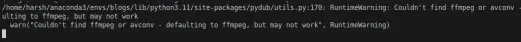 MarkItDown MCP Can Convert Any Document into Markdowns!Apr 27, 2025 am 09:47 AM
MarkItDown MCP Can Convert Any Document into Markdowns!Apr 27, 2025 am 09:47 AMHandling documents is no longer just about opening files in your AI projects, it’s about transforming chaos into clarity. Docs such as PDFs, PowerPoints, and Word flood our workflows in every shape and size. Retrieving structured
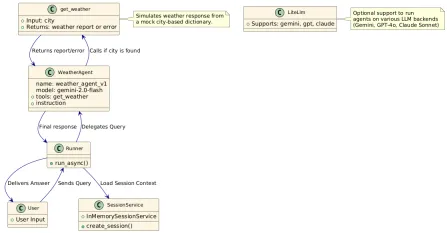 How to Use Google ADK for Building Agents? - Analytics VidhyaApr 27, 2025 am 09:42 AM
How to Use Google ADK for Building Agents? - Analytics VidhyaApr 27, 2025 am 09:42 AMHarness the power of Google's Agent Development Kit (ADK) to create intelligent agents with real-world capabilities! This tutorial guides you through building conversational agents using ADK, supporting various language models like Gemini and GPT. W
 Use of SLM over LLM for Effective Problem Solving - Analytics VidhyaApr 27, 2025 am 09:27 AM
Use of SLM over LLM for Effective Problem Solving - Analytics VidhyaApr 27, 2025 am 09:27 AMsummary: Small Language Model (SLM) is designed for efficiency. They are better than the Large Language Model (LLM) in resource-deficient, real-time and privacy-sensitive environments. Best for focus-based tasks, especially where domain specificity, controllability, and interpretability are more important than general knowledge or creativity. SLMs are not a replacement for LLMs, but they are ideal when precision, speed and cost-effectiveness are critical. Technology helps us achieve more with fewer resources. It has always been a promoter, not a driver. From the steam engine era to the Internet bubble era, the power of technology lies in the extent to which it helps us solve problems. Artificial intelligence (AI) and more recently generative AI are no exception
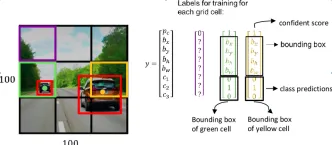 How to Use Google Gemini Models for Computer Vision Tasks? - Analytics VidhyaApr 27, 2025 am 09:26 AM
How to Use Google Gemini Models for Computer Vision Tasks? - Analytics VidhyaApr 27, 2025 am 09:26 AMHarness the Power of Google Gemini for Computer Vision: A Comprehensive Guide Google Gemini, a leading AI chatbot, extends its capabilities beyond conversation to encompass powerful computer vision functionalities. This guide details how to utilize
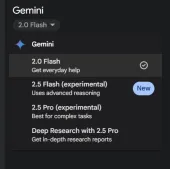 Gemini 2.0 Flash vs o4-mini: Can Google Do Better Than OpenAI?Apr 27, 2025 am 09:20 AM
Gemini 2.0 Flash vs o4-mini: Can Google Do Better Than OpenAI?Apr 27, 2025 am 09:20 AMThe AI landscape of 2025 is electrifying with the arrival of Google's Gemini 2.0 Flash and OpenAI's o4-mini. These cutting-edge models, launched weeks apart, boast comparable advanced features and impressive benchmark scores. This in-depth compariso


Hot AI Tools

Undresser.AI Undress
AI-powered app for creating realistic nude photos

AI Clothes Remover
Online AI tool for removing clothes from photos.

Undress AI Tool
Undress images for free

Clothoff.io
AI clothes remover

Video Face Swap
Swap faces in any video effortlessly with our completely free AI face swap tool!

Hot Article

Hot Tools

Dreamweaver CS6
Visual web development tools

SublimeText3 Chinese version
Chinese version, very easy to use

Notepad++7.3.1
Easy-to-use and free code editor

MinGW - Minimalist GNU for Windows
This project is in the process of being migrated to osdn.net/projects/mingw, you can continue to follow us there. MinGW: A native Windows port of the GNU Compiler Collection (GCC), freely distributable import libraries and header files for building native Windows applications; includes extensions to the MSVC runtime to support C99 functionality. All MinGW software can run on 64-bit Windows platforms.

SAP NetWeaver Server Adapter for Eclipse
Integrate Eclipse with SAP NetWeaver application server.






