Home >Web Front-end >Vue.js >Vue Development Notes: Avoid Common Browser Compatibility Issues
Vue Development Notes: Avoid Common Browser Compatibility Issues
- 王林Original
- 2023-11-22 14:10:55831browse
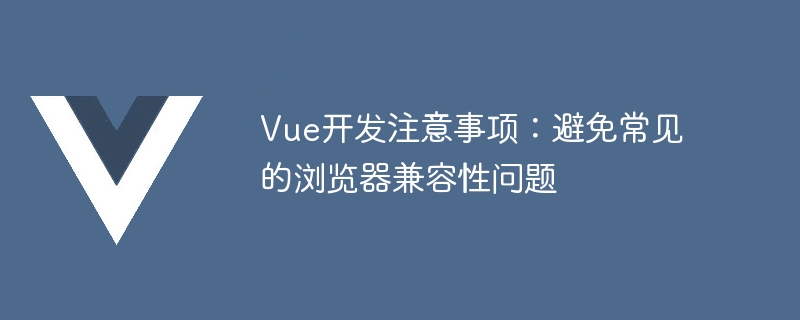
Vue Development Notes: Avoid Common Browser Compatibility Issues
In modern web development, Vue has become a very popular and powerful front-end framework . It provides a wealth of tools and functions that can greatly simplify the complexity of front-end development. However, although Vue works well in most modern browsers, there are still some browser compatibility issues. In order to ensure that our Vue application can run properly in various browsers, we need to pay attention to the following issues.
- ES5 compatibility: In some older browsers (such as IE9 and below), the JavaScript syntax of ES6 and above is not supported. Therefore, when developing Vue applications, we need to ensure that the compiled code complies with ES5 syntax specifications. You can use tools like Babel to convert your code to ES5 syntax.
- Flexbox Layout: Flexbox is a new CSS property for layout that makes it easy to implement flexible and adaptive layouts. However, some older browsers do not support Flexbox. When using Vue for page layout, you should try to avoid relying too much on Flexbox, or use Flexbox alternatives (such as floats, inline-block, etc.) to ensure normal display in browsers that do not support Flexbox.
- CSS3 animation and transition: Vue provides a very convenient API for animation and transition effects. However, some older browsers have imperfect support for CSS3 animations and transitions. Therefore, when using Vue's transition effects and animations, you should try to avoid using certain unsupported CSS properties and methods, or use alternatives to CSS animations (such as JavaScript animation libraries or using jQuery, etc.).
- Browser cache problem: Sometimes, when we are developing Vue applications, we may make some changes in the development environment, but they do not take effect immediately in the browser. This is because the browser caches static resources such as CSS and JavaScript to improve loading speed. To solve this problem, you can ensure that each request is for a new resource by adding a unique hash value to the file name or adding random parameters to the request.
- Compatibility of IE browser: Although modern browsers generally no longer support IE browser, they still need to be compatible with IE in some special cases. This is because some enterprise applications and older systems still use IE. Therefore, when developing Vue applications, you should try to avoid using some features and methods that are not supported by IE, and test and debug specific IE versions.
To summarize, in order to avoid common browser compatibility issues, we need to pay attention to ES5 compatibility, Flexbox layout, CSS3 animations and transitions, browser cache issues, and IE browsers when developing Vue applications. compatibility. Only by fully understanding and paying attention to these issues can we ensure that our Vue applications can run normally in various browsers.
The above is the detailed content of Vue Development Notes: Avoid Common Browser Compatibility Issues. For more information, please follow other related articles on the PHP Chinese website!

