Home >Web Front-end >JS Tutorial >How to use JS and Amap to realize location data visualization function
How to use JS and Amap to realize location data visualization function
- WBOYWBOYWBOYWBOYWBOYWBOYWBOYWBOYWBOYWBOYWBOYWBOYWBOriginal
- 2023-11-21 18:48:381390browse
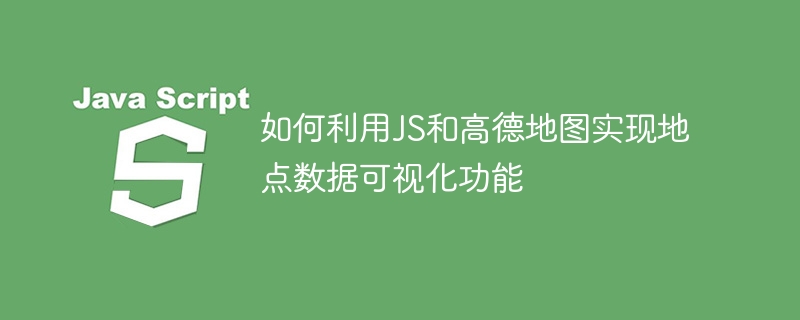
How to use JS and Amap to realize location data visualization function
With the popularity of the Internet and mobile devices, location data has become a very important resource. How to display these location data to users in a visual way and provide better interaction and user experience has become one of the focuses of developers. In this article, we will introduce how to use JS and Amap to realize location data visualization function, and attach specific code examples.
First, we need to introduce the Amap JS library into HTML and create a div element as a container for the map. The code is as follows:
<!doctype html>
<html>
<head>
<meta charset="utf-8">
<title>地点数据可视化</title>
<style>
/* 设置地图容器的大小 */
#map {
width: 100%;
height: 600px;
}
</style>
</head>
<body>
<div id="map"></div>
<script src="https://webapi.amap.com/maps?v=1.4.15&key=YOUR_API_KEY"></script>
<script>
// 创建地图实例
var map = new AMap.Map('map', {
center: [116.397428, 39.90923], // 设置地图中心点坐标
zoom: 13 // 设置地图缩放级别
});
</script>
</body>
</html>In the code, we introduced the JS library of Amap and created an ID with the ID map in the <div> tag. container. Then a map instance is created through the <code>new AMap.Map() method, and the center point coordinates and zoom level of the map are set.
Next, we need to add location data to the map in the form of marked points. Suppose we have an array containing location data, with each element including longitude and latitude information. We can use the AMap.Marker class to create marker points and the add method to add marker points to the map. The code is as follows:
// 假设地点数据的数组名为locations
var locations = [
{latitude: 39.912294, longitude: 116.405285},
{latitude: 39.908823, longitude: 116.414935},
// ...
];
// 遍历地点数据,创建标记点并添加到地图上
locations.forEach(function(location) {
var marker = new AMap.Marker({
position: [location.longitude, location.latitude], // 标记点的经纬度
map: map // 标记点所属的地图实例
});
});In the above code, we use the forEach method to traverse the array of location data. For each location, a marker point is created and the longitude and latitude of the marker point are set. Information and the associated map instance. Then add the marker point to the map through the map.add(marker) method.
In addition to marking points, we can also distinguish different types of locations by setting custom icons. The AMap.Icon class can be used to create custom icons and apply the icon to marked points through the icon property. The code is as follows:
// 创建自定义图标
var icon = new AMap.Icon({
image: 'https://your-image-url.com/icon.png', // 图标的url地址
size: new AMap.Size(40, 40), // 图标的大小
imageSize: new AMap.Size(40, 40) // 图标显示时的大小
});
// 遍历地点数据,创建标记点并添加到地图上
locations.forEach(function(location) {
var marker = new AMap.Marker({
position: [location.longitude, location.latitude],
map: map,
icon: icon // 应用自定义图标
});
});In the above code, we created a custom icon through the AMap.Icon class, and set the url address, size and display size of the icon. Then when creating a marker point, apply the custom icon to the marker point through the icon attribute.
While visually displaying location data to users, we can also provide users with some interactive functions. You can achieve a pop-up effect and display more location information by monitoring the click event of the marker point. The code is as follows:
locations.forEach(function(location) {
var marker = new AMap.Marker({
position: [location.longitude, location.latitude],
map: map,
icon: icon
});
// 监听标记点的点击事件
marker.on('click', function() {
// 创建信息窗体对象
var infoWindow = new AMap.InfoWindow({
content: '这是一个地点的信息' // 信息窗体的内容
});
// 打开地点信息窗体
infoWindow.open(map, marker.getPosition());
});
});In the above code, we listen to the click event of the marker point through the marker.on('click', function() {}) method. When the user clicks on the marker, the code in the callback function is executed. In the callback function, we created an AMap.InfoWindow object and set the content of the information form. Then open the location information form through the infoWindow.open(map, marker.getPosition()) method and display it at the location of the marker point.
The above code example provides a basic framework for how to use JS and Amap to visualize location data. We can further improve functions and provide a better user experience by customizing icons, adding interactive effects, etc. At the same time, Amap also provides a rich API that can be used to implement more functional requirements.
The above is the detailed content of How to use JS and Amap to realize location data visualization function. For more information, please follow other related articles on the PHP Chinese website!

