Home >Web Front-end >uni-app >Use uniapp to implement drag-and-drop sorting function
Use uniapp to implement drag-and-drop sorting function
- PHPzOriginal
- 2023-11-21 17:41:091489browse
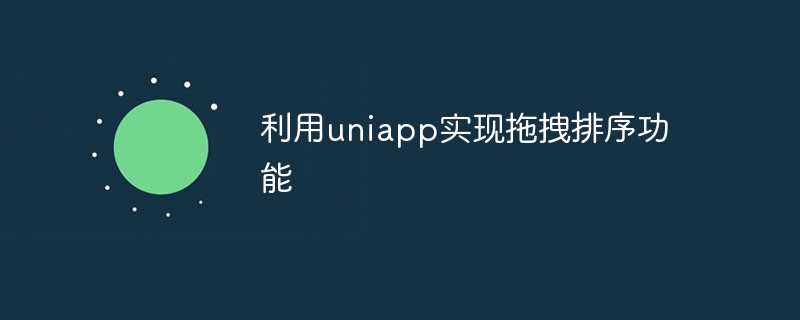
Using uniapp to implement the drag-and-drop sorting function requires specific code examples
With the popularity of mobile applications and the growth of demand, the drag-and-drop sorting function has become more and more popular. The more important it is. Whether it is sorting the circle of friends in a social media application or sorting tasks in a task list, the drag-and-drop sorting function is needed to provide users with a better interactive experience. Using the uniapp framework, we can easily implement the drag-and-drop sorting function.
First, we need to create a uniapp project and create a list page. On the page, we can display a list, and each list item can be dragged to change its order. Here is a simple code example:
<template>
<view>
<view class="list" v-for="(item, index) in list" :key="index" @touchstart="startDrag(index)" @touchmove="dragging($event, index)" @touchend="endDrag(index)">
{{ item }}
</view>
</view>
</template>
<script>
export default {
data() {
return {
list: [1, 2, 3, 4, 5],
draggingIndex: -1,
placeholderIndex: -1,
};
},
methods: {
startDrag(index) {
this.draggingIndex = index;
this.placeholderIndex = index;
},
dragging(event, index) {
const touch = event.touches[0];
const offsetY = touch.clientY;
const draggingItemHeight = 25; // 拖拽项的高度
const draggingItemIndex = Math.floor(offsetY / draggingItemHeight);
if (draggingItemIndex !== this.placeholderIndex) {
this.list.splice(this.placeholderIndex, 1); // 移除占位元素
this.list.splice(draggingItemIndex, 0, this.list[this.draggingIndex]); // 将拖拽项插入新的位置
this.placeholderIndex = draggingItemIndex; // 更新占位元素的位置
}
},
endDrag(index) {
this.draggingIndex = -1;
this.placeholderIndex = -1;
},
},
};
</script> In the above code, we listen via @touchstart, @touchmove and @touchend Events for dragging start, dragging and dragging end. By calculating the position of the touch point and the height of the dragged item, we can determine the new position based on the position of the touch point and update the position of the list item in real time. Finally, by updating the list data, we can achieve the effect of drag and drop sorting.
In addition to the above code example, we can also add some additional functionality. For example, we can add an animation when a drag starts to make the dragged item more visible. We can also add a delete button that allows the user to delete a list item. These additional features can further enhance the user experience.
The above is a simple code example using uniapp to implement drag-and-drop sorting function. By using various components and event listeners provided by the uniapp framework, we can easily implement various interactive functions. I hope this article can be helpful to everyone, and I also hope that everyone can flexibly use the uniapp framework in actual development to provide a better user experience.
The above is the detailed content of Use uniapp to implement drag-and-drop sorting function. For more information, please follow other related articles on the PHP Chinese website!
Related articles
See more- The upload plug-in fileinput based on bootstrap implements ajax asynchronous upload function (supports multiple file upload preview drag and drop)
- How to drag and drop components in bootstrap
- python sort three numbers from small to large
- what is uniapp
- What is the difference between uniapp calling vue and nvue

