Home >Web Front-end >HTML Tutorial >Use WeChat applet to achieve picture carousel effects
Use WeChat applet to achieve picture carousel effects
- WBOYWBOYWBOYWBOYWBOYWBOYWBOYWBOYWBOYWBOYWBOYWBOYWBOriginal
- 2023-11-21 17:11:042902browse
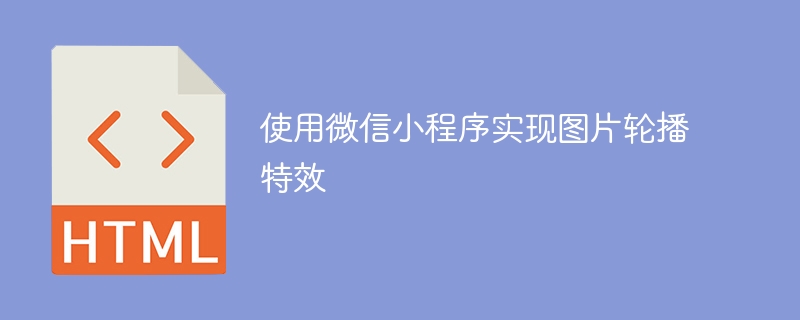
Use WeChat applet to achieve special effects of picture carousel
Introduction:
With the popularity of smartphones, WeChat has become one of the apps we use most frequently every day one. As part of the WeChat ecosystem, WeChat mini programs provide a way to quickly develop and publish applications. Image carousel effects not only add dynamics and beauty to the application, but also improve the user experience. This article will introduce how to use WeChat applet to achieve image carousel effects and provide specific code examples.
Step 1: Preparation
Before we start writing code, we need to prepare some image resources. Prepare the images that need to be displayed in a carousel, name them image1, image2, image3, etc., and place them in the image folder of the mini program.
Step 2: Create a carousel component
Create a new folder under the pages folder of the mini program and name it carousel. Create three files under the carousel folder:
- carousel.js: Create a JavaScript file used to control the carousel.
- carousel.wxml: Create a page structure file for displaying image carousels.
- carousel.wxss: Create a style file used to set page styles.
Step 3: Write carousel.js
In carousel.js, the following functions need to be implemented:
- Get image resources.
- Set the timer to update the image display regularly.
- Pass the latest image path to carousel.wxml.
The following is a code example of carousel.js:
// 获取图片资源
var images = ["image1.jpg", "image2.jpg", "image3.jpg"];
// 设置初始图片路径
var currentImageIndex = 0;
var currentImagePath = images[currentImageIndex];
// 设置定时器,每隔3秒更新图片
setInterval(function () {
currentImageIndex = (currentImageIndex + 1) % images.length;
currentImagePath = images[currentImageIndex];
}, 3000);
// 将图片路径传递给carousel.wxml
Page({
data: {
imagePath: currentImagePath
}
});Step 4: Write carousel.wxml
In carousel.wxml, the following functions need to be implemented:
- Create an image tag to display carousel images.
- Use wx:if conditional judgment to dynamically display different pictures based on the current picture path.
The following is a code example of carousel.wxml:
<view>
<image src="{{imagePath}}"></image>
</view>Step 5: Write carousel.wxss
In carousel.wxss, you can set the style of the carousel image, for example Set image size, margins, etc. The following is a code example of carousel.wxss:
image {
width: 100%;
height: 100%;
}Step 6: Configure the carousel component in app.json
In order to use the carousel component in the mini program, you also need to configure it in app.json. Add the path of the carousel component in the pages array.
{
"pages": [
"pages/index/index",
"pages/carousel/carousel"
]
}Step 7: Jump to the carousel page on the homepage
On the homepage, you can add a button or other elements that trigger events to realize the function of jumping to the carousel page.
<button bindtap="goToCarouselPage">进入轮播页面</button>
In index.js, you need to add the goToCarouselPage function to jump to the page.
Page({
goToCarouselPage: function() {
wx.navigateTo({
url: '../carousel/carousel'
})
}
})At this point, the code for using the WeChat applet to implement image carousel effects is completed. You can enter the carousel page by clicking the button, and you can see the effect of images automatically rotating in order.
Conclusion:
Through the functions provided by the WeChat applet, we can easily realize the special effects of picture carousel. In this article, we start from the preparation work and gradually guide readers to create the carousel component and write the corresponding JavaScript, wxml and wxss code. Of course, to achieve more complex carousel effects, further expansion and adjustment can be made according to actual needs. I believe that by reading this article and practicing, you can easily implement image carousel effects in WeChat mini programs.
The above is the detailed content of Use WeChat applet to achieve picture carousel effects. For more information, please follow other related articles on the PHP Chinese website!

