
How to use CSS to achieve the zoom effect of images
In web design, the zoom effect of images is one of the common requirements. Through the related properties and techniques of CSS, we can easily achieve the zoom effect of images. Below, we will introduce in detail how to use CSS to achieve the zoom effect of images, and give specific code examples.
- Use the transform attribute to implement matrix scaling of images
The transform attribute allows us to transform elements by rotating, scaling, tilting or translating them. Among them, scaling transformation is the key to achieving the image scaling effect. We can use transform:scale() to implement matrix scaling of images.
For example, the following code demonstrates reducing the width and height of the image to 50% of the original size:
.image {
transform: scale(0.5);
}- Use the transition attribute to achieve a smooth scaling transition effect of the image
If you need to add a smooth transition effect to the zoom effect of the image, you can use the transition attribute. By setting the transition, we can achieve a smooth scaling transition so that the image has a gradient effect when scaling.
For example, the following code demonstrates adding a 0.3 second transition time to give the image a smooth transition effect when zooming:
.image {
transition: transform 0.3s ease;
}
.image:hover {
transform: scale(1.5);
}- Use the background-size attribute to implement the background of the image Zoom
In addition to using the img tag to display images, we can also use the background attribute in CSS to achieve the zoom effect of images. By setting the background-size attribute, we can control the background size of the image.
For example, the following code demonstrates scaling the background of an image to 50% of its original size:
.image {
background-image: url("image.jpg");
background-size: 50% 50%;
background-repeat: no-repeat;
}- Using thumbnails to implement responsive images
In order to achieve the scaling effect of responsive images on devices of different sizes, we can use thumbnails for adaptation. By setting thumbnails of different resolutions, we can make the images display optimally on different devices.
For example, the following code demonstrates using different thumbnails on different devices:
<picture> <source media="(max-width: 600px)" srcset="small-image.jpg"> <source media="(max-width: 1200px)" srcset="medium-image.jpg"> <source media="(min-width: 1200px)" srcset="large-image.jpg"> <img src="/static/imghwm/default1.png" data-src="default-image.jpg" class="lazy" alt="Image"> </picture>
With the above code and examples, we can easily achieve the zoom effect of images. By using the relevant properties and techniques of CSS, we can flexibly control the size of images to adapt to different devices and needs. I hope this article can help you better use CSS to achieve the zoom effect of images.
The above is the detailed content of How to use CSS to achieve the zoom effect of images. For more information, please follow other related articles on the PHP Chinese website!
 JavaScript 如何实现图片缩略图功能?Oct 25, 2023 am 08:56 AM
JavaScript 如何实现图片缩略图功能?Oct 25, 2023 am 08:56 AMJavaScript如何实现图片缩略图功能?当我们在网页中展示图片时,有时候需要将原始的大图进行缩小,以适应页面的布局需求,这就需要用到图片缩略图功能。在JavaScript中,我们可以通过以下几种方法来实现图片的缩略图功能:使用HTML直接设置图片的宽度和高度最简单的方式就是直接在HTML中设置图片的宽度和高度属性来实现缩略图效果。例如:&l
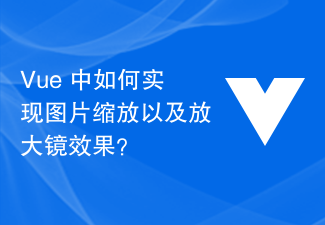 Vue 中如何实现图片缩放以及放大镜效果?Jun 25, 2023 pm 07:32 PM
Vue 中如何实现图片缩放以及放大镜效果?Jun 25, 2023 pm 07:32 PMVue中如何实现图片缩放以及放大镜效果?随着Web技术的不断发展,用户对于网站上的图片展示效果要求也越来越高。其中,图片缩放以及放大镜效果是比较常见的需求。在Vue中实现图片的缩放以及放大镜效果相对来说比较简单,接下来我将详细介绍具体实现方法。一、基础方法首先,让我们来看一下如何实现基础的图片缩放效果。实现方法简单,只需要使用Vue的内置指令
 如何使用CSS实现图片的缩放效果Nov 21, 2023 pm 04:17 PM
如何使用CSS实现图片的缩放效果Nov 21, 2023 pm 04:17 PM如何使用CSS实现图片的缩放效果在网页设计中,图片的缩放效果是常见的需求之一。通过CSS的相关属性和技巧,我们可以轻松地实现图片的缩放效果。下面,将为大家详细介绍如何使用CSS来实现图片的缩放效果,并给出具体的代码示例。使用transform属性实现图片的矩阵缩放transform属性允许我们通过旋转、缩放、倾斜或平移元素来进行变换。其中,缩放变换是实现图片
 使用PHP和GD库实现图片缩放的最佳方法Jul 12, 2023 pm 08:07 PM
使用PHP和GD库实现图片缩放的最佳方法Jul 12, 2023 pm 08:07 PM使用PHP和GD库实现图片缩放的最佳方法近年来,随着互联网的普及,图片处理成为了许多站点必备的功能之一。而图片缩放作为图片处理中最常见的需求之一,需要能够在不损失图片质量的前提下,按比例缩放图片大小,以适应不同的显示需求。PHP作为一种常见的服务器端编程语言,拥有丰富的图像处理库,其中最常用的是GD库。GD库提供了一个简单而强大的接口,可以用来处理各种图像操
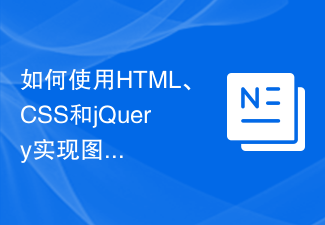 如何使用HTML、CSS和jQuery实现图片缩放的高级功能Oct 25, 2023 am 09:07 AM
如何使用HTML、CSS和jQuery实现图片缩放的高级功能Oct 25, 2023 am 09:07 AM如何使用HTML、CSS和jQuery实现图片缩放的高级功能引言:在现代网页设计中,图片的美观和适应性非常重要。然而,常规的图片展示往往不能满足我们的需求。在本文中,我们将介绍如何使用HTML、CSS和jQuery来实现一些高级的图片缩放功能。通过这些技术,我们可以实现自定义的图片缩放效果,并为我们的网页增加更多的交互性。步骤1:HTML标记首先,我们需要一
 如何使用PHP开发简单的图片缩放和裁剪功能Sep 21, 2023 am 10:28 AM
如何使用PHP开发简单的图片缩放和裁剪功能Sep 21, 2023 am 10:28 AM如何使用PHP开发简单的图片缩放和裁剪功能摘要:图片处理在Web开发中是一个常见的需求,本文将介绍如何使用PHP开发简单的图片缩放和裁剪功能,并提供具体的代码示例。通过本文的学习,读者可以了解如何使用PHP在Web应用中实现对图片的基本处理功能。一、背景介绍在Web开发中,有时候我们需要对图片进行缩放或者裁剪,以适应不同的页面布局或者满足特定需求。PHP作为
 CSS Positions布局实现图片缩放的技巧Sep 26, 2023 pm 02:17 PM
CSS Positions布局实现图片缩放的技巧Sep 26, 2023 pm 02:17 PMCSSPositions布局实现图片缩放的技巧在网页设计中,图片的缩放是常见的需求之一。通过CSSPositions布局,我们可以实现图片的缩放效果,为网页增添更好的视觉体验。本文将介绍一些技巧,并给出具体的代码示例。使用position属性设置图片的位置:在CSS中,可以使用position属性来定义元素的定位方式。通过设置position属性为"re
 利用CSS实现图片气泡特效的技巧和方法Oct 18, 2023 pm 12:24 PM
利用CSS实现图片气泡特效的技巧和方法Oct 18, 2023 pm 12:24 PM利用CSS实现图片气泡特效的技巧和方法在网页设计中,给图片添加特效是提升用户体验的重要手段之一。其中,图片气泡特效可以为图片增添趣味性和互动性,使网页内容更加吸引人。本文将分享一些利用CSS实现图片气泡特效的技巧和方法,并附带具体的代码示例。使用伪类元素创建气泡效果通过使用CSS的伪类元素,我们可以实现在图片上方添加一个气泡的效果。具体的方法是通过设置伪类元


Hot AI Tools

Undresser.AI Undress
AI-powered app for creating realistic nude photos

AI Clothes Remover
Online AI tool for removing clothes from photos.

Undress AI Tool
Undress images for free

Clothoff.io
AI clothes remover

AI Hentai Generator
Generate AI Hentai for free.

Hot Article

Hot Tools

Dreamweaver Mac version
Visual web development tools

VSCode Windows 64-bit Download
A free and powerful IDE editor launched by Microsoft

MinGW - Minimalist GNU for Windows
This project is in the process of being migrated to osdn.net/projects/mingw, you can continue to follow us there. MinGW: A native Windows port of the GNU Compiler Collection (GCC), freely distributable import libraries and header files for building native Windows applications; includes extensions to the MSVC runtime to support C99 functionality. All MinGW software can run on 64-bit Windows platforms.

PhpStorm Mac version
The latest (2018.2.1) professional PHP integrated development tool

SAP NetWeaver Server Adapter for Eclipse
Integrate Eclipse with SAP NetWeaver application server.






