Implement multi-language switching function in WeChat mini program
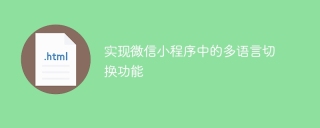
With the development of globalization, all walks of life are increasingly using multiple languages to communicate. When developing WeChat applet, in order to allow more users to use the applet conveniently, the implementation of multi-language switching function becomes very important. In this article, we will introduce how to implement multi-language switching function in WeChat applet and provide specific code examples.
1. Definition of language package
Before we start to implement the multi-language switching function, we need to define the language package first. A language pack is a file in JSON format, which contains various language texts used in mini programs, such as button copy, label text, prompts, etc. The following is a simple language pack example:
{
"zh-cn": {
"app_title": "微信小程序",
"button_text": "点击我",
"input_placeholder": "请输入内容",
"toast_text": "操作成功"
},
"en": {
"app_title": "WeChat Mini Program",
"button_text": "Click me",
"input_placeholder": "Please enter content",
"toast_text": "Operation succeeded"
}
} In the above example, we have defined text in two languages, namely Simplified Chinese and English for Mainland China. The text for each language is placed under a key called the language identifier, such as zh-cn and en. In fact, every mini program must support at least one language. This language is the native language used by the mini program developer and is usually the language used by the target users.
2. Loading the language package
Next step, we need to load the defined language package in the mini program. Here we can use the wx.getSystemInfo API provided by WeChat to obtain the language and region information currently used by the user, and then dynamically load different language packages based on this information. The following is a sample code:
// 获取用户当前语言和地区
let language = wx.getStorageSync('language') || wx.getSystemInfoSync().language
// 加载语言包
let langData = require(`../../i18n/${language}.json`)In the above code, we first obtain the user's current language and region information. If the user has made language settings before, the user's selected language can be retrieved from the cache. . Then, we use the require method to dynamically load the file corresponding to the language package. For example, if the language identifier above is en, the en.json file will be loaded.
3. Text replacement
When the user performs a language switch operation, we hope that various texts in the mini program can be changed accordingly. To do this, we need to define a setDataLang method in the mini program page. This method will traverse all text elements that need to be updated in the current page and replace their corresponding text with those in the language pack. Corresponding text. The following is the sample code:
setDataLang() {
// 遍历所有需要被更新的文本元素
Array.from(document.querySelectorAll('[data-lang]')).forEach(item => {
// 获取语言包中对应的文本
let key = item.getAttribute('data-lang')
let value = langData[key]
// 根据元素类型进行不同的文本替换操作
switch (item.tagName) {
case 'INPUT':
// 如果是输入框,则替换 placeholder 属性的值
item.setAttribute('placeholder', value)
break
case 'TEXTAREA':
// 如果是文本域,则替换 placeholder 属性的值
item.setAttribute('placeholder', value)
break
case 'BUTTON':
// 如果是按钮,则替换 innerText 属性的值
item.innerText = value
break
default:
// 默认情况下,替换元素的 innerHTML 属性值
item.innerHTML = value
break
}
})
}In the above code, we first obtain all elements with the data-lang attribute in the page through the document.querySelectorAll method. We then iterate through these elements and perform the required text replacement operations individually based on the element's type. For example, if it is an input box or text field element, you need to replace the value of its placeholder attribute; if it is a button element, you need to replace the value of its innerText attribute; if none of the above , the value of its innerHTML attribute will be replaced by default.
4. Processing of language switching events
Finally, we need to handle language switching events in the mini program. In this example, we will define a switchLanguage method in the app.js file of the mini program to handle the language switching operation. This method will be triggered after the user selects a new language. . The following is a sample code:
switchLanguage() {
// 获取用户选择的新语言
let newLanguage = this.globalData.language === 'zh-cn' ? 'en' : 'zh-cn'
// 保存新语言到缓存中
wx.setStorageSync('language', newLanguage)
// 重新加载语言包
langData = require(`./i18n/${newLanguage}.json`)
// 遍历所有页面并进行文本替换
let pages = getCurrentPages()
pages.forEach(page => {
page.setDataLang()
})
}In the above code, we first get the user's newly selected language by determining whether the current language is Simplified Chinese, and then save it to the cache. Next, we reload the new language pack and traverse all pages for text replacement. Finally, we can trigger the switchLanguage method by binding the language switching event.
5. Summary
Through the above steps, we can implement the multi-language switching function in the WeChat applet. In the entire implementation process, the most critical step is to dynamically load the corresponding language package according to the language currently used by the user. After the language pack is loaded, we can perform text replacement operations by traversing the page elements and achieve the effect of multi-language switching. In actual development, we can follow the above steps to implement the corresponding multi-language switching function, and make corresponding optimizations and improvements as needed.
The above is the detailed content of Implement multi-language switching function in WeChat mini program. For more information, please follow other related articles on the PHP Chinese website!
 HTML, CSS, and JavaScript: Examples and Practical ApplicationsMay 09, 2025 am 12:01 AM
HTML, CSS, and JavaScript: Examples and Practical ApplicationsMay 09, 2025 am 12:01 AMThe roles of HTML, CSS and JavaScript in web development are: 1. HTML is used to build web page structure; 2. CSS is used to beautify the appearance of web pages; 3. JavaScript is used to achieve dynamic interaction. Through tags, styles and scripts, these three together build the core functions of modern web pages.
 How do you set the lang attribute on the tag? Why is this important?May 08, 2025 am 12:03 AM
How do you set the lang attribute on the tag? Why is this important?May 08, 2025 am 12:03 AMSetting the lang attributes of a tag is a key step in optimizing web accessibility and SEO. 1) Set the lang attribute in the tag, such as. 2) In multilingual content, set lang attributes for different language parts, such as. 3) Use language codes that comply with ISO639-1 standards, such as "en", "fr", "zh", etc. Correctly setting the lang attribute can improve the accessibility of web pages and search engine rankings.
 What is the purpose of HTML attributes?May 07, 2025 am 12:01 AM
What is the purpose of HTML attributes?May 07, 2025 am 12:01 AMHTMLattributesareessentialforenhancingwebelements'functionalityandappearance.Theyaddinformationtodefinebehavior,appearance,andinteraction,makingwebsitesinteractive,responsive,andvisuallyappealing.Attributeslikesrc,href,class,type,anddisabledtransform
 How do you create a list in HTML?May 06, 2025 am 12:01 AM
How do you create a list in HTML?May 06, 2025 am 12:01 AMTocreatealistinHTML,useforunorderedlistsandfororderedlists:1)Forunorderedlists,wrapitemsinanduseforeachitem,renderingasabulletedlist.2)Fororderedlists,useandfornumberedlists,customizablewiththetypeattributefordifferentnumberingstyles.
 HTML in Action: Examples of Website StructureMay 05, 2025 am 12:03 AM
HTML in Action: Examples of Website StructureMay 05, 2025 am 12:03 AMHTML is used to build websites with clear structure. 1) Use tags such as, and define the website structure. 2) Examples show the structure of blogs and e-commerce websites. 3) Avoid common mistakes such as incorrect label nesting. 4) Optimize performance by reducing HTTP requests and using semantic tags.
 How do you insert an image into an HTML page?May 04, 2025 am 12:02 AM
How do you insert an image into an HTML page?May 04, 2025 am 12:02 AMToinsertanimageintoanHTMLpage,usethetagwithsrcandaltattributes.1)UsealttextforaccessibilityandSEO.2)Implementsrcsetforresponsiveimages.3)Applylazyloadingwithloading="lazy"tooptimizeperformance.4)OptimizeimagesusingtoolslikeImageOptimtoreduc
 HTML's Purpose: Enabling Web Browsers to Display ContentMay 03, 2025 am 12:03 AM
HTML's Purpose: Enabling Web Browsers to Display ContentMay 03, 2025 am 12:03 AMThe core purpose of HTML is to enable the browser to understand and display web content. 1. HTML defines the web page structure and content through tags, such as, to, etc. 2. HTML5 enhances multimedia support and introduces and tags. 3.HTML provides form elements to support user interaction. 4. Optimizing HTML code can improve web page performance, such as reducing HTTP requests and compressing HTML.
 Why are HTML tags important for web development?May 02, 2025 am 12:03 AM
Why are HTML tags important for web development?May 02, 2025 am 12:03 AMHTMLtagsareessentialforwebdevelopmentastheystructureandenhancewebpages.1)Theydefinelayout,semantics,andinteractivity.2)SemantictagsimproveaccessibilityandSEO.3)Properuseoftagscanoptimizeperformanceandensurecross-browsercompatibility.


Hot AI Tools

Undresser.AI Undress
AI-powered app for creating realistic nude photos

AI Clothes Remover
Online AI tool for removing clothes from photos.

Undress AI Tool
Undress images for free

Clothoff.io
AI clothes remover

Video Face Swap
Swap faces in any video effortlessly with our completely free AI face swap tool!

Hot Article

Hot Tools

Dreamweaver Mac version
Visual web development tools

SAP NetWeaver Server Adapter for Eclipse
Integrate Eclipse with SAP NetWeaver application server.

SublimeText3 Chinese version
Chinese version, very easy to use

MantisBT
Mantis is an easy-to-deploy web-based defect tracking tool designed to aid in product defect tracking. It requires PHP, MySQL and a web server. Check out our demo and hosting services.

DVWA
Damn Vulnerable Web App (DVWA) is a PHP/MySQL web application that is very vulnerable. Its main goals are to be an aid for security professionals to test their skills and tools in a legal environment, to help web developers better understand the process of securing web applications, and to help teachers/students teach/learn in a classroom environment Web application security. The goal of DVWA is to practice some of the most common web vulnerabilities through a simple and straightforward interface, with varying degrees of difficulty. Please note that this software






