Events that support event bubbling include mouse events, keyboard events, form events, window events, touch events, etc. Detailed introduction: 1. Mouse events, click, dblclick, mousedown, mouseup, mousemove, mouseover, mouseout, etc.; 2. Keyboard events, keydown, keyup, keypress, etc.; 3. Form events, submit, change, focus, blur, etc.; 4 , window events, etc.
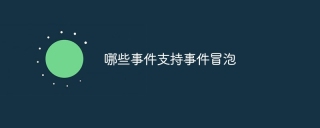
The operating system for this tutorial: Windows 10 system, DELL G3 computer.
Event bubbling is a common event propagation method in JavaScript. When an event fires on an element, the event not only fires on that element, but also bubbles up, triggering the event handler of its parent element. This bubbling mechanism allows us to use less code to handle the same event, especially when dealing with complex DOM structures.
Most browser events support event bubbling, including:
1. Mouse events: click, dblclick, mousedown, mouseup, mousemove, mouseover, mouseout, etc.;
2. Keyboard events: keydown, keyup, keypress, etc.;
3. Form events: submit, change, focus, blur, etc.;
4. Window events: load, unload , resize, scroll, etc.;
5. Touch events: touchstart, touchend, touchmove, etc. (note that not all browsers support all touch events).
The following are some specific examples:
// 鼠标事件冒泡
document.getElementById("outer").addEventListener("click", function() {
console.log("outer clicked");
});
document.getElementById("inner").addEventListener("click", function() {
console.log("inner clicked");
});
// 键盘事件冒泡
document.getElementById("outer").addEventListener("keydown", function() {
console.log("outer keydown");
});
document.getElementById("inner").addEventListener("keydown", function() {
console.log("inner keydown");
});
// 表单事件冒泡
document.getElementById("outer").addEventListener("submit", function() {
console.log("outer submit");
});
document.getElementById("inner").addEventListener("submit", function() {
console.log("inner submit");
});In the above example, when a click or key press occurs on the "inner" element, the event handlers of the "inner" element and the "outer" element will be triggered. This is the effect of event bubbling.
The above is the detailed content of Which events support event bubbling. For more information, please follow other related articles on the PHP Chinese website!
 CSS: Understanding the Difference Between Class and ID SelectorsMay 09, 2025 pm 06:13 PM
CSS: Understanding the Difference Between Class and ID SelectorsMay 09, 2025 pm 06:13 PMClassselectorsarereusableformultipleelements,whileIDselectorsareuniqueandusedonceperpage.1)Classes,denotedbyaperiod(.),areidealforstylingmultipleelementslikebuttons.2)IDs,denotedbyahash(#),areperfectforuniqueelementslikeanavigationmenu.3)IDshavehighe
 CSS Styling: Choosing Between Class and ID SelectorsMay 09, 2025 pm 06:09 PM
CSS Styling: Choosing Between Class and ID SelectorsMay 09, 2025 pm 06:09 PMIn CSS style, the class selector or ID selector should be selected according to the project requirements: 1) The class selector is suitable for reuse and is suitable for the same style of multiple elements; 2) The ID selector is suitable for unique elements and has higher priority, but should be used with caution to avoid maintenance difficulties.
 HTML5: LimitationsMay 09, 2025 pm 05:57 PM
HTML5: LimitationsMay 09, 2025 pm 05:57 PMHTML5hasseverallimitationsincludinglackofsupportforadvancedgraphics,basicformvalidation,cross-browsercompatibilityissues,performanceimpacts,andsecurityconcerns.1)Forcomplexgraphics,HTML5'scanvasisinsufficient,requiringlibrarieslikeWebGLorThree.js.2)I
 CSS: Is one style more priority than another?May 09, 2025 pm 05:33 PM
CSS: Is one style more priority than another?May 09, 2025 pm 05:33 PMYes,onestylecanhavemoreprioritythananotherinCSSduetospecificityandthecascade.1)Specificityactsasascoringsystemwheremorespecificselectorshavehigherpriority.2)Thecascadedeterminesstyleapplicationorder,withlaterrulesoverridingearlieronesofequalspecifici
 What are the significant goals of the HTML5 specification?May 09, 2025 pm 05:25 PM
What are the significant goals of the HTML5 specification?May 09, 2025 pm 05:25 PMThesignificantgoalsofHTML5aretoenhancemultimediasupport,ensurehumanreadability,maintainconsistencyacrossdevices,andensurebackwardcompatibility.1)HTML5improvesmultimediawithnativeelementslikeand.2)ItusessemanticelementsforbetterreadabilityandSEO.3)Its
 What are the limitations of React?May 02, 2025 am 12:26 AM
What are the limitations of React?May 02, 2025 am 12:26 AMReact'slimitationsinclude:1)asteeplearningcurveduetoitsvastecosystem,2)SEOchallengeswithclient-siderendering,3)potentialperformanceissuesinlargeapplications,4)complexstatemanagementasappsgrow,and5)theneedtokeepupwithitsrapidevolution.Thesefactorsshou
 React's Learning Curve: Challenges for New DevelopersMay 02, 2025 am 12:24 AM
React's Learning Curve: Challenges for New DevelopersMay 02, 2025 am 12:24 AMReactischallengingforbeginnersduetoitssteeplearningcurveandparadigmshifttocomponent-basedarchitecture.1)Startwithofficialdocumentationforasolidfoundation.2)UnderstandJSXandhowtoembedJavaScriptwithinit.3)Learntousefunctionalcomponentswithhooksforstate
 Generating Stable and Unique Keys for Dynamic Lists in ReactMay 02, 2025 am 12:22 AM
Generating Stable and Unique Keys for Dynamic Lists in ReactMay 02, 2025 am 12:22 AMThecorechallengeingeneratingstableanduniquekeysfordynamiclistsinReactisensuringconsistentidentifiersacrossre-rendersforefficientDOMupdates.1)Usenaturalkeyswhenpossible,astheyarereliableifuniqueandstable.2)Generatesynthetickeysbasedonmultipleattribute


Hot AI Tools

Undresser.AI Undress
AI-powered app for creating realistic nude photos

AI Clothes Remover
Online AI tool for removing clothes from photos.

Undress AI Tool
Undress images for free

Clothoff.io
AI clothes remover

Video Face Swap
Swap faces in any video effortlessly with our completely free AI face swap tool!

Hot Article

Hot Tools

Dreamweaver Mac version
Visual web development tools

SAP NetWeaver Server Adapter for Eclipse
Integrate Eclipse with SAP NetWeaver application server.

SublimeText3 Chinese version
Chinese version, very easy to use

MantisBT
Mantis is an easy-to-deploy web-based defect tracking tool designed to aid in product defect tracking. It requires PHP, MySQL and a web server. Check out our demo and hosting services.

DVWA
Damn Vulnerable Web App (DVWA) is a PHP/MySQL web application that is very vulnerable. Its main goals are to be an aid for security professionals to test their skills and tools in a legal environment, to help web developers better understand the process of securing web applications, and to help teachers/students teach/learn in a classroom environment Web application security. The goal of DVWA is to practice some of the most common web vulnerabilities through a simple and straightforward interface, with varying degrees of difficulty. Please note that this software






