 Java
Java javaTutorial
javaTutorial Java development skills revealed: implementing image compression and cropping functions
Java development skills revealed: implementing image compression and cropping functions
Java is a programming language widely used in the field of software development. Its rich libraries and powerful functions can be used to develop various applications. Image compression and cropping are common requirements in web and mobile application development. In this article, we will reveal some Java development techniques to help developers implement image compression and cropping functions.
First, let us discuss the implementation of image compression. In web applications, pictures often need to be transmitted over the network. If the image is too large, it will take longer to load and use more bandwidth. Therefore, we need to compress the image.
Java provides many libraries and tools to help achieve image compression. The most commonly used one is the ImageIO class. Through the ImageIO class, we can read and write various image formats. The following is a simple sample code that demonstrates how to use ImageIO to achieve image compression:
import javax.imageio.ImageIO;
import java.awt.*;
import java.awt.image.BufferedImage;
import java.io.File;
import java.io.IOException;
public class ImageCompressor {
public static void compressImage(File input, File output, int targetWidth, int targetHeight) throws IOException {
BufferedImage originalImage = ImageIO.read(input);
int originalWidth = originalImage.getWidth();
int originalHeight = originalImage.getHeight();
double scaleFactor = Math.min((double) targetWidth / originalWidth, (double) targetHeight / originalHeight);
int newWidth = (int) (originalWidth * scaleFactor);
int newHeight = (int) (originalHeight * scaleFactor);
Image scaledImage = originalImage.getScaledInstance(newWidth, newHeight, Image.SCALE_SMOOTH);
BufferedImage bufferedImage = new BufferedImage(newWidth, newHeight, BufferedImage.TYPE_INT_RGB);
Graphics2D graphics2D = bufferedImage.createGraphics();
graphics2D.drawImage(scaledImage, 0, 0, null);
graphics2D.dispose();
ImageIO.write(bufferedImage, "jpg", output);
}
public static void main(String[] args) {
try {
File input = new File("input.jpg");
File output = new File("output.jpg");
int targetWidth = 800;
int targetHeight = 600;
compressImage(input, output, targetWidth, targetHeight);
} catch (IOException e) {
e.printStackTrace();
}
}
}In the above sample code, ImageIO is first used to read the original image. Then, the new width and height are calculated based on the target width and height, and the original image is scaled to the new dimensions. Finally, the scaled image is written to the output file.
In addition to ImageIO, there are other libraries that can implement more advanced image compression techniques, such as using JPEG compression algorithms, adjusting the quality of JPEG images, etc. Based on specific needs, developers can choose the appropriate library for image compression.
Next, let us discuss the implementation of image cropping. Image cropping means cutting out a part of the original image, keeping only the required area. Similarly, Java provides some libraries and tools that can help achieve image cropping.
In Java, you can use the Image class and Graphics class to achieve image cropping. The following is a simple sample code that demonstrates how to use these classes to implement image cropping:
import javax.imageio.ImageIO;
import java.awt.*;
import java.awt.image.BufferedImage;
import java.io.File;
import java.io.IOException;
public class ImageCropper {
public static void cropImage(File input, File output, int x, int y, int width, int height) throws IOException {
BufferedImage originalImage = ImageIO.read(input);
BufferedImage croppedImage = originalImage.getSubimage(x, y, width, height);
ImageIO.write(croppedImage, "jpg", output);
}
public static void main(String[] args) {
try {
File input = new File("input.jpg");
File output = new File("output.jpg");
int x = 100;
int y = 100;
int width = 200;
int height = 200;
cropImage(input, output, x, y, width, height);
} catch (IOException e) {
e.printStackTrace();
}
}
}In the above sample code, ImageIO is first used to read the original image. Then, according to the required area, call the getSubimage method to crop a new picture. Finally, the cropped image is written to the output file.
Since the image processing functions provided by Java are relatively basic, for some advanced cropping requirements (such as cropping irregularly shaped pictures), you may need to use other libraries or tools, such as OpenCV, ImageMagick, etc.
To sum up, by using the image processing library and some techniques provided by Java, developers can realize image compression and cropping functions. Depending on the specific needs, appropriate libraries and tools can be selected for operation. I hope this article can help readers better apply Java development skills and realize image processing functions.
The above is the detailed content of Java development skills revealed: implementing image compression and cropping functions. For more information, please follow other related articles on the PHP Chinese website!
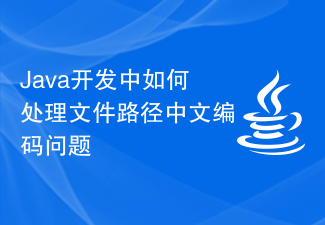 Java开发中如何处理文件路径中文编码问题Jun 29, 2023 pm 05:11 PM
Java开发中如何处理文件路径中文编码问题Jun 29, 2023 pm 05:11 PM在Java开发中处理文件路径中的中文编码问题是一个常见的挑战,特别是在涉及文件上传、下载和处理等操作时。由于中文字符在不同的编码方式下可能会有不同的表现形式,如果不正确处理,可能会出现乱码或路径无法识别的问题。本文将探讨如何正确处理Java开发中的文件路径中文编码问题。首先,我们需要了解Java中的编码方式。Java内部使用Unicode字符集来表示字符。而
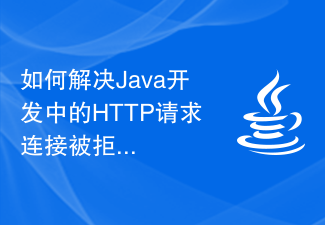 如何解决Java开发中的HTTP请求连接被拒绝问题Jun 29, 2023 pm 02:29 PM
如何解决Java开发中的HTTP请求连接被拒绝问题Jun 29, 2023 pm 02:29 PM如何解决Java开发中的HTTP请求连接被拒绝问题在进行Java开发中,经常会遇到HTTP请求连接被拒绝的问题。这种问题的出现可能是由于服务器端限制了访问权限,或是网络防火墙阻止了HTTP请求的访问。解决这个问题需要对代码和环境进行一些调整。本文将介绍几种常见的解决方法。检查网络连接和服务器状态首先,确认你的网络连接是正常的,可以尝试访问其他的网站或服务,看
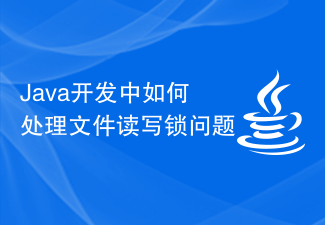 Java开发中如何处理文件读写锁问题Jun 29, 2023 am 09:55 AM
Java开发中如何处理文件读写锁问题Jun 29, 2023 am 09:55 AMJava是一种功能强大的编程语言,广泛应用于各种领域的开发中,特别是在后端开发中。在Java开发中,处理文件读写锁问题是一个常见的任务。本文将介绍如何在Java开发中处理文件读写锁问题。文件读写锁是为了解决多线程同时读写文件时可能出现的并发冲突问题。当多个线程同时读取一个文件时,不会产生冲突,因为读取是安全的。但是,当一个线程在写入文件时,其他线程可能正在读
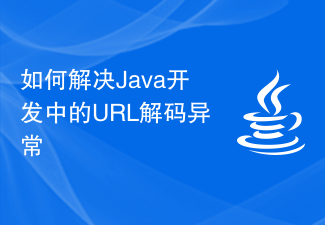 如何解决Java开发中的URL解码异常Jun 29, 2023 pm 02:07 PM
如何解决Java开发中的URL解码异常Jun 29, 2023 pm 02:07 PM如何解决Java开发中的URL解码异常在Java开发中,我们经常会遇到需要解码URL的情况。然而,由于不同的编码方式或者不规范的URL字符串,有时候会出现URL解码异常的情况。本文将介绍一些常见的URL解码异常以及对应的解决方法。一、URL解码异常的产生原因编码方式不匹配:URL中的特殊字符需要进行URL编码,即将其转换为以%开头的十六进制值。解码时,需要使
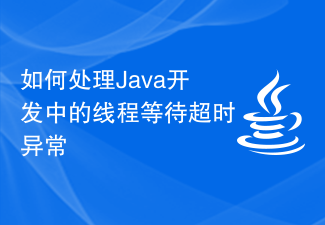 如何处理Java开发中的线程等待超时异常Jun 29, 2023 pm 06:18 PM
如何处理Java开发中的线程等待超时异常Jun 29, 2023 pm 06:18 PM如何处理Java开发中的线程等待超时异常在Java开发中,我们经常会遇到一种情况:当一个线程等待其他线程完成某个任务时,如果等待的时间超过了我们设定的超时时间,我们需要对该异常情况进行处理。这是一个常见的问题,因为在实际应用中,我们无法保证其他线程能在我们设定的超时时间内完成任务。那么,如何处理这种线程等待超时异常呢?下面,我将为你介绍一种常见的处理方法。首
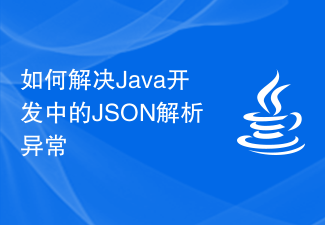 如何解决Java开发中的JSON解析异常Jun 29, 2023 pm 04:09 PM
如何解决Java开发中的JSON解析异常Jun 29, 2023 pm 04:09 PM如何解决Java开发中的JSON解析异常JSON(JavaScriptObjectNotation)是一种轻量级的数据交换格式,由于其易读性、易于解析和生成等特点,被广泛应用于网络数据传输、前后端交互等场景。在Java开发中,使用JSON进行数据的序列化和反序列化是非常常见的操作。然而,由于数据的结构和格式多种多样,JSON解析异常在Java开发中时常出
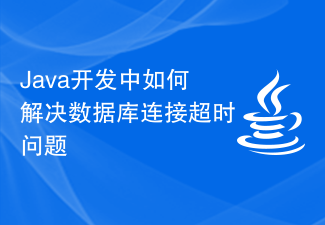 Java开发中如何解决数据库连接超时问题Jun 29, 2023 am 09:40 AM
Java开发中如何解决数据库连接超时问题Jun 29, 2023 am 09:40 AMJava开发中如何解决数据库连接超时问题简介:在Java开发中,处理数据库是非常常见的任务之一。尤其是在Web应用程序或后端服务中,与数据库的连接经常需要进行长时间的操作。然而,随着数据库的规模不断增大和访问请求的增加,数据库连接超时问题也开始变得常见。本文将讨论在Java开发中如何解决数据库连接超时问题的方法和技巧。一、理解数据库连接超时问题在开始解决数据
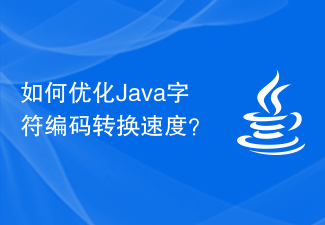 如何优化Java字符编码转换速度?Jun 30, 2023 am 11:25 AM
如何优化Java字符编码转换速度?Jun 30, 2023 am 11:25 AM标题:如何处理Java开发中的字符编码转换速度问题导语:随着互联网的发展,字符编码问题在计算机领域变得愈发重要。Java作为一种常用的编程语言,其字符编码转换的速度对于处理大量数据和提供高性能的应用程序至关重要。本文将介绍一些有效的方法和技巧,帮助开发者解决Java开发中的字符编码转换速度问题。一、了解字符编码在解决字符编码转换速度问题之前,我们需要了解一些


Hot AI Tools

Undresser.AI Undress
AI-powered app for creating realistic nude photos

AI Clothes Remover
Online AI tool for removing clothes from photos.

Undress AI Tool
Undress images for free

Clothoff.io
AI clothes remover

AI Hentai Generator
Generate AI Hentai for free.

Hot Article

Hot Tools

mPDF
mPDF is a PHP library that can generate PDF files from UTF-8 encoded HTML. The original author, Ian Back, wrote mPDF to output PDF files "on the fly" from his website and handle different languages. It is slower than original scripts like HTML2FPDF and produces larger files when using Unicode fonts, but supports CSS styles etc. and has a lot of enhancements. Supports almost all languages, including RTL (Arabic and Hebrew) and CJK (Chinese, Japanese and Korean). Supports nested block-level elements (such as P, DIV),

Notepad++7.3.1
Easy-to-use and free code editor

SAP NetWeaver Server Adapter for Eclipse
Integrate Eclipse with SAP NetWeaver application server.

VSCode Windows 64-bit Download
A free and powerful IDE editor launched by Microsoft

DVWA
Damn Vulnerable Web App (DVWA) is a PHP/MySQL web application that is very vulnerable. Its main goals are to be an aid for security professionals to test their skills and tools in a legal environment, to help web developers better understand the process of securing web applications, and to help teachers/students teach/learn in a classroom environment Web application security. The goal of DVWA is to practice some of the most common web vulnerabilities through a simple and straightforward interface, with varying degrees of difficulty. Please note that this software





