Home >Backend Development >C#.Net Tutorial >Use the DateTime.AddDays function in C# to add a specified number of days to a date
Use the DateTime.AddDays function in C# to add a specified number of days to a date
- WBOYWBOYWBOYWBOYWBOYWBOYWBOYWBOYWBOYWBOYWBOYWBOYWBOriginal
- 2023-11-18 15:08:291961browse
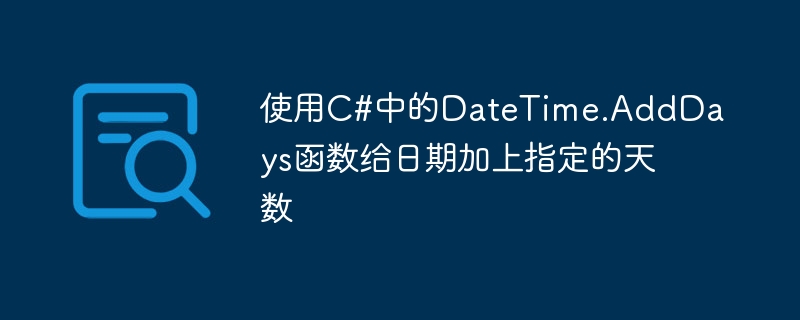
Use the DateTime.AddDays function in C# to add the specified number of days to the date
In C# programming, we often encounter the need to add and subtract dates. Case. The DateTime class in C# provides many convenient methods and properties for working with dates and times, including the AddDays function, which can be used to add a specified number of days to a specified date.
The following is a specific code example that demonstrates how to use the DateTime.AddDays function to add a specified number of days to a date:
using System;
class Program
{
static void Main(string[] args)
{
// 定义一个初始日期
DateTime startDate = new DateTime(2021, 1, 1);
// 需要加上的天数
int daysToAdd = 50;
// 使用AddDays函数给日期加上指定的天数
DateTime result = startDate.AddDays(daysToAdd);
// 打印结果
Console.WriteLine("初始日期:{0}", startDate.ToString("yyyy-MM-dd"));
Console.WriteLine("需要加上的天数:{0}", daysToAdd);
Console.WriteLine("结果日期:{0}", result.ToString("yyyy-MM-dd"));
}
}In the above code, first we define an initial date startDate, then we define the number of days to be added (daysToAdd). We then use the AddDays function to add the specified number of days to the initial date and store the result in the result variable.
Finally, we use the Console.WriteLine function to print the initial date, the number of days to be added, and the result date. It should be noted that we used the ToString function to format the date display format as "yyyy-MM-dd".
By running the above code, we can get the following output:
Initial date: 2021-01-01
Number of days to add: 50
Result date: 2021-02 -20
As can be seen from the above output, the initial date is January 1, 2021, and the result date obtained after adding 50 days is February 20, 2021.
In actual programming, we can apply the AddDays function in various scenarios as needed, such as calculating the date after an event occurs, calculating the date after a certain period, etc. This function can easily perform date operations and provides great convenience for our programming work.
To summarize, the DateTime.AddDays function in C# can be used to add a specified number of days to a specified date. Through the above code example, we can easily understand and apply this function to achieve date calculation needs.
The above is the detailed content of Use the DateTime.AddDays function in C# to add a specified number of days to a date. For more information, please follow other related articles on the PHP Chinese website!

