Home >Web Front-end >CSS Tutorial >Guide to using CSS properties to optimize typography
Guide to using CSS properties to optimize typography
- WBOYWBOYWBOYWBOYWBOYWBOYWBOYWBOYWBOYWBOYWBOYWBOYWBOriginal
- 2023-11-18 13:57:461209browse
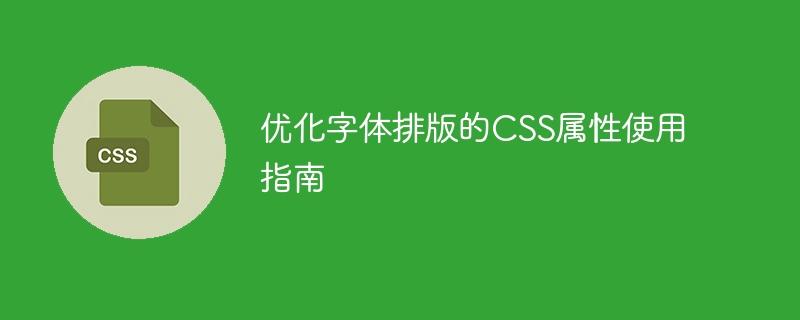
Guidelines for using CSS properties to optimize font layout
In web design, font layout is a very important part. Good font layout can improve the readability and aesthetics of web pages and provide users with a better reading experience. When achieving font layout effects, the use of CSS properties is crucial. This article will introduce some CSS properties for optimizing font typography, as well as specific code examples.
- font-family attribute
The font-family attribute is used to specify the name of the font or the name of the font family. When using the font-family attribute, it is recommended to use the generic font family name as the first choice. Common font family names include serif, sans-serif, cursive, fantasy, and monospace. These font family names provide consistent font styles across different operating systems and browsers.
Sample code:
body {
font-family: "Helvetica Neue", Arial, sans-serif;
}- font-size attribute
The font-size attribute is used to specify the size of the font. When choosing a font size, you need to consider the overall layout of the web page and the readability of the font. Generally, it is recommended to use relative units (such as em, rem, or percentage) to specify font size to achieve better responsive typography effects on different devices and screens.
Sample code:
h1 {
font-size: 2em;
}
p {
font-size: 1.2em;
}- line-height attribute
The line-height attribute is used to specify the line height, that is, the spacing between each line of text . Properly setting line heights can make typography clearer and more readable. Generally, it is recommended to use relative units (such as em or percentage) to specify line heights to achieve better responsive typography effects on different devices and screens.
Sample code:
p {
line-height: 1.5;
}- font-weight attribute
The font-weight attribute is used to specify the thickness of the font. Generally, it is recommended to use commonly used font weight levels, such as normal, bold, or lighter, to ensure consistent font weight effects across different devices and browsers.
Sample code:
h2 {
font-weight: bold;
}
p {
font-weight: normal;
}- text-align attribute
The text-align attribute is used to specify the alignment of text. Proper alignment can make font layout more neat and beautiful. Generally, it is recommended to use left or center alignment to provide good readability.
Sample code:
h3 {
text-align: left;
}
p {
text-align: center;
}- letter-spacing attribute
The letter-spacing attribute is used to specify the spacing between characters. Properly adjusting the spacing between characters can improve the beauty and readability of font layout. Generally, it is recommended to use relative units (such as em or percentage) to specify the spacing between characters.
Sample code:
h4 {
letter-spacing: 0.1em;
}Summary:
By properly using the above CSS properties, you can optimize the font layout effect and improve the readability and beauty of the web page. In practical applications, the values of the above attributes can be adjusted according to specific needs to achieve the best font layout effect. At the same time, by using relative units with responsive design, consistent font layout effects can be achieved across different devices and screens.
I hope the guidelines in this article can help you optimize the font layout effect and provide a better user reading experience. Remember, good typography is an important part of designing a polished web page.
The above is the detailed content of Guide to using CSS properties to optimize typography. For more information, please follow other related articles on the PHP Chinese website!

