Home >Backend Development >PHP Tutorial >Detailed explanation of PHP folder operation functions: Analysis of folder management examples of mkdir, rmdir, scandir and other functions
Detailed explanation of PHP folder operation functions: Analysis of folder management examples of mkdir, rmdir, scandir and other functions
- WBOYWBOYWBOYWBOYWBOYWBOYWBOYWBOYWBOYWBOYWBOYWBOYWBOriginal
- 2023-11-18 13:38:161671browse
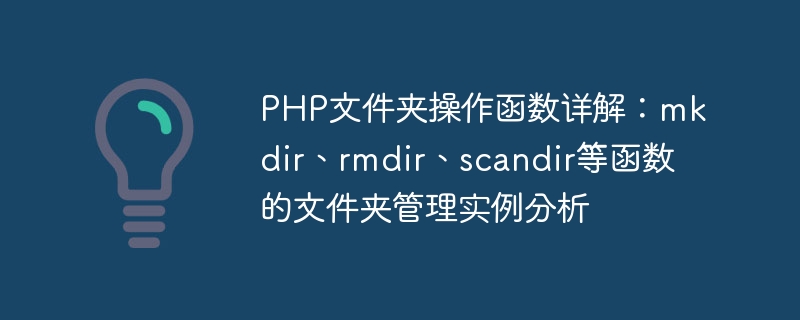
Detailed explanation of PHP folder operation functions: Folder management example analysis of mkdir, rmdir, scandir and other functions
Title: Detailed explanation of PHP folder operation functions: mkdir, rmdir , scandir and other functions of folder management example analysis
Introduction:
In PHP, folder operation is one of the requirements often encountered during the development process. In scenarios such as processing files and uploading pictures, creating folders, deleting folders, and reading files in folders are very common operations. Therefore, mastering PHP folder operation functions is a basic skill for every PHP developer. This article will introduce the usage of mkdir, rmdir, scandir and other functions in detail, and give specific code examples. I hope it will be helpful to everyone.
1. mkdir function
The mkdir function is used to create a folder. The syntax is as follows:
bool mkdir ( string $pathname [, int $mode = 0777 [, bool $recursive = false [, resource $context ]]] )
Parameter analysis:
- $pathname: the path of the folder to be created
- $mode: optional parameter, used to set the new folder Permissions, the default is 0777
- $recursive: Optional parameter, if true, multi-layer folders will be created recursively, the default is false
- $context: Optional parameter, specify a PHP Stream context resource
Example:
$dir = '/path/to/new/folder';
if (!file_exists($dir)) { // 判断文件夹是否已存在
mkdir($dir, 0777, true); // 创建文件夹
echo '文件夹创建成功!';
} else {
echo '文件夹已存在!';
}2. rmdir function
The rmdir function is used to delete a folder (empty folder), the syntax is as follows:
bool rmdir ( string $dirname [, resource $context ] )
Parameter analysis:
- $dirname: The path of the folder to be deleted
- $context: Optional parameter, specify a PHP Stream context resource
Example:
$dir = '/path/to/folder';
if (file_exists($dir)) { // 判断文件夹是否存在
rmdir($dir); // 删除文件夹
echo '文件夹删除成功!';
} else {
echo '文件夹不存在!';
}3. scandir function
The scandir function is used to read the list of files and subfolders in a folder. The syntax is as follows:
array scandir ( string $directory [, int $sorting_order = SCANDIR_SORT_ASCENDING [, resource $context ]] )
Parameter analysis:
- $directory: Folder path to be read
- $sorting_order: Optional parameter, used to specify the sorting method, the default is SCANDIR_SORT_ASCENDING
- $context: Optional parameter, specifying a PHP stream context resource
Example:
$dir = '/path/to/folder';
if (file_exists($dir)) { // 判断文件夹是否存在
$files = scandir($dir); // 读取文件夹中的文件和子文件夹列表
echo '文件夹中的文件和子文件夹有:';
foreach ($files as $file) {
echo $file . ' ';
}
} else {
echo '文件夹不存在!';
}Conclusion:
Through the introduction of this article, we have an in-depth understanding of the usage of the folder operation functions mkdir, rmdir, and scandir in PHP, and detailed code examples are given. Proper use of these functions can easily create, delete, and read folders and improve development efficiency. I hope this article will be helpful to everyone in PHP folder management.
The above is the detailed content of Detailed explanation of PHP folder operation functions: Analysis of folder management examples of mkdir, rmdir, scandir and other functions. For more information, please follow other related articles on the PHP Chinese website!

