Home >Web Front-end >JS Tutorial >JavaScript function audio and video operations: the key method to realize multimedia functions
JavaScript function audio and video operations: the key method to realize multimedia functions
- PHPzOriginal
- 2023-11-18 12:14:051198browse
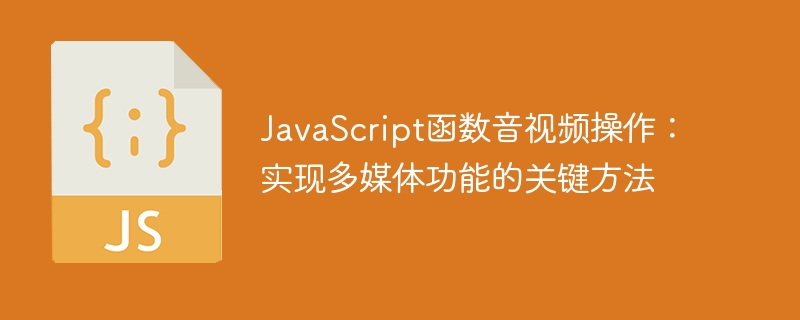
JavaScript function audio and video operations: the key method to realize multimedia functions
With the development of the Internet, the application of audio and video media content in web pages is becoming more and more common. In order to achieve a rich user experience, developers need to be familiar with audio and video operations of JavaScript functions. This article will introduce some key methods and provide specific code examples to help readers better understand and apply them.
1. Audio operation
- Play audio
In JavaScript, you can use the Audio object to play audio. The following is a simple example:
var audio = new Audio('music.mp3');
audio.play();In the above code, an Audio object is created and the path to the audio file is specified. Then call the play() method to start playing audio.
- Pause audio
To pause the playing audio, you can use the pause() method. An example is as follows:
audio.pause();
- Control the volume
You can use the volume attribute to control the volume of the audio. The value of this attribute ranges from 0 to 1, with 0 indicating mute and 1 indicating maximum volume. An example is as follows:
audio.volume = 0.5; // 设置音量为50%
- Listen to audio events
You can obtain the playback status or perform related operations by listening to audio events. Commonly used events include play, pause, ended, etc. Examples are as follows:
audio.addEventListener('ended', function() {
console.log('音频播放结束');
});2. Video operations
- Play video
Use the HTML
<video id="myVideo" src="myVideo.mp4"></video>
<script>
var video = document.getElementById('myVideo');
video.play();
</script>- Pause video
Similarly, use the pause() method to pause the playing video. The sample code is as follows:
video.pause();
- Control the playback progress
You can use the currentTime attribute to control the playback progress of the video. An example is as follows:
video.currentTime = 10; // 将视频进度设置为10秒
- Full screen playback
To implement the full screen playback function, you can use the requestFullScreen() method. An example is as follows:
video.requestFullScreen();
- Monitoring video events
Like audio, video also has various events that can be monitored. For example, you can listen to the timeupdate event to obtain the playback progress. The sample code is as follows:
video.addEventListener('timeupdate', function() {
console.log('当前播放进度:' + video.currentTime);
});3. Common operations of audio and video
- Playback control
You can use the play() and pause() methods to Control the playback status of audio and video. If you need to play multiple audios or videos at the same time, you can create multiple objects and control them independently. The sample code is as follows:
var audio1 = new Audio('music1.mp3');
var audio2 = new Audio('music2.mp3');
audio1.play();
audio2.play();- Volume control
Same as audio, you can use the volume attribute to control the volume of the video. The sample code is as follows:
video.volume = 0.5; // 设置音量为50%
- Shared media elements
If you need multiple audios or videos to share the same media element, you can add the media element to the web page first, and then By setting the src attribute for different audio or video, different media content playback is achieved. The sample code is as follows:
<video id="myVideo"></video>
<script>
var video = document.getElementById('myVideo');
video.src = 'video1.mp4';
video.play();
// 等待播放完成后切换到新的视频
video.addEventListener('ended', function() {
video.src = 'video2.mp4';
video.play();
});
</script>In summary, through the audio and video operations of JavaScript functions, we can achieve rich multimedia functions. By controlling audio playback, pause, volume, and listening events, we can create more attractive audio effects; by controlling video playback, pause, playback progress, full-screen playback, and listening events, we can achieve more interactive visuals experience. We hope that the code examples provided in this article can help readers better understand and apply JavaScript functions for audio and video operations.
The above is the detailed content of JavaScript function audio and video operations: the key method to realize multimedia functions. For more information, please follow other related articles on the PHP Chinese website!
Related articles
See more- Detailed explanation of JavaScript function recursion, callbacks, closures and scope usage examples
- +,! in front of JavaScript functions Usage introduction
- Understanding pure functions in JavaScript functional programming (code)
- Add !, +, -, ~, in front of JavaScript functions; introduction to the meaning of symbols
- Let's talk about JavaScript function currying

