Home >Backend Development >PHP Tutorial >The ksort() function in PHP sorts an array by key name
The ksort() function in PHP sorts an array by key name
- WBOYWBOYWBOYWBOYWBOYWBOYWBOYWBOYWBOYWBOYWBOYWBOYWBOriginal
- 2023-11-18 10:51:531458browse
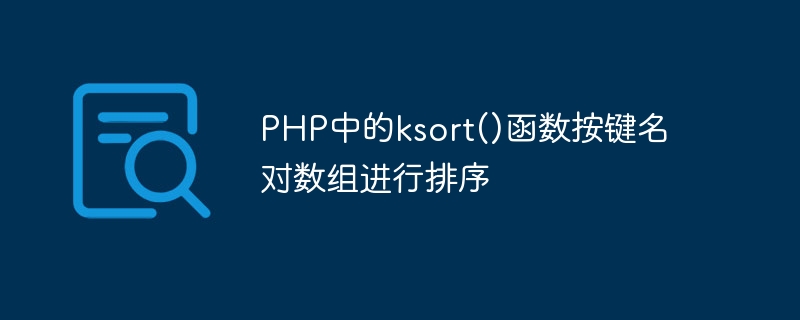
PHP is a server scripting language commonly used in web development to process data and generate dynamic web pages. Among them, the ksort() function is a very useful array sorting function. This article will introduce the usage of ksort() function and provide specific code examples.
1. The function of ksort() function
The ksort() function is used to sort an array according to the key name. This function accepts an array as a parameter and sorts it by key. Sorted arrays maintain key-value associations. When the key name is a number, the sorting order is in ascending order; when the key name is a string, the sorting order is in ascending alphabetical order.
2. Syntax of ksort() function
ksort(array $array, int $sort_flags = SORT_REGULAR): bool
Among them, the $array parameter is the array to be sorted , the $sort_flags parameter is an optional sorting flag. The $sort_flags parameter can be one of the following values:
- SORT_REGULAR - Default. Arrange each element in ascending order according to the usual rules.
- SORT_NUMERIC - Sorts elements in ascending order, treating each element as a number.
- SORT_STRING - Sorts elements in ascending order, treating each element as a string.
- SORT_LOCALE_STRING - Sorts elements in ascending order, treating each element as a string, sorted according to the currently set locale.
3. Example of ksort() function
The following is an example of using the ksort() function to show how to sort an array by key name:
<?php
// 待排序数组
$fruits = array("d"=>"lemon", "a"=>"orange", "b"=>"banana", "c"=>"apple");
// 使用ksort()函数对数组按键名排序
ksort($fruits);
// 遍历排序后的数组
foreach ($fruits as $key => $val) {
echo "$key = $val
";
}
?>This code will output:
a = orange b = banana c = apple d = lemon
In the above example, an associative array $fruits containing four elements is first defined, where the key name is a string. Then, use the ksort() function to sort the array by key name. Finally, use a foreach loop to traverse the sorted array and output the key name and value of each element. It can be seen that the key names of the sorted array are arranged in ascending alphabetical order.
In addition, the ksort() function can also be used to sort by numerical key names. Here is an example of sorting based on numeric keys:
<?php
// 待排序数组
$arr = array(5=>"dog", 2=>"cat", 4=>"bird", 1=>"fish");
// 使用ksort()函数对数组按数字键名排序
ksort($arr);
// 遍历排序后的数组
foreach ($arr as $key => $val) {
echo "arr[$key] = $val
";
}
?>This code will output:
arr[1] = fish arr[2] = cat arr[4] = bird arr[5] = dog
In this example, the keys of the array $fruits to be sorted are numbers, so ksort () function will sort numbers in ascending order.
4. Summary
ksort() function is a very practical array sorting function. It sorts an array by key and maintains the association between key and value. This article introduces the syntax and basic usage of the ksort() function and provides specific code examples. Developers can apply this function in depth according to their own needs to achieve better development results.
The above is the detailed content of The ksort() function in PHP sorts an array by key name. For more information, please follow other related articles on the PHP Chinese website!

