Home >Web Front-end >CSS Tutorial >CSS responsive video: optimize video playback on different devices
CSS responsive video: optimize video playback on different devices
- WBOYWBOYWBOYWBOYWBOYWBOYWBOYWBOYWBOYWBOYWBOYWBOYWBOriginal
- 2023-11-18 10:49:241284browse
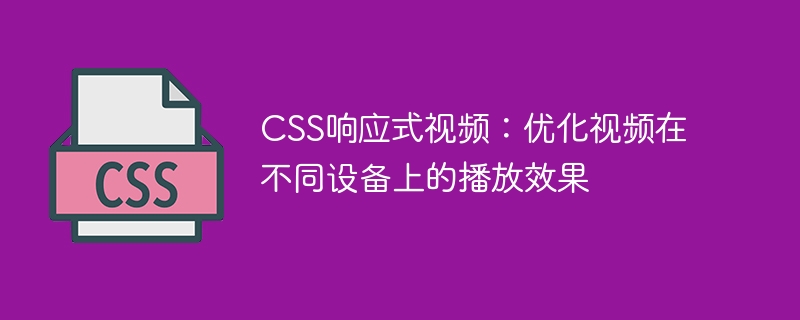
CSS responsive video: Optimizing the playback effect of videos on different devices requires specific code examples
With the popularity of mobile devices and the improvement of network bandwidth, video Become an important element in the Internet. However, different devices, different screen sizes and resolutions make the video experience different on different devices. In order to better optimize the playback effect of videos on different devices, CSS responsive video technology came into being.
CSS responsive video is implemented based on CSS3 technology. It uses CSS styles to perform responsive layout and rendering on devices with different screen sizes and resolutions, as well as mobile phones, tablets, desktops and other terminal devices. Optimized video playback on different devices.
Here is a simple code example:
HTML part:
<div class="video-container">
<video controls>
<source src="video.mp4" type="video/mp4">
<source src="video.webm" type="video/webm">
<source src="video.ogg" type="video/ogg">
</video>
</div>CSS part:
.video-container {
position: relative;
width: 100%;
}
.video-container video {
width: 100%;
height: auto;
}
@media screen and (min-width: 768px) {
.video-container video {
width: 50%;
height: auto;
}
}Explanation:
First, In the HTML part, we wrap the video in a <div> tag with a class name of "video-container" and set its width to 100%. Within the <code><video></video> tag, we provide video source files in three different formats.
Next, in the CSS section, we make it relatively positioned by setting the position attribute of .video-container to relative Container element. We set the width of the video to 100% so that it fills the entire width of the container, and the height to auto so that it automatically adjusts based on the width. Adaptable height adjustment. In this way, when the video is played on a smaller screen such as a mobile phone, the video size will be automatically adjusted to fit the screen size, thus achieving a responsive layout.
In the media query part, we use the @media rules of CSS3 to add some style rules for devices with a screen width greater than or equal to 768px, so that the video will display differently on larger screens. Effect. We set the width of the video to 50% while maintaining the height adaptive, thereby achieving the zoom display effect of the video on a large screen.
To sum up, through CSS responsive video technology, we can achieve optimized playback effects of videos on different devices. At the same time, the responsive video style code can also be improved and expanded according to specific project needs to adapt to more devices and platforms.
The above is the detailed content of CSS responsive video: optimize video playback on different devices. For more information, please follow other related articles on the PHP Chinese website!

