Home >Web Front-end >CSS Tutorial >CSS web page scroll monitoring: monitor web page scroll events and perform corresponding operations
CSS web page scroll monitoring: monitor web page scroll events and perform corresponding operations
- WBOYWBOYWBOYWBOYWBOYWBOYWBOYWBOYWBOYWBOYWBOYWBOYWBOriginal
- 2023-11-18 10:35:381172browse
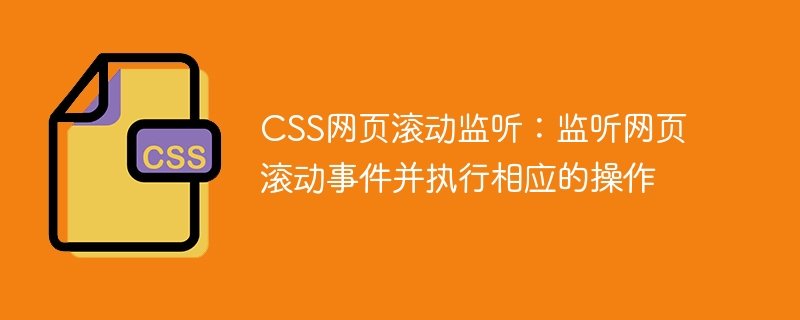
CSS web page scrolling monitoring: monitor web page scrolling events and perform corresponding operations
With the continuous development of front-end technology, the effects and interactions of web pages are becoming more and more abundant. Diverse. Among them, scroll monitoring is a common technology that can perform some special effects or operations based on the scroll position when the user scrolls the web page.
Generally speaking, scroll monitoring can be implemented through JavaScript. However, in some cases, we can also achieve the effect of scroll monitoring through pure CSS. This article will introduce how to implement scroll monitoring on web pages through CSS and provide specific code examples.
First of all, we need to understand some basic concepts. The position attribute in CSS can set the positioning method of the element, including static, relative, absolute and fixed Four kinds.
-
staticis the default value. The element is in the normal document flow and no special positioning is performed. -
relativewill position the element relative to its normal position, usingtop,bottom,leftandrightproperty to set the offset. -
absolutewill position the element relative to its nearest non-staticpositioned parent element, which can also be fine-tuned by offset. -
fixedwill position the element relative to the browser window and will not change position with scrolling.
With these basic knowledge, we can start to implement scrolling monitoring.
First, we need to create a container with a scrolling effect. You can use the div element, set a fixed height, and then add some content to it to make the container have scroll bars.
<div class="scroll-container">
<div class="inner-content">
<!-- 这里是一些内容 -->
</div>
</div>Next, in CSS, we need to style the container and make its inner content scrollable.
.scroll-container {
width: 400px;
height: 300px;
overflow: auto;
}
.inner-content {
height: 600px;
}In the above code, we set a fixed width and height to the container, and set its overflow property to auto so that a vertical scroll bar appears . The height of the inner content is set to a value greater than the height of the container so that the scrolling effect occurs.
Now, we have created a container with a scrolling effect. Next, we need to perform the corresponding operations based on the scroll position.
In CSS, we can monitor the scroll position through @media media queries and scroll-behavior attributes.
First, we use media queries to add styles to a specific scroll position of the container.
@media (scroll-position: 200px) {
.scroll-container {
background-color: yellow;
}
}In the above code, we use the scroll-position media query, which can detect that the container has scrolled to a specific position, and then set the background color for the container to yellow.
In addition, we can also use the scroll-behavior attribute to set the scrolling behavior. This attribute has two values to choose from, namely auto and smooth. Among them, auto is the default value, which means that the scrolling is completed instantly; and smooth means that the scrolling is smooth.
.scroll-container {
scroll-behavior: smooth;
}In the above code, we set the scroll-behavior attribute to smooth for the container, so that when the user scrolls to a specific position, the scrolling effect will be smooth conduct.
In summary, through the above code examples, we can use pure CSS to implement scroll monitoring on web pages. Through media queries and scroll-position attributes, we can perform some special effects or operations based on the scroll position. At the same time, through the scroll-behavior attribute, we can also set the scrolling behavior to make the scrolling effect smoother.
Of course, the scroll monitoring effect of pure CSS is relatively simple and its functions are relatively limited. If you need to implement more complex scrolling effects and interactive operations, it is recommended to use JavaScript to implement it. However, in some scenarios, pure CSS scroll monitoring is also a simple and fast solution.
I hope this article can help readers understand and master CSS web page scrolling monitoring technology, and provide reference and inspiration for future project development.
The above is the detailed content of CSS web page scroll monitoring: monitor web page scroll events and perform corresponding operations. For more information, please follow other related articles on the PHP Chinese website!

