 Technology peripherals
Technology peripherals AI
AI How to have a perfect portrait photo? Come and learn about the AI cloud enhancements of Huawei Mate X5
How to have a perfect portrait photo? Come and learn about the AI cloud enhancements of Huawei Mate X5[Mobile China News] Anyone who likes to take pictures should have had a similar experience. No matter how good the configuration of the mobile phone is, when taking a group photo of many people, or taking a "small or medium-sized face" from a distance, the quality of the film will be poor. Always a little short of the mark. Especially when the photo is enlarged several times and viewed, the details of the characters' faces are relatively ordinary, and the color restoration is not accurate enough, which is the so-called inability to withstand closer inspection. The reason why this situation occurs is due to the limitations of the mobile phone itself. Before disruptive technology iteration is realized, the best way to improve this situation is to work on the software level. For example, Huawei recently launched a new AI cloud enhancement function, which solves the problems of unclear portrait quality and lack of facial details, which is very worthy of attention.

Currently, models that support this feature include Huawei Mate X5, Huawei Mate60 Pro, Huawei Mate60 Pro and Huawei Mate60 RS. Here we take Huawei Mate X5 as an example to see how effective the AI cloud enhancement function is.
Before starting, let’s briefly introduce how to use the AI cloud enhancement function:
Open the photo that needs to be optimized for manipulation in the gallery
2. Find and click the "Magic Wand" logo in the upper right corner of the picture;
Just wait for the progress to be read
It should be noted that if this is the first time to use the AI cloud enhancement function, you can open the gallery settings before taking pictures, ensure that the AI cloud enhancement function is turned on, and agree to the relevant privacy terms in the subsequent steps, and then you can easily Enjoy the pleasure of improving photo quality with just one click.

Next, let’s take a detailed look at the specific effects of AI cloud enhancement. First of all, when Huawei Mate X5 uses the wide-angle (1x) and ultra-wide-angle cameras (0.5x) to take a group photo, the overall effect is pretty good. However, if you zoom in on the photo, you will find that the details of a single face are not refined enough, such as skin color. , skin texture, hair details, etc. However, after AI cloud enhancement, the above problems have been improved. It can be seen that the individual faces and skin colors in the group photo have become healthier, and the skin texture has also improved. In addition, the lips and apples of the skin become shiny, and the hair texture becomes clearer
Since the telephoto lens of Huawei Mate X5 has a 5X optical zoom, in 2X/3X digital zoom scenes, the detail performance is relatively not as good as the main camera, and at this time, the AI cloud enhancement function is needed to assist. Facts have proved that the AI cloud enhancement function is indeed very powerful. It has a significant optimization effect on 2X or 3X shooting scenes. For example, the picture clarity becomes higher; the skin color of the characters is improved, making it more translucent and shiny; the facial details are increased and the contours are rich. The lips become plumper and more three-dimensional; at the same time, the texture of the hair is also significantly improved, and the hair strands and eyelashes become clearly defined. It is not difficult to see that through the AI cloud enhancement function, the details and texture of the original film have been significantly improved, which perfectly complements the long-range digital zoom & shooting of small faces in the mobile phone industry. This not only brings a better look and feel to users, but also provides more space for post-processing and secondary creation.

It is worth mentioning that when we want to compare the effects of AI cloud enhancement, we can do it directly through the "multi-picture year-on-year function" of Huawei Mate X5. And its use is very simple: first select a picture in the gallery (supports 2 to 20 pictures), after selecting, click "Picture Comparison" on the base map toolbar to enter the comparison interface, and then click "Linkage" in the upper right corner , all selected pictures can be zoomed and panned simultaneously, making it easier for users to see every detail. It should be noted that the multi-picture comparison function supports 2 to 4 pictures for large-picture comparison on the same screen. The remaining pictures are displayed in the form of thumbnails at the bottom. Users can change the comparison objects at any time by sliding and clicking, select beautiful photos, and compare Product information is very convenient.

As a popular folding screen model with good reputation and sales, Huawei Mate X5 can actually bring users a very good imaging experience even before it has the AI cloud enhancement function. In terms of hardware configuration, Huawei Mate Zoom), with the support of powerful performance, it brings users a full-time ultra-clear shooting experience at all focal lengths.

When taking regular landscape photos or portrait photos, the main camera of Huawei Mate X5 shows extraordinary analytical capabilities. The image is extremely clear, the light and shadow are rich in layers, the color of the picture is unique, and the overall image is very beautiful. When shooting scenes at telephoto, the imaging performance of Huawei Mate X5 is also very amazing. Not only is the film clear and noise-free, but the color, light and shadow and other details of the picture are also extremely excellent, which is almost the same as what I saw with my own eyes.

Thanks to its shape advantages, Huawei Mate X5 also brings a hover camera function that is very playable and practical. Thanks to this, users can take single or group photos in various poses and angles without relying on a stand or help from others. In addition, Huawei Mate The film quality is very high, the picture is clear and there is no residual image.

As a model that also supports AI cloud enhancement, Huawei Mate60 Pro itself also has powerful imaging capabilities. Specifically, Huawei Mate60 Pro is equipped with a 50-megapixel ultra-optical camera, a 12-megapixel ultra-wide-angle camera and a 48-megapixel ultra-macro telephoto camera in terms of hardware. The main camera supports ten-stop physical variable aperture, has the world's largest F1.4 aperture, has excellent imaging capabilities, and can easily shoot high-definition blockbusters. At the software level, Huawei Mate60 Pro not only supports AI cloud enhancement, but also has a new portrait algorithm, a new texture engine and other black technologies, which can provide users with richly detailed and accurate skin color imaging effects

In short, with the assistance of AI cloud enhancement, the image performance of several flagship models, including Huawei Mate X5, Huawei Mate60 Pro, Huawei Mate60 Pro and Huawei Mate60 RS Master, has greatly improved. With these models, users not only have a high-definition imaging experience when shooting regular scenes, but also can easily obtain clear and pure pictures, rich details, and vivid expressions of characters when shooting complex scenes such as group photos and mid-range portraits. High quality finished film.
The above is the detailed content of How to have a perfect portrait photo? Come and learn about the AI cloud enhancements of Huawei Mate X5. For more information, please follow other related articles on the PHP Chinese website!
 The AI Skills Gap Is Slowing Down Supply ChainsApr 26, 2025 am 11:13 AM
The AI Skills Gap Is Slowing Down Supply ChainsApr 26, 2025 am 11:13 AMThe term "AI-ready workforce" is frequently used, but what does it truly mean in the supply chain industry? According to Abe Eshkenazi, CEO of the Association for Supply Chain Management (ASCM), it signifies professionals capable of critic
 How One Company Is Quietly Working To Transform AI ForeverApr 26, 2025 am 11:12 AM
How One Company Is Quietly Working To Transform AI ForeverApr 26, 2025 am 11:12 AMThe decentralized AI revolution is quietly gaining momentum. This Friday in Austin, Texas, the Bittensor Endgame Summit marks a pivotal moment, transitioning decentralized AI (DeAI) from theory to practical application. Unlike the glitzy commercial
 Nvidia Releases NeMo Microservices To Streamline AI Agent DevelopmentApr 26, 2025 am 11:11 AM
Nvidia Releases NeMo Microservices To Streamline AI Agent DevelopmentApr 26, 2025 am 11:11 AMEnterprise AI faces data integration challenges The application of enterprise AI faces a major challenge: building systems that can maintain accuracy and practicality by continuously learning business data. NeMo microservices solve this problem by creating what Nvidia describes as "data flywheel", allowing AI systems to remain relevant through continuous exposure to enterprise information and user interaction. This newly launched toolkit contains five key microservices: NeMo Customizer handles fine-tuning of large language models with higher training throughput. NeMo Evaluator provides simplified evaluation of AI models for custom benchmarks. NeMo Guardrails implements security controls to maintain compliance and appropriateness
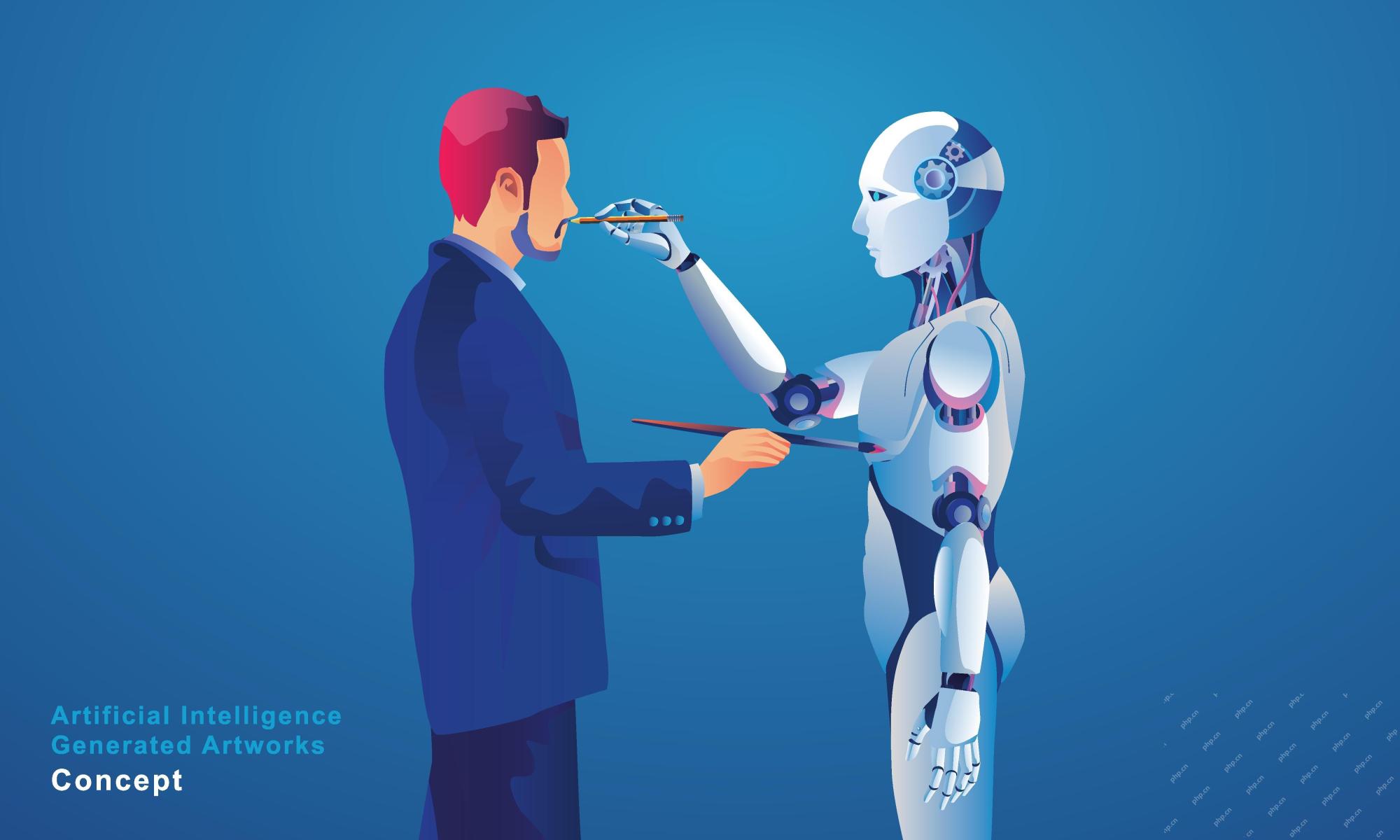 AI Paints A New Picture For The Future Of Art And DesignApr 26, 2025 am 11:10 AM
AI Paints A New Picture For The Future Of Art And DesignApr 26, 2025 am 11:10 AMAI: The Future of Art and Design Artificial intelligence (AI) is changing the field of art and design in unprecedented ways, and its impact is no longer limited to amateurs, but more profoundly affecting professionals. Artwork and design schemes generated by AI are rapidly replacing traditional material images and designers in many transactional design activities such as advertising, social media image generation and web design. However, professional artists and designers also find the practical value of AI. They use AI as an auxiliary tool to explore new aesthetic possibilities, blend different styles, and create novel visual effects. AI helps artists and designers automate repetitive tasks, propose different design elements and provide creative input. AI supports style transfer, which is to apply a style of image
 How Zoom Is Revolutionizing Work With Agentic AI: From Meetings To MilestonesApr 26, 2025 am 11:09 AM
How Zoom Is Revolutionizing Work With Agentic AI: From Meetings To MilestonesApr 26, 2025 am 11:09 AMZoom, initially known for its video conferencing platform, is leading a workplace revolution with its innovative use of agentic AI. A recent conversation with Zoom's CTO, XD Huang, revealed the company's ambitious vision. Defining Agentic AI Huang d
 The Existential Threat To UniversitiesApr 26, 2025 am 11:08 AM
The Existential Threat To UniversitiesApr 26, 2025 am 11:08 AMWill AI revolutionize education? This question is prompting serious reflection among educators and stakeholders. The integration of AI into education presents both opportunities and challenges. As Matthew Lynch of The Tech Edvocate notes, universit
 The Prototype: American Scientists Are Looking For Jobs AbroadApr 26, 2025 am 11:07 AM
The Prototype: American Scientists Are Looking For Jobs AbroadApr 26, 2025 am 11:07 AMThe development of scientific research and technology in the United States may face challenges, perhaps due to budget cuts. According to Nature, the number of American scientists applying for overseas jobs increased by 32% from January to March 2025 compared with the same period in 2024. A previous poll showed that 75% of the researchers surveyed were considering searching for jobs in Europe and Canada. Hundreds of NIH and NSF grants have been terminated in the past few months, with NIH’s new grants down by about $2.3 billion this year, a drop of nearly one-third. The leaked budget proposal shows that the Trump administration is considering sharply cutting budgets for scientific institutions, with a possible reduction of up to 50%. The turmoil in the field of basic research has also affected one of the major advantages of the United States: attracting overseas talents. 35
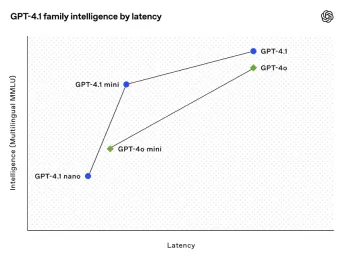 All About Open AI's Latest GPT 4.1 Family - Analytics VidhyaApr 26, 2025 am 10:19 AM
All About Open AI's Latest GPT 4.1 Family - Analytics VidhyaApr 26, 2025 am 10:19 AMOpenAI unveils the powerful GPT-4.1 series: a family of three advanced language models designed for real-world applications. This significant leap forward offers faster response times, enhanced comprehension, and drastically reduced costs compared t


Hot AI Tools

Undresser.AI Undress
AI-powered app for creating realistic nude photos

AI Clothes Remover
Online AI tool for removing clothes from photos.

Undress AI Tool
Undress images for free

Clothoff.io
AI clothes remover

Video Face Swap
Swap faces in any video effortlessly with our completely free AI face swap tool!

Hot Article

Hot Tools

Safe Exam Browser
Safe Exam Browser is a secure browser environment for taking online exams securely. This software turns any computer into a secure workstation. It controls access to any utility and prevents students from using unauthorized resources.

SublimeText3 Chinese version
Chinese version, very easy to use

VSCode Windows 64-bit Download
A free and powerful IDE editor launched by Microsoft

Atom editor mac version download
The most popular open source editor

SublimeText3 English version
Recommended: Win version, supports code prompts!





