Home >Backend Development >Python Tutorial >How to use split in python
How to use split in python
- 百草Original
- 2023-11-17 10:13:204712browse
In Python, split() is a commonly used string method used to split a string into substrings and return a list containing these substrings. This method can split a string into multiple parts based on the specified delimiter. The basic syntax is "str.split(separator, maxsplit)", str is the string to be split, separator is the separator, and maxsplit is an optional parameter, indicating the maximum number of splits.
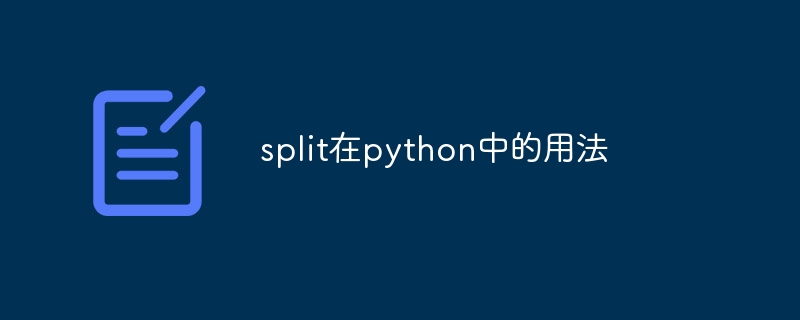
In Python, split() is a commonly used string method, used to split a string into substrings and return a string containing these subcharacters List of strings. This method can split a string into multiple parts based on the specified delimiter.
The following is the basic syntax of the split() method:
str.split(separator, maxsplit)
Among them, str is the string to be split, separator is the separator, and maxsplit is an optional parameter, indicating the maximum number of splits.
Here are some examples of using the split() method:
Example 1: Default delimiter
text = "Hello, World!" split_text = text.split() print(split_text) # 输出:['Hello,', 'World!']
By default, the split() method uses spaces as the delimiter.
Example 2: Specify the delimiter
text = "apple, banana, orange"
split_text = text.split(",")
print(split_text) # 输出:['apple', ' banana', ' orange']In this example, we use comma as the delimiter.
Example 3: Specify the maximum number of splits
text = "apple,banana,orange,grape"
split_text = text.split(",", maxsplit=1)
print(split_text) # 输出:['apple', 'banana,orange,grape']In this example, we use comma as the delimiter and specify the maximum number of splits as 1. This means that the split() method will only split the string at the first comma, not at all commas.
Example 4: Ignore delimiters to process spaces
By default, the split() method will split the string at the delimiter and retain the spaces in the result. If you wish to ignore the delimiters and process spaces, you can use the strip() method to remove leading and trailing spaces from the result. For example:
text = " Hello, World! " split_text = text.split() print(split_text) # 输出:['Hello,', 'World!'],注意分隔符前后有空格 # 使用strip()方法移除空格 split_text = [item.strip() for item in text.split()] print(split_text) # 输出:['Hello,', 'World!'],注意结果中已经没有空格了
By using the strip() method, we can ensure that each part of the result is a clean string with leading and trailing spaces removed.
The above is the detailed content of How to use split in python. For more information, please follow other related articles on the PHP Chinese website!

