Home >Web Front-end >Front-end Q&A >How to implement lazy loading
How to implement lazy loading
- 百草Original
- 2023-11-16 14:50:321258browse
Methods to implement lazy loading include: 1. Intersection Observer API; 2. Dynamic Import; 3. Custom event listeners, etc. Detailed introduction: 1. The Intersection Observer API is an API provided by the browser, which can be used to monitor the positional relationship between elements and the viewport. When the element enters the viewport, the API will trigger a callback function, in which the loading of resources can be executed. Operation; 2. Dynamic Import, etc.
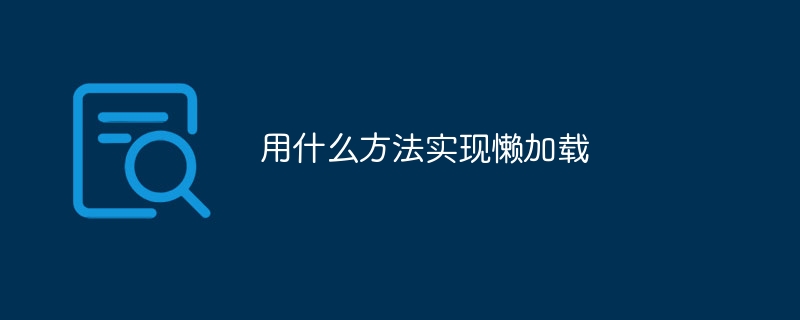
The operating system for this tutorial: Windows 10 system, DELL G3 computer.
Lazy loading is a strategy to delay loading certain resources in web pages, such as images, videos, third-party scripts, etc. Through lazy loading, you can reduce the initial loading time of the page and improve the page loading speed and performance. Here are some common lazy loading methods.
1. Intersection Observer API
Intersection Observer API is an API provided by the browser, which can be used to monitor the positional relationship between elements and the viewport. When an element enters the viewport, the API triggers a callback function where the resource can be loaded. Here is an example of using the Intersection Observer API to implement lazy loading:
<img data-src="image1.jpg" class="lazy-load" />
<script>
const lazyImages = document.querySelectorAll('.lazy-load');
const observer = new IntersectionObserver((entries, observer) => {
entries.forEach(entry => {
if (entry.isIntersecting) {
const img = entry.target;
img.src = img.getAttribute('data-src');
observer.unobserve(img);
}
});
});
lazyImages.forEach(img => observer.observe(img));
</script>In the above example, when the image element enters the viewport, the data-src attribute is replaced with the src attribute, and the image starts loading. When the image is loaded, the Intersection Observer API stops observing the element.
2. Dynamic Import
Dynamic Import is a module loading method introduced in ES6, which can dynamically load modules at runtime without preloading them in the 3f1c4e4b6b16bbbd69b2ee476dc4f83a tag. Through Dynamic Import, third-party scripts or modules can be loaded on demand. The following is an example of using Dynamic Import to implement lazy loading:
import('module1.js')
.then(module => {
// 使用 module
})
.catch(err => {
// 处理加载失败
});In the above example, module1.js will be loaded when needed and only once. In this way, page performance issues caused by loading a large number of scripts at once can be avoided.
3. Custom event listener
In addition to using the API provided by the browser, you can also implement lazy loading through custom event listeners. When you need to load resources, you can trigger a custom event, and then perform the operation of loading resources in the event listener. Here is an example of using a custom event listener to implement lazy loading:
<img data-src="image2.jpg" class="lazy-load" />
<script>
const lazyImages = document.querySelectorAll('.lazy-load');
const lazyImageEvent = new CustomEvent('lazy-load');
lazyImages.forEach(img => {
img.addEventListener('lazy-load', () => {
img.src = img.getAttribute('data-src');
});
img.dispatchEvent(lazyImageEvent); // 触发自定义事件,开始加载图片
});
</script>The above is the detailed content of How to implement lazy loading. For more information, please follow other related articles on the PHP Chinese website!
Related articles
See more- The principle and implementation of jquery's lazy loading
- Detailed explanation of vue-router lazy loading (with code)
- How to implement lazy loading of routes in vue-router
- How to use lazy loading in vue.js
- Detailed explanation of lazy function in Vue3: application of lazy loading components to improve application performance

