Home >Common Problem >What is lazy loading of images?
What is lazy loading of images?
- 小老鼠Original
- 2023-11-15 16:27:371575browse
Lazy loading of images refers to a technology that loads images when the user scrolls the page to the image location in a single-page application. It is also called lazy loading, which means loading when needed and whenever you need it. In actual use, lazy loading of images mainly solves two problems: first, loading all images has poor user experience; second, loading all images wastes user traffic. Therefore, using image lazy loading technology can effectively reduce or delay the number of requests, relieve the pressure on the browser, and enhance user experience.
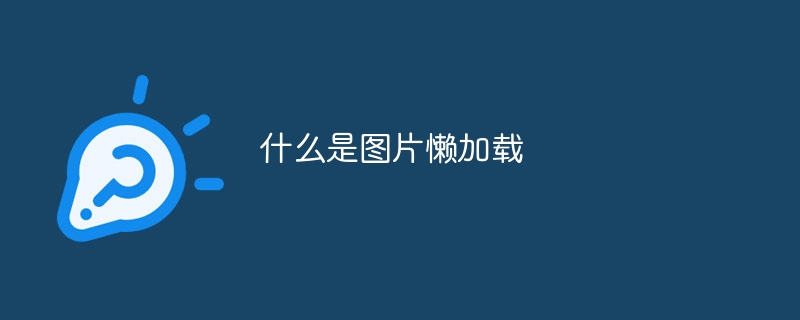
Operating system for this tutorial: Windows 10 system, Dell G3 computer.
Lazy loading of images refers to a technology that loads images when the user scrolls the page to the image location in a single-page application. It is also called lazy loading, which means loading when needed and whenever you need it. This technology can reduce the loading time of the initial page and improve the response speed of the website. Especially for users with mobile devices and poor network conditions, it can significantly improve the user experience.
Image lazy loading divides the page and loads the page on demand, which can share the loading pressure on the homepage and reduce the loading time. The implementation principle is to load the content in the visible area first, and other parts will be loaded after entering the visible area.
In actual use, lazy loading of images mainly solves two problems: first, loading all images has poor user experience; second, loading all images wastes user traffic. Therefore, using image lazy loading technology can effectively reduce or delay the number of requests, relieve the pressure on the browser, and enhance user experience.
The above is the detailed content of What is lazy loading of images?. For more information, please follow other related articles on the PHP Chinese website!

