The disadvantages of display are that it is difficult to implement adaptive layout, affects document flow, is not conducive to SEO, and may cause performance issues, compatibility issues, etc. Detailed introduction: 1. It is difficult to implement adaptive layout. In responsive design, it is usually hoped that elements can be adaptively laid out according to the screen size and direction of different devices. When using the display attribute, it is often necessary to manually control the display mode of elements through JavaScript. , which increases the complexity of development and the difficulty of maintenance; 2. Affects the document flow, changing the display attribute of elements, etc.

The operating system for this tutorial: Windows 10 system, DELL G3 computer.
The display attribute in the front end is one of the commonly used attributes in CSS. It is used to control the display mode of elements. By setting different display values, we can change the layout and display effect of elements. However, the display attribute also has some drawbacks, which will be described in detail below.
1. It is difficult to implement adaptive layout
In responsive design, we usually hope that elements can be adaptively laid out according to the screen size and orientation of different devices. However, when using the display attribute, you often need to manually control the display mode of elements through media query or JavaScript, which increases the complexity of development and the difficulty of maintenance.
2. Impact on document flow
When we set the display attribute of an element to a non-default value, such as setting the display attribute to "inline-block" or "inline", it will cause the element to Convert block-level elements to inline elements. This can disrupt the original flow of the document, causing elements to be disorganized and arranged in a disorganized manner.
3. Not good for SEO
Search engine optimization (SEO) is very important for the visibility of the website. However, when using the display attribute, you may hide certain elements or change the layout of elements, which will affect the search engine's parsing and ranking of web pages. Therefore, when using the display attribute, you need to handle it with caution to avoid negatively affecting the visibility and accessibility of the web page.
4. May cause performance problems
Some display values, such as "none" and "hidden", will cause the element to be completely hidden and not occupy layout space. However, when there are a large number of such hidden elements in the page, it can have a negative impact on performance. Because the browser still needs to handle the layout and rendering of these hidden elements, and the event listeners of hidden elements will still be triggered, this will increase the burden on the browser.
5. Compatibility issues
Different browsers may have different support and expression methods for the display attribute, which may cause the page to display inconsistently on different browsers. Especially when dealing with some older versions of browsers, additional compatibility processing is required, which increases the development workload.
In summary, although the display attribute has certain flexibility and functionality in front-end development, it also has some disadvantages. Developers need to consider carefully when using the display attribute and comprehensively weigh various factors to achieve the best user experience and development efficiency.
The above is the detailed content of What are the disadvantages of display. For more information, please follow other related articles on the PHP Chinese website!
 比较:Apple Studio Display vs Samsung Smart Monitor M8May 11, 2023 pm 10:46 PM
比较:Apple Studio Display vs Samsung Smart Monitor M8May 11, 2023 pm 10:46 PM三星智能显示器M8与AppleStudio显示器:设计和尺寸自推出以来,AppleStudioDisplay就被比作iMac,由相对简单的L形支架上的相对薄的面板组成。这是一种众所周知且深受喜爱的美学,三星似乎借用了它的展示。三星SmartMonitorM8采用了与外观非常相似的支架上的薄屏幕的相同想法。一些次要元素有所不同,例如左下角的小部分有点突出,三星的下巴很薄,但它们在基本设计方面似乎很接近。三星似乎从24英寸iMac中获得了很多灵感。苹果的显示器比三星的要小
 Apple Studio Display 的电源线是可拆卸的,但需要特殊工具May 17, 2023 pm 03:05 PM
Apple Studio Display 的电源线是可拆卸的,但需要特殊工具May 17, 2023 pm 03:05 PMAppleStudioDisplay现已在商店正式发售,全球已有多家客户购买了该产品。与ProDisplayXDR不同,StudioDisplay有一个独特的电源连接器,似乎是不可拆卸的。事实证明,电缆是可拆卸的,但您需要使用特殊工具才能将其卸下。苹果在其网站上表示,StudioDisplay的电源线是不可拆卸的——而且很多用户都这么认为。那是因为用你的双手移除电缆似乎是不可能的,但幸运的是,电缆可以从显示器上分离。,Apple有一个特殊的工具,用于从其新的StudioDispl
 对比:Apple Studio Display vs LG UltraFine 5K Display 哪个好?Apr 16, 2023 pm 08:25 PM
对比:Apple Studio Display vs LG UltraFine 5K Display 哪个好?Apr 16, 2023 pm 08:25 PMStudioDisplay和LGUltraFine5KDisplay在市场上占有相似的位置,但苹果的显示器要贵300美元。以下是您需要了解的有关这些显示器如何比较的所有信息。六年在科技领域是一段很长的时间,而这也是苹果出售一款价格不超过5,000美元的品牌显示器以来的时间。在此期间,Apple与LG合作销售专门迎合Mac用户的LGUltraFine系列。2019年,Apple停止销售这些LG显示器,转而支持ProDisplayXDR,这在价格适中的Mac友好显
 Boot Camp 更新以支持 Apple Studio DisplayMay 20, 2023 pm 11:34 PM
Boot Camp 更新以支持 Apple Studio DisplayMay 20, 2023 pm 11:34 PM在Mac上运行Windows的IntelMac用户现在可以更新BootCamp中的驱动程序,以支持Apple的StudioDisplay。Apple会定期更新BootCamp,以引入对新硬件的支持,以及典型的兼容性和性能改进。在3月份的软件更新中,Apple已启用BootCamp以与新的StudioDisplay配合使用。将BootCamp带到6.1.17版的更新引入了两个关键支持元素。首先,它增加了对StudioDisplay的兼容性,确
 display是什么意思Oct 26, 2023 am 11:50 AM
display是什么意思Oct 26, 2023 am 11:50 AMdisplay通常指的是将数据、信息或结果以某种方式展示给用户或输出到屏幕或其他设备上的操作或功能。具体含义:1、在命令行界面(CLI)中,display可能指的是将文本、表格或其他格式的数据输出到终端窗口,供用户查看或分析;2、在图形用户界面(GUI)中,display可能指的是将图像、文本、图表等内容显示在应用程序的窗口或界面上,以供用户交互或浏览等等。
 display有哪些取值Nov 20, 2023 pm 05:28 PM
display有哪些取值Nov 20, 2023 pm 05:28 PMdisplay的取值有block、inline、none、inline-block、flex、grid、table、inline-table和list-item等。详细介绍:1、block,将元素渲染为块级元素,块级元素在页面上形成一个块,并且独占一行;2、inline,将元素渲染为内联元素。内联元素不会独占一行,可以与其他元素并排;3、none,此值指定元素不会在页面上等等。
 Apple Studio Display 适用于 Windows,但有一些限制Apr 14, 2023 pm 03:49 PM
Apple Studio Display 适用于 Windows,但有一些限制Apr 14, 2023 pm 03:49 PMApple本周发布了StudioDisplay,它采用27英寸5K面板,结合了摄像头、麦克风和扬声器,当用户将显示器连接到Mac时,它们可以协同工作。窗户呢?如果出于某种原因您需要在WindowsPC上使用Apple的1599美元显示器,您可以,但有一些限制。当通过Thunderbolt连接(并非每台PC都支持)插入WindowsPC时,StudioDisplay被识别为常规显示器。也就是说,如果您购买了其中一个以将其与Windows一起使用,则需要记
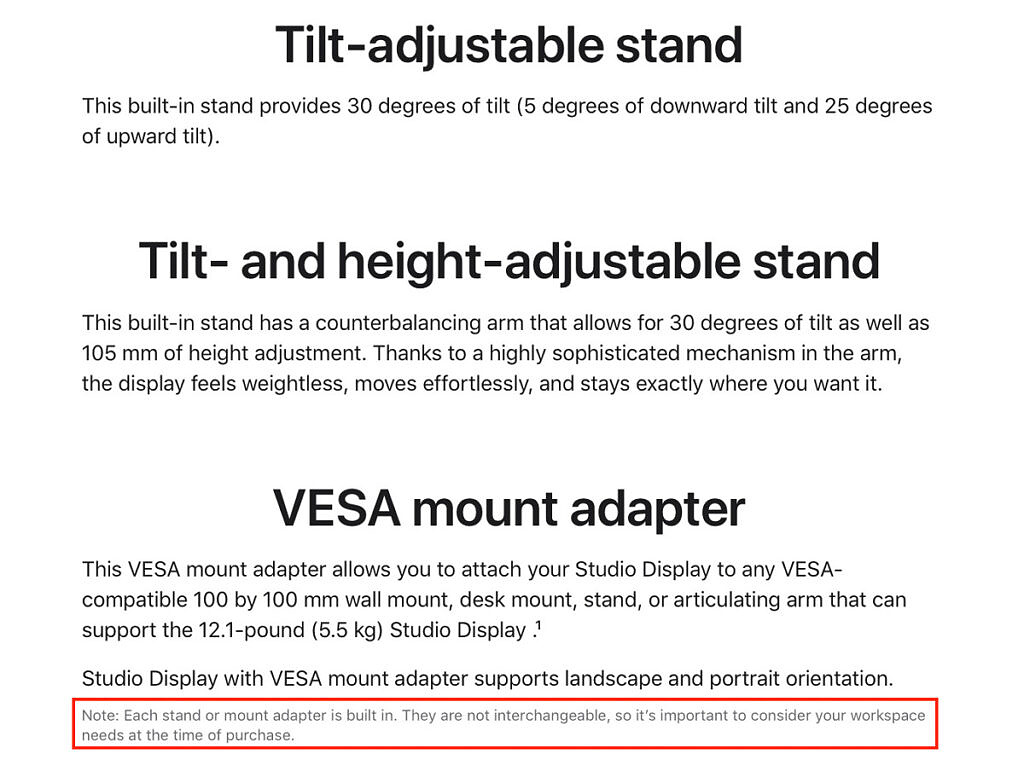 Apple Studio Display 有一个你应该注意的主要缺陷May 18, 2023 pm 07:28 PM
Apple Studio Display 有一个你应该注意的主要缺陷May 18, 2023 pm 07:28 PMApple在本周早些时候的PeekPerformance活动中展示了StudioDisplay。该显示器具有典型显示器通常不具备的非凡规格。对于不熟悉的人,StudioDisplay配备前置摄像头、扬声器、USBType-C端口、工作室品质的麦克风阵列和Apple的A13仿生芯片。然而,许多用户不知道的是,AppleStudioDisplay也有一个重大缺陷。那些不注意特定细节的人可能会在以后后悔他们昂贵的购买。这家库比蒂诺科技巨头正在销售StudioDisplay,


Hot AI Tools

Undresser.AI Undress
AI-powered app for creating realistic nude photos

AI Clothes Remover
Online AI tool for removing clothes from photos.

Undress AI Tool
Undress images for free

Clothoff.io
AI clothes remover

AI Hentai Generator
Generate AI Hentai for free.

Hot Article

Hot Tools

EditPlus Chinese cracked version
Small size, syntax highlighting, does not support code prompt function

ZendStudio 13.5.1 Mac
Powerful PHP integrated development environment

VSCode Windows 64-bit Download
A free and powerful IDE editor launched by Microsoft

SublimeText3 Mac version
God-level code editing software (SublimeText3)

Dreamweaver Mac version
Visual web development tools





