The functions of regular expression boundary characters are: 1. Determine the starting position of the match and ensure matching from the beginning of the string; 2. Determine the end position of the match and specify the end position of the match; 3. Exclude specific characters to ensure that only independent words are matched; 4. Precisely control the matching range; 5. Exclude the influence of escaped characters to ensure that the literal meaning is matched rather than the escaped result; 6. Distinguish word boundaries and make it clear Word boundaries to avoid this confusion; 7. Match fixed-length strings, which can accurately match fixed-length strings.

# Operating system for this tutorial: Windows 10 system, Dell G3 computer.
Boundary characters in regular expressions are used to define the start and end positions of the matching pattern. They can be used to precisely control the matching range to ensure that only strings that meet the requirements are matched. Boundary characters have the following effects:
Determine the starting position of the match: Use the boundary character to specify the starting position of the match, ensuring that the match starts from the beginning of the string. For example, using ^ as the delimiter, the regular expression will only match the beginning of the string.
Determine the end position of the match: Similar to the starting position, the boundary character can also specify the end position of the match. For example, using $ as the delimiter, the regular expression will only match the end of the string.
Exclude specific characters: Some boundary characters can exclude specific characters or patterns. For example, use \b to match word boundaries, excluding letters or numbers within words. This ensures that only standalone words are matched, rather than substrings contained within other words.
Precisely control the matching range: By combining the start and end boundary characters, you can precisely control the matching range. For example, ^abc$ will only match the string "abc" and no other characters.
Exclude the impact of escape characters: In regular expressions, some characters have special escape meanings. For example, \n represents a newline character. Using delimiters ensures that the literal meaning is matched rather than the escaped result.
Distinguish between word boundaries: In some cases, you may want to match the complete content of a word, rather than partially matching parts of other words. Use boundary markers to clarify word boundaries and avoid this confusion.
Match fixed-length strings: Use a combination of boundary characters and numbers of a specific length to accurately match fixed-length strings. For example, ^.{5}$ will match a string of length 5.
In short, the boundary characters of regular expressions play an important role in determining the matching range, accurately controlling string matching, and excluding specific characters. They help you write regular expressions more accurately and achieve finer control when working with text data.
The above is the detailed content of What is the use of regular expression boundary characters?. For more information, please follow other related articles on the PHP Chinese website!
 php怎么去除字符串中的所有大写字母Sep 26, 2022 pm 07:59 PM
php怎么去除字符串中的所有大写字母Sep 26, 2022 pm 07:59 PM两种去除方法:1、利用preg_replace()执行正则表达式搜索所有大写字母并将其替换为空字符即可,语法“preg_replace('/[A-Z]/','',$str)”。2、利用preg_filter()执行正则表达式搜索所有大写字母并将其替换为空字符即可,语法“preg_filter('/[A-Z]/','',$str)”。
 php怎么替换nbsp空格符Apr 24, 2022 pm 02:55 PM
php怎么替换nbsp空格符Apr 24, 2022 pm 02:55 PM方法:1、用“str_replace(" ","其他字符",$str)”语句,可将nbsp符替换为其他字符;2、用“preg_replace("/(\s|\ \;||\xc2\xa0)/","其他字符",$str)”语句。
 使用Go语言编写高性能的正则表达式匹配Jun 15, 2023 pm 10:56 PM
使用Go语言编写高性能的正则表达式匹配Jun 15, 2023 pm 10:56 PM随着数据量的不断增大,正则表达式匹配成为了程序中常用的操作之一。而在Go语言中,由于其天然的并行ism,以及与底层系统的交互性和高效性,使得Go语言的正则表达式匹配极具优势。那么如何使用Go语言编写高性能的正则表达式匹配呢?一、了解正则表达式在使用正则表达式前,我们首先需要了解正则表达式,了解其基本语法规则以及常用的匹配字符,使我们能够在编写正则表达式时更加
 php怎么利用正则排除字符串中的字符Dec 15, 2022 pm 03:30 PM
php怎么利用正则排除字符串中的字符Dec 15, 2022 pm 03:30 PM两种方法:1、用preg_replace(),可执行正则表达式的搜索和替换,只需将字符串中匹配的字符替换为空字符即可,语法“preg_replace(正则, "", $str)”。2、用preg_match_all(),可搜索字符串中所有和正则表达式匹配的结果,会将每次的匹配结果放在一个数组$array中,语法“preg_match_all(正则,$str,$array);”。
 javascript怎么正则替换非汉字的字符Oct 13, 2022 pm 05:37 PM
javascript怎么正则替换非汉字的字符Oct 13, 2022 pm 05:37 PM在javascript中,可以使用replace()函数配合正则表达式“/[u4e00-u9fa5|,]+/ig”来查找字符串中的所有非汉字字符,并将其替换为其他指定值,语法“字符串对象.replace(/[u4e00-u9fa5|,]+/ig,'指定替换值')”。
 php怎么只获取中文字符Apr 28, 2022 pm 08:15 PM
php怎么只获取中文字符Apr 28, 2022 pm 08:15 PMphp中可用preg_match_all()配合正则表达式过滤字符串,只获取中文字符;语法“preg_match_all("/[\x{4e00}-\x{9fff}]+/u","$str",$arr);”,会将匹配字符存入“$arr”数组中。
 Java语言正则表达式的使用方法Jun 10, 2023 am 08:13 AM
Java语言正则表达式的使用方法Jun 10, 2023 am 08:13 AMJava语言正则表达式的使用方法正则表达式是一种强大的文本处理工具,可以用来匹配和验证文本。在Java语言中,也可以使用正则表达式来实现字符串的匹配和处理。本文将介绍Java语言正则表达式的使用方法,涵盖正则表达式的基础知识,常用的正则表达式语法,以及在Java程序中使用正则表达式的方法。一、基础知识正则表达式是什么?正则表达式是一种文本模式,用来描述一组字
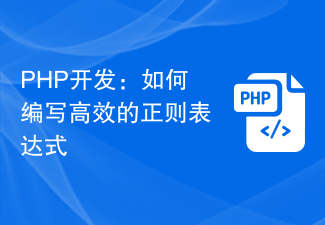 PHP开发:如何编写高效的正则表达式Jun 15, 2023 pm 09:04 PM
PHP开发:如何编写高效的正则表达式Jun 15, 2023 pm 09:04 PM在PHP开发中,正则表达式是非常重要的工具,用于匹配、查找和替换文本中的特定字符串。然而,编写高效的正则表达式并不是一件易事,需要开发者具备一定的技巧和经验。下面是一些可以帮助您编写高效正则表达式的技巧:1.尽可能使用非贪婪匹配默认情况下,正则表达式是贪婪的,即它们将尽可能匹配更多的文本。在某些情况下,可能需要使用非贪婪匹配来避免这种情况。非贪婪匹配使用"


Hot AI Tools

Undresser.AI Undress
AI-powered app for creating realistic nude photos

AI Clothes Remover
Online AI tool for removing clothes from photos.

Undress AI Tool
Undress images for free

Clothoff.io
AI clothes remover

AI Hentai Generator
Generate AI Hentai for free.

Hot Article

Hot Tools

WebStorm Mac version
Useful JavaScript development tools

SublimeText3 Mac version
God-level code editing software (SublimeText3)

SublimeText3 Chinese version
Chinese version, very easy to use

Safe Exam Browser
Safe Exam Browser is a secure browser environment for taking online exams securely. This software turns any computer into a secure workstation. It controls access to any utility and prevents students from using unauthorized resources.

Dreamweaver Mac version
Visual web development tools






