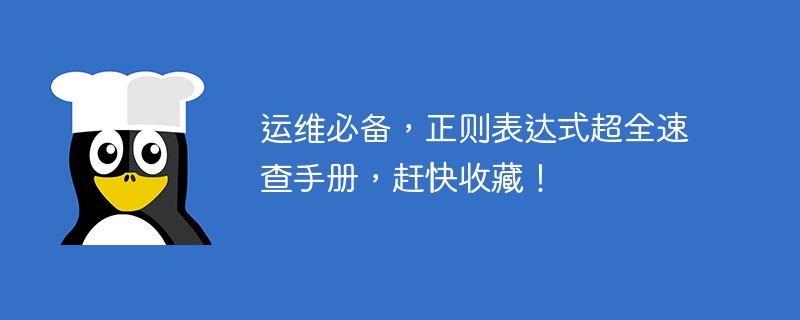Mainly include character matching, quantifiers and repetitions, character classes and ranges, boundary matching, grouping and references, zero-width assertions, replacement and capture, etc. Detailed introduction: 1. Character matching: Regular expressions can be used to match specific characters, such as letters, numbers, blank characters, etc.; 2. Quantifiers and repetition: Regular expressions can specify the number or range of character repetitions, such as matching 0 times. or multiple times, match one or more times, match a specific number of times, etc.; 3. Character class and range: Regular expressions can use character classes to match a group of characters, or use ranges to specify the range of characters, etc.

Operating system for this tutorial: Windows 10 system, Dell G3 computer.
What are the main aspects of regular expressions?
Regular expressions mainly include the following aspects:
Character matching: Regular expressions can be used to match specific characters. Such as letters, numbers, blank characters, etc.
Quantifiers and repetition: Regular expressions can specify the number or range of character repetitions, such as matching 0 or more times, matching 1 or more times, matching a specific number of times, etc.
Character classes and ranges: Regular expressions can use character classes to match a group of characters, such as matching any numbers, letters, special symbols, etc. You can also use ranges to specify the range of characters, such as matching a to z. letters between.
Boundary matching: Regular expressions can be used to match the boundaries of strings, such as matching the beginning and end of a line.
Grouping and quoting: Regular expressions can use grouping to organize matching parts, and can reference already matched content through quoting.
Zero-width assertion: Regular expressions can use zero-width assertions to specify matching positions, such as positive positive lookahead assertions, negative lookahead assertions, etc.
Replacement and capture: Regular expressions can be used to replace strings, and grouping can also be used to capture matching content.
These are the main contents of regular expressions. By combining and applying these elements, complex patterns can be constructed to match and process strings. Different programming languages and tools may have slightly different syntax and features, but the underlying principles and functionality are similar.
The above is the detailed content of What are the main regular expressions?. For more information, please follow other related articles on the PHP Chinese website!
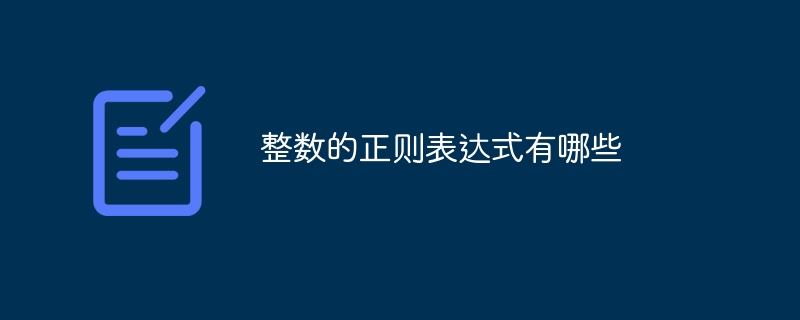 整数的正则表达式有哪些Nov 14, 2023 pm 04:11 PM
整数的正则表达式有哪些Nov 14, 2023 pm 04:11 PM整数的正则表达式有:1、匹配正整数:^[1-9]\d*$;2、匹配负整数:^-[1-9]\d*$;3、匹配正整数和负整数:^-?\d+$;4、匹配非零整数:^(0|[1-9]\d*)$;5、匹配整数(包括零):^-?\d+$。
 vba正则表达式有哪些Nov 10, 2023 am 10:56 AM
vba正则表达式有哪些Nov 10, 2023 am 10:56 AMvba正则表达式有:1、匹配数字:\d;2、匹配字母:[a-zA-Z];3、匹配空白字符:\s;4、匹配任意字符:.;5、匹配邮箱地址:\w+@\w+.\w+;6、匹配手机号码:1[3456789]\d{9};7、匹配URL地址:(https?|ftp)?/[^\s/.?#].[^\s]*等等。
 正则表达式软件有哪些Nov 10, 2023 am 11:25 AM
正则表达式软件有哪些Nov 10, 2023 am 11:25 AM正则表达式软件有RegexBuddy、RegexMagic、Expresso、RegExr、Regex101、Notepad++等。详细介绍:1、RegexBuddy是一个功能强大的正则表达式编辑器和调试工具,支持多种编程语言和正则表达式引擎;2、RegexMagic是一个自动生成正则表达式的工具,可以根据样本文本自动生成适用于多种编程语言和正则表达式引擎的表达式等等。
 Python中的正则表达式及其常用匹配函数用法简介Jul 25, 2023 pm 05:17 PM
Python中的正则表达式及其常用匹配函数用法简介Jul 25, 2023 pm 05:17 PM本文主要介绍了正则表达式,及其基本用法,具体每个字符的用法,可以参考前言里边的正则表达式系列文章,希望能够帮助大家更好的了解正则表达式的用法。
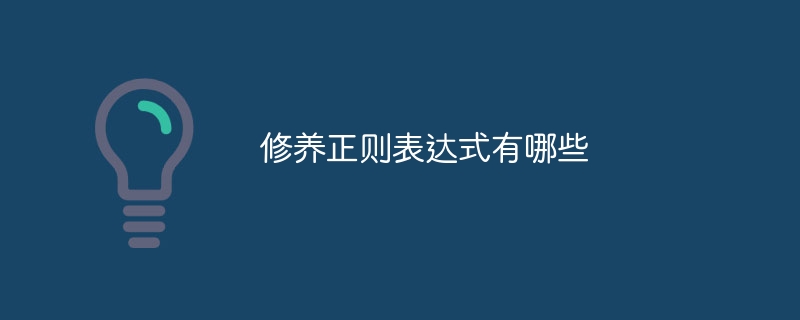 修养正则表达式有哪些Nov 10, 2023 am 11:48 AM
修养正则表达式有哪些Nov 10, 2023 am 11:48 AM修养正则表达式需要掌握基本语法、字符类、量词、边界匹配、分组和引用、贪婪与非贪婪、转义字符、常用技巧等方面。详细介绍:1、基本语法:了解正则表达式的基本语法元字符和特殊字符的含义,如.代表任意字符,\d代表数字,\w代表字母、数字和下划线等;2、字符类:掌握如何使用字符类来匹配特定的字符集合,如[abc]可以匹配字符a、b或c,[^abc]可以匹配除了a、b和c之外的任意字符等
 python正则表达式有哪些Nov 14, 2023 pm 04:22 PM
python正则表达式有哪些Nov 14, 2023 pm 04:22 PMpython正则表达式类型有匹配特定字符、重复字符、选择、分组和引用、预定义模式、边界条件、贪婪与非贪婪匹配等。详细介绍:1、匹配特定字符:.:匹配任何字符(除了换行符);^:匹配输入字符串的开始;$:匹配输入字符串的结束;\d:匹配任何数字,等同于 [0-9];\D:匹配任何非数字字符,等同于 [^0-9];\s:匹配任何空白字符(包括空格、制表符、换页符等)等等。
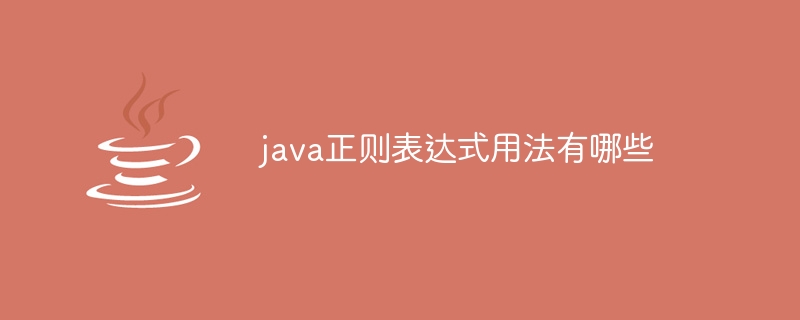 java正则表达式用法有哪些Nov 13, 2023 pm 02:49 PM
java正则表达式用法有哪些Nov 13, 2023 pm 02:49 PMjava正则表达式用法有匹配特定字符或字符序列、匹配特定模式、使用元字符、转义特殊字符、使用字符类、使用预定义模式、反向引用、贪婪模式与非贪婪模式、惰性量词、使用捕获组、使用反向引用执行替换操作、使用预定义模式进行替换操作、查找符合特定模式的字符串、分割字符串、验证输入等等。详细介绍:1、匹配特定字符或字符序列,可以使用正则表达式匹配特定的字符或字符序列;2、匹配特定模式等等。

Hot AI Tools

Undresser.AI Undress
AI-powered app for creating realistic nude photos

AI Clothes Remover
Online AI tool for removing clothes from photos.

Undress AI Tool
Undress images for free

Clothoff.io
AI clothes remover

AI Hentai Generator
Generate AI Hentai for free.

Hot Article

Hot Tools

Atom editor mac version download
The most popular open source editor

Dreamweaver CS6
Visual web development tools

Safe Exam Browser
Safe Exam Browser is a secure browser environment for taking online exams securely. This software turns any computer into a secure workstation. It controls access to any utility and prevents students from using unauthorized resources.

MantisBT
Mantis is an easy-to-deploy web-based defect tracking tool designed to aid in product defect tracking. It requires PHP, MySQL and a web server. Check out our demo and hosting services.

Zend Studio 13.0.1
Powerful PHP integrated development environment