Home >Database >Mysql Tutorial >How to achieve underlying optimization of MySQL: best practices for data backup and recovery
How to achieve underlying optimization of MySQL: best practices for data backup and recovery
- 王林Original
- 2023-11-08 20:03:581531browse
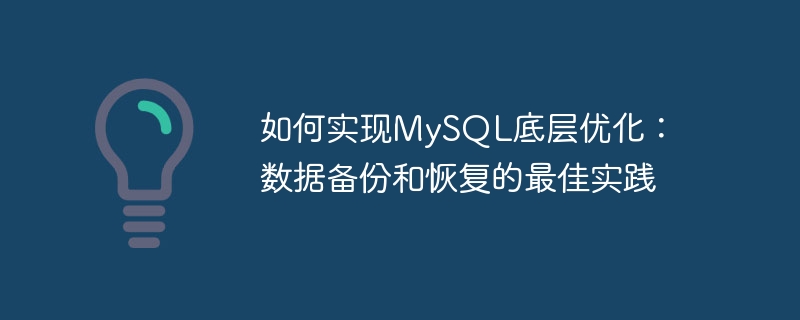
In database management, data backup and recovery are extremely important operations, because it is related to enterprise data security and business continuity. As a very popular relational database, MySQL naturally needs to consider how to implement best practices for data backup and recovery to improve data reliability and availability. This article will share several practical methods for underlying MySQL database optimization, how to implement data backup and recovery, and specific code examples.
1. MySQL data backup process and precautions
MySQL data backup involves the following processes:
- Check the status of the MySQL database instance before backup
Before backing up, we need to check the status of the MySQL database instance to make sure it has stopped. This is to avoid data changes during backup, affecting the backup results. You can use the following command to check the MySQL service status:
$ systemctl status mysqld
If the MySQL server is running, we need to stop it:
$ systemctl stop mysqld
- Execute the backup command
In Before backing up MySQL data, we need to choose the appropriate backup command. MySQL supports multiple backup methods, including physical backup and logical backup. Their differences are as follows:
- Physical backup: Directly back up MySQL data files (.frm, .ibd, .MYD, .MYI, etc.), which can quickly restore data;
- Logical backup : Back up the data content, not the actual data files. Data restoration can be performed by transferring the backup file to another MySQL server.
In actual applications, we can choose the appropriate backup method according to our needs. The following are common MySQL data backup commands:
- mysqldump: performs logical backup, long backup time, not suitable for large-scale databases;
- mysqlhotcopy: performs physical backup, fast, but only Applicable to MyISAM data tables;
- xtrabackup: perform physical backup, fast, suitable for large-scale InnoDB database.
The following uses mysqldump to perform logical backup as an example to introduce how to perform MySQL data backup operations and precautions:
Execute the following command to back up the entire MySQL database:
$ mysqldump -u [username] -p [password] --databases [database_name] --lock-all-tables > [backup_file_path]
Among them, [username] is the MySQL database user name, [password] is the user's password, [database_name] is the name of the database that needs to be backed up, [backup_file_path] is the path of the backup file.
If you need to back up multiple databases, you can use the following method:
$ mysqldump -u [username] -p [password] --databases [database_name1] [database_name2] --lock-all-tables > [backup_file_path]
Backing up a MySQL database may take several minutes or hours, depending on the size of the database and the performance of the server. During backup, if unexpected circumstances such as a power outage occur, the backup may fail. Therefore, before backing up, we need to confirm whether the backup file has been successfully generated.
- Check the integrity and validity of the backup file
The integrity and validity of the backup file are very important and need to be checked based on the execution results of the backup command. Some checking methods are as follows:
- Use gzip, tar and other compression package commands to compress the backup file and check whether the compression is successful;
- Use the md5sum command to perform checksum calculation on the backup file. , whether the matching result is correct;
- Extract a data table from the backup file to see if the data can be restored correctly, and check whether the backup file is valid.
Remember to start the MySQL server promptly after the backup operation is completed.
2. MySQL data recovery process and precautions
MySQL data recovery is the process of restoring the data in the backup file intact to the MySQL database. The following is the operation process of MySQL data recovery:
- Stop the MySQL server
Execute the following command again to check the status of the MySQL server:
$ systemctl status mysqld
If the MySQL server is running, we need to stop it:
$ systemctl stop mysqld
- Restore the backup file
We can use the following command to restore the backup file:
$ mysql -u [username] -p [password] < [backup_file_path]
Where, [username] is the MySQL database user name, [password] is the user's password, [backup_file_path] is the path to the backup file.
When the MySQL server has stopped running, executing the command can restore the data in the backup file to the MySQL database.
- Verify restored data
After the database is restored, you need to verify whether the restored data is correct and directly check whether the data is restored successfully. You can use the mysql command line tool to enter the MySQL server and perform the following operations:
$ mysql -u [username] -p [password]
After entering the password, execute the following command to view the database:
$ show databases;
If there are multiple databases in the backup file, you will be able to view to them. Execute the following command to view the database tables:
$ use [database_name]; $ show tables;
At this point, you should be able to see each data table.
It should be noted that when performing backup and recovery operations, you need to pay attention to the following matters:
- 掌握备份和恢复命令的使用方法;
- 在备份和恢复之间选择适当的方式;
- 停止MySQL服务器,保证备份和恢复的数据准确性;
- 校验备份和恢复结果的有效性。
三、MySQL优化数据备份和恢复的代码示例
下面是使用mysqldump执行逻辑备份的代码示例,以及数据恢复的代码示例:
- 数据备份的代码示例:
备份整个MySQL数据库:
$ mysqldump -u [username] -p [password] --databases [database_name] --lock-all-tables > [backup_file_path]
备份多个MySQL数据库:
$ mysqldump -u [username] -p [password] --databases [database_name1] [database_name2] --lock-all-tables > [backup_file_path]
- 数据恢复的代码示例:
还原备份文件:
mysql -u [username] -p [password] < [backup_file_path]
执行还原命令后,使用如下命令检查还原后的数据:
$ mysql -u [username] -p [password] $ show databases; $ use [database_name]; $ show tables;
以上是MySQL底层优化:数据备份和恢复的最佳实践以及代码示例,这些操作会对MySQL数据库的安全性和业务可用性产生重要影响,所以需要谨慎操作。
The above is the detailed content of How to achieve underlying optimization of MySQL: best practices for data backup and recovery. For more information, please follow other related articles on the PHP Chinese website!

