
How to implement the timer function in the Workerman document
Workerman is a powerful PHP asynchronous network communication framework that provides a wealth of functions, including timing device function. Use timers to execute code within specified time intervals, which is very suitable for application scenarios such as scheduled tasks and polling. Next, I will introduce in detail how to implement the timer function in Workerman and provide specific code examples.
Step One: Install Workerman
First, we need to install the Workerman framework. It can be installed using composer through the following command:
composer require workerman/workerman
Step 2: Create a timer class
In Workerman, we can create a Timer class to implement timer function. You can create a new file Timer.php with the following code:
<?php
use WorkermanWorker;
class Timer
{
/**
* 创建一个定时器
*
* @param integer $interval 定时器间隔时间,单位为秒
* @param callable $callback 定时器回调函数
* @param array $args 定时器回调函数的参数
*/
public static function add($interval, $callback, $args = [])
{
$worker = new Worker();
$worker->onWorkerStart = function() use ($interval, $callback, $args) {
Timer::tick($interval, $callback, $args);
};
Worker::runAll();
}
/**
* 循环定时器
*
* @param integer $interval 定时器间隔时间,单位为秒
* @param callable $callback 定时器回调函数
* @param array $args 定时器回调函数的参数
*/
public static function tick($interval, $callback, $args = [])
{
Worker::addTimer($interval, $callback, $args);
}
}Step 3: Use the timer
Next, we can use the timer in the code. The following is a simple example that outputs "Hello World!" every 5 seconds:
<?php
require_once __DIR__ . '/vendor/autoload.php';
use WorkermanTimer;
Timer::add(5, function() {
echo "Hello World!
";
});In the above code, we first introduced Workerman and used the timer class Timer. Then call the Timer::add method to create a timer, where parameter 5 means that it will be executed every 5 seconds, and "Hello World!" will be output in the callback function. Finally, start the timer by running the php command.
So far, we have successfully implemented the timer function in Workerman. You can set different time intervals and callback functions according to your own needs to perform any related operations regularly.
Summary
Workerman is a very powerful and flexible PHP asynchronous network communication framework. The timer function provides us with more solutions for timing code execution. By creating a timer class and using the corresponding methods, we can easily implement application scenarios such as scheduled tasks and polling. In actual use, you can set the timer according to specific needs to achieve more rich functions. I hope this article helps you understand Workerman's timer function.
The above is the detailed content of How to implement the timer function in the Workerman document. For more information, please follow other related articles on the PHP Chinese website!
 如何在 iPhone 相机上设置定时器Apr 14, 2023 am 10:43 AM
如何在 iPhone 相机上设置定时器Apr 14, 2023 am 10:43 AM您可以在 iPhone 相机上设置多长时间的定时器?当您在 iPhone 的相机应用程序中访问定时器选项时,您将获得在两种模式之间进行选择的选项:3 秒 (3s)和10 秒 (10s)。当您手持 iPhone 时,您可以使用第一个选项从前置或后置摄像头快速自拍。第二个选项在场景中很有用,可以在远处将 iPhone 安装到三脚架上来点击合影或自拍。 如何在 iPhone 相机上设置定时器 虽然在 iPhone 相机上设置定时器是一个相当简单的过程,但具体操作方式因所使用的 iPhone 机型而异。
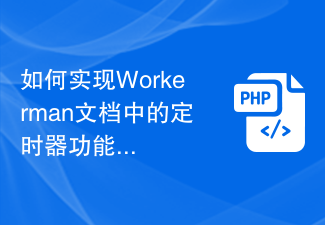 如何实现Workerman文档中的定时器功能Nov 08, 2023 pm 05:06 PM
如何实现Workerman文档中的定时器功能Nov 08, 2023 pm 05:06 PM如何实现Workerman文档中的定时器功能Workerman是一款强大的PHP异步网络通信框架,它提供了丰富的功能,其中就包括定时器功能。使用定时器可以在指定的时间间隔内执行代码,非常适合定时任务、轮询等应用场景。接下来,我将详细介绍如何在Workerman中实现定时器功能,并提供具体的代码示例。第一步:安装Workerman首先,我们需要安装Worker
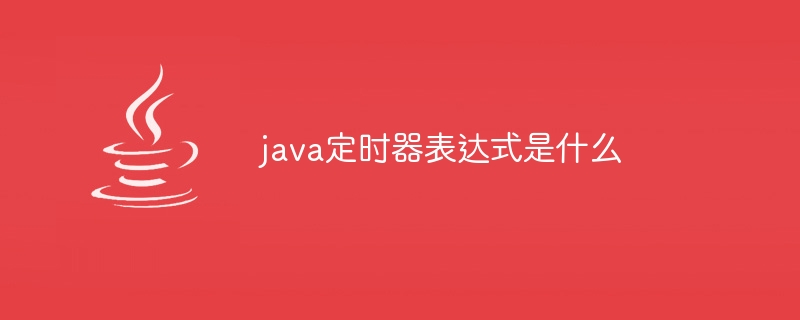 java定时器表达式是什么Dec 27, 2023 pm 05:06 PM
java定时器表达式是什么Dec 27, 2023 pm 05:06 PM定时器的表达式用于定义任务的执行计划。定时器的表达式是基于“在给定的时间间隔之后执行任务”的模型。表达式通常由两个部分组成:一个初始延迟和一个时间间隔。
 如何在Java中设置每日定时任务执行的定时器?Dec 27, 2023 am 11:10 AM
如何在Java中设置每日定时任务执行的定时器?Dec 27, 2023 am 11:10 AMJava定时器:如何设置每天定时执行任务?在日常的Java开发中,我们经常会遇到需要每天定时执行某个任务的需求。比如说每天凌晨1点执行数据备份任务,或者每天晚上8点发送日报邮件等等。那么在Java中,我们可以使用定时器来实现这样的功能。Java提供了多种定时器的实现方式,本文将介绍基于Timer和ScheduledExecutorService两种方式来设置
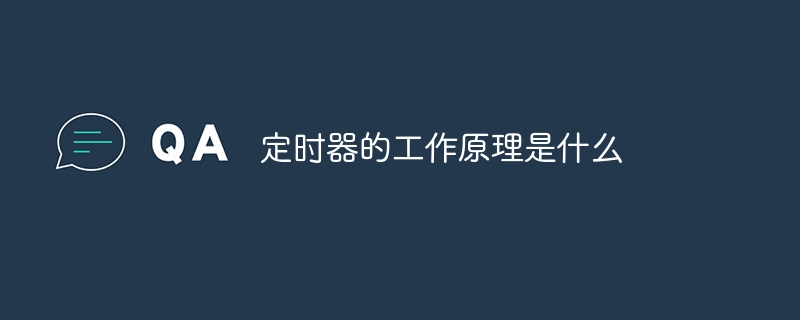 定时器的工作原理是什么Aug 16, 2023 pm 02:18 PM
定时器的工作原理是什么Aug 16, 2023 pm 02:18 PM定时器的工作原理可以分为硬件定时器和软件定时器两种类型。硬件定时器的工作原理是时钟信号源提供稳定的时钟信号作为计时器的基准。计数器从预设值开始计数,每当时钟信号到达时计数器递增。当计数器达到预设值时,定时器会触发一个中断信号通知中断控制器处理相应的中断服务程序。在中断服务程序中,可以执行一些预定的操作。软件定时器的工作原理是通过编程语言或系统提供的库函数或系统调用来实现的等等。
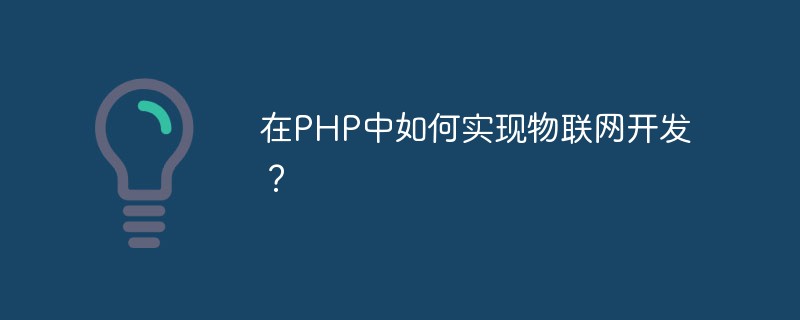 在PHP中如何实现物联网开发?May 12, 2023 am 11:51 AM
在PHP中如何实现物联网开发?May 12, 2023 am 11:51 AM随着物联网技术的发展和普及,越来越多的应用场景需要使用PHP语言进行物联网开发。PHP作为一种广泛应用于Web开发的脚本语言,它的易学易用、开发速度快、可扩展性强等特点,使其成为开发物联网应用的一种优秀选择。本文将介绍在PHP中实现物联网开发的常用技术和方法。一、传输协议和数据格式物联网设备通常使用TCP/IP或UDP协议进行数据传输,而HTTP协议是一个优
 如何在PHP中实现CRM系统May 20, 2023 pm 12:31 PM
如何在PHP中实现CRM系统May 20, 2023 pm 12:31 PM随着企业的发展,客户管理变得越来越重要。为了提高客户满意度和忠诚度,越来越多的企业采用客户关系管理系统(CRM)来帮助其管理客户关系。而PHP是一种流行的编程语言,因其简单易学、灵活和强大而被广泛应用于Web开发。那么,如何在PHP中实现CRM系统呢?本文将为您介绍实现CRM系统的步骤和技巧。Step1:需求分析在开始开发CRM系统之前,您需要进行需求分析
 掌握Go语言文档中的time.NewTimer函数实现单次定时器Nov 03, 2023 pm 02:19 PM
掌握Go语言文档中的time.NewTimer函数实现单次定时器Nov 03, 2023 pm 02:19 PM掌握Go语言文档中的time.NewTimer函数实现单次定时器,并附上具体代码示例。时间作为我们生活的基准,定时器是编程中非常常用的工具之一。在Go语言中,我们可以使用time包来处理时间相关的操作,其中NewTimer函数可以用于创建一个单次定时器。本文将介绍如何使用NewTimer函数来实现一个简单的单次定时器,并附上具体代码示例。在Go语言中,tim


Hot AI Tools

Undresser.AI Undress
AI-powered app for creating realistic nude photos

AI Clothes Remover
Online AI tool for removing clothes from photos.

Undress AI Tool
Undress images for free

Clothoff.io
AI clothes remover

AI Hentai Generator
Generate AI Hentai for free.

Hot Article

Hot Tools

SublimeText3 Linux new version
SublimeText3 Linux latest version

WebStorm Mac version
Useful JavaScript development tools

Dreamweaver CS6
Visual web development tools

SAP NetWeaver Server Adapter for Eclipse
Integrate Eclipse with SAP NetWeaver application server.

SublimeText3 Chinese version
Chinese version, very easy to use






