Home >Common Problem >What should I do if the refund channel on Pinduoduo is closed?
What should I do if the refund channel on Pinduoduo is closed?
- 百草Original
- 2023-11-08 16:13:202500browse
The refund channel on Pinduoduo is closed. You can solve the problem by understanding the refund rules and procedures, contacting customer service, submitting a complaint, seeking help from a third-party agency, retaining relevant evidence, or trying other ways. Detailed introduction: 1. Understand the refund rules and procedures. When shopping on Pinduoduo, it is recommended to first understand the platform's refund rules and procedures. This can ensure that accurate information and proof can be provided when applying for a refund, thus speeding up the processing. , refund rules can usually be found in the help center of Pinduoduo website or APP; 2. Contact Pinduoduo customer service, etc.
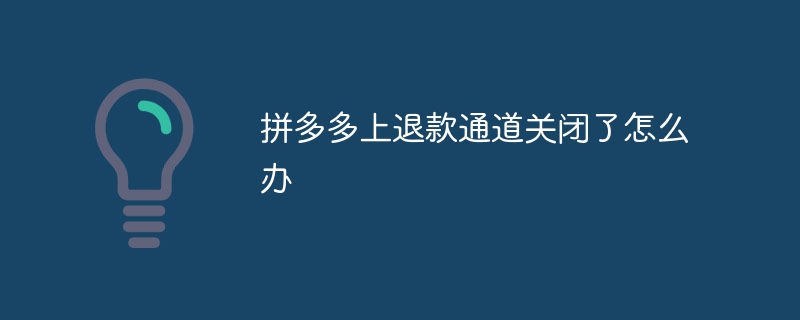
When you encounter a situation where the refund channel is closed on the Pinduoduo platform, you can take the following measures:
1. Understand the refund Payment rules and procedures: When shopping on Pinduoduo, it is recommended to first understand the platform’s refund rules and procedures. This ensures that you provide accurate information and proof when requesting a refund, speeding up the process. Refund rules can usually be found in the help center of Pinduoduo’s website or APP.
2. Contact Pinduoduo customer service: If you have tried to apply for a refund through the refund channel but failed, you can try to contact Pinduoduo customer service. You can contact Pinduoduo through online customer service, telephone customer service or social media customer service channels on the website or APP. Explain your situation to customer service, provide order information and reasons for the refund, and request help solving the problem.
3. Submit a complaint: If Pinduoduo customer service cannot solve the problem, or you think the merchant’s behavior is inappropriate, you can submit a complaint to the Pinduoduo platform. You can find relevant complaint channels on the Pinduoduo website or APP, explain your problem and provide relevant evidence. The platform will review the complaint and take appropriate measures.
4. Seek help from a third-party agency: If you think your rights and interests have been infringed, you can seek help from a third-party agency. For example, you can contact a consumer association or relevant regulatory authority to provide evidence and information and request help in resolving the problem.
5. Keep relevant evidence: When dealing with refund issues, it is very important to keep relevant evidence. These evidences can include order records, payment screenshots, chat records, etc. These evidences can help you prove your rights and interests and be provided to Pinduoduo customer service and third-party agencies for review.
6. Try other ways to solve the problem: In addition to the above measures, you can also try other ways to solve the refund problem. For example, you can try to contact Pinduoduo’s official account or management through social media or third-party platforms for help solving the problem. In addition, you can also try to contact the merchant through other contact methods, such as phone or email, etc., to negotiate with the merchant to solve the problem.
In short, when you encounter the problem of the refund channel being closed on the Pinduoduo platform, don’t give up easily. By understanding refund rules and procedures, contacting customer service, submitting complaints, seeking help from third-party agencies, and retaining relevant evidence, you can try to solve the problem and safeguard your rights and interests. At the same time, it is recommended to pay more attention when shopping and choose reputable merchants and formal channels to reduce the risk of encountering refund problems.
The above is the detailed content of What should I do if the refund channel on Pinduoduo is closed?. For more information, please follow other related articles on the PHP Chinese website!

