Home >Database >Mysql Tutorial >How to implement the statement to create a user role in MySQL?
How to implement the statement to create a user role in MySQL?
- WBOYWBOYWBOYWBOYWBOYWBOYWBOYWBOYWBOYWBOYWBOYWBOYWBOriginal
- 2023-11-08 16:09:48810browse
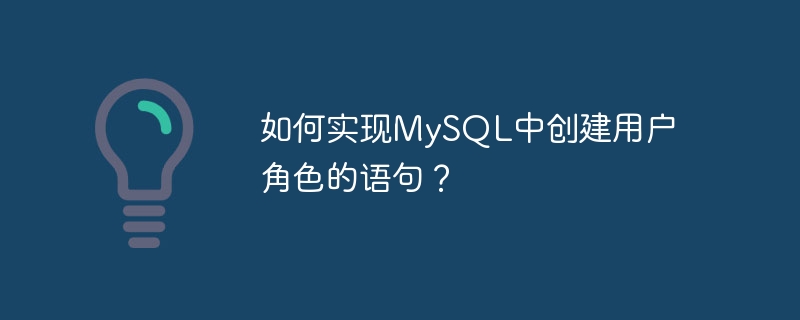
MySQL is a widely used relational database management system, which includes a user role management system that can authorize different permissions for different users to ensure the security of the database. safety.
In MySQL, we can achieve database authorization by creating user roles. User roles can be assigned to one or more users to grant them relevant permissions. The following is how to implement the statement to create a user role in MySQL. We need specific code examples.
- First, we need to log in to the MySQL database and use the following command:
mysql -u root -p
where "root" is the MySQL administrator account, and "-p" means that a password is required.
- Then, in the MySQL command line interface, we need to create a new user role using the following statement:
CREATE ROLE role_name;
where "role_name" is the name of the new user role . Example:
CREATE ROLE dba;
- Next, we assign the permissions of the user role, using the following statement:
GRANT privilege_name ON database_name.table_name TO role_name;
where "privilege_name" is the permission name, "database_name" and " table_name" are the database and table names authorized by this permission, and "role_name" is the name of the previously created user role. Example:
GRANT SELECT, INSERT ON my_database.posts TO dba;
The above statement will grant the user role "dba" the permission to perform SELECT and INSERT operations on the "posts" table of the "my_database" database.
- Finally, we need to assign user roles to different users. Use the following statement:
GRANT role_name TO user_name;
where "role_name" is the previously created user role and "user_name" is the user to whom you want to assign the role. Example:
GRANT dba TO johndoe;
The above statement assigns the user role "dba" to the user "johndoe".
It should be noted that the operations of creating user roles and authorization permissions must be performed by users with sufficient database permissions.
Through the above steps, we can successfully create the MySQL user role. At the same time, we can also view the authorization information of the user role through the "SHOW GRANTS FOR role_name;" statement.
The above is the detailed content of How to implement the statement to create a user role in MySQL?. For more information, please follow other related articles on the PHP Chinese website!

