
How to implement the reverse proxy function in the Workerman document requires specific code examples
Introduction:
Workerman is a high-performance PHP multi- The process network communication framework provides rich functions and powerful performance, and is widely used in Web real-time communication, long connection services and other scenarios. Among them, Workerman also supports the reverse proxy function, which can realize load balancing and static resource caching when the server provides external services. This article will introduce how to use Workerman to implement the reverse proxy function and give specific code examples.
Introduction to reverse proxy:
Reverse proxy is an important way to forward requests to the back-end real server. The reverse proxy can hide the IP address of the real server and improve security. , and implement functions such as load balancing and caching. The reverse proxy server receives the client's request, forwards the request to different back-end servers according to the configuration, and returns the response result to the client.
Use Workerman to implement the reverse proxy function:
First you need to install the Workerman framework, which can be installed through Composer.
composer require workerman/workerman
Next create a PHP file (proxy.php) in which we will implement the reverse proxy function.
<?php
require_once __DIR__ . '/vendor/autoload.php';
use WorkermanWorker;
use WorkermanConnectionTcpConnection;
$proxy = new Worker('tcp://0.0.0.0:8080');
$proxy->onConnect = function (TcpConnection $connection) {
// 获取客户端请求头信息
$headers = $connection->getHeaders();
// 根据请求头信息设置后端服务器地址
$backend_server = getBackendServer($headers);
// 创建反向代理连接
$backend_connection = new TcpConnection($backend_server);
// 将客户端请求转发到后端服务器
$connection->pipe($backend_connection);
$backend_connection->pipe($connection);
};
// 启动反向代理服务器
Worker::runAll();
function getBackendServer($headers)
{
// 根据请求头信息动态设置后端服务器地址
// 这里可以根据具体业务需求进行灵活配置
// 示例1:负载均衡
$servers = ['tcp://server1:80', 'tcp://server2:80', 'tcp://server3:80'];
$backend_server = $servers[array_rand($servers)];
// 示例2:根据请求路径选择服务器
if (strpos($headers['GET'], '/api1/') !== false) {
$backend_server = 'tcp://server1:80';
} elseif (strpos($headers['GET'], '/api2/') !== false) {
$backend_server = 'tcp://server2:80';
} elseif (strpos($headers['GET'], '/api3/') !== false) {
$backend_server = 'tcp://server3:80';
}
return $backend_server;
}In the above code, we use Workerman's TcpConnection class to implement the reverse proxy function. First, we connect by listening to port 8080. When a client connects, the onConnect event will be triggered.
In the onConnect event, we obtain the client's request header information and set the backend server address based on the request header information. Two examples of setting the backend server address are given in the sample code: load balancing and server selection based on the request path.
Then, we create a reverse proxy connection (TcpConnection object), forward the client request to the backend server, and return the response result of the backend server to the client. Data transfer can be easily achieved by calling the pipe method.
Finally, we start the reverse proxy server through the Worker::runAll() method.
According to actual needs, the backend server address can be dynamically set according to the request header information to achieve functions such as load balancing and static resource caching.
Summary:
This article introduces how to use Workerman to implement the reverse proxy function and gives specific code examples. Through reverse proxy, we can realize functions such as load balancing and static resource caching when the server provides external services. Taking advantage of Workerman's powerful performance, we can easily implement a high-concurrency, high-performance reverse proxy server. I hope this article will help you understand and implement the reverse proxy function.
The above is the detailed content of How to implement the reverse proxy function in the Workerman document. For more information, please follow other related articles on the PHP Chinese website!
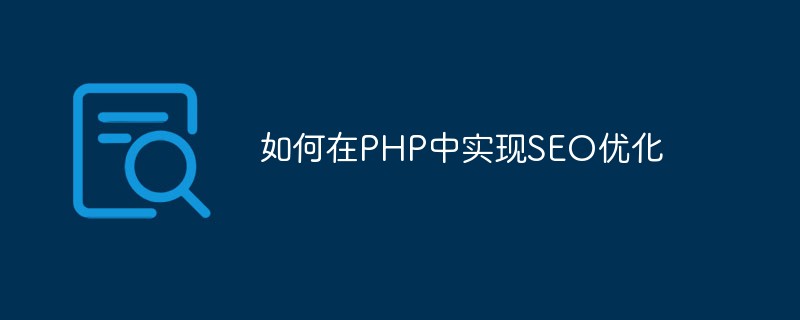 如何在PHP中实现SEO优化May 20, 2023 pm 01:30 PM
如何在PHP中实现SEO优化May 20, 2023 pm 01:30 PM随着互联网的发展,SEO(SearchEngineOptimization,搜索引擎优化)已经成为了网站优化的重要一环。如果您想要使您的PHP网站在搜索引擎中获得更高的排名,就需要对SEO的内容有一定的了解了。本文将会介绍如何在PHP中实现SEO优化,内容包括网站结构优化、网页内容优化、外部链接优化,以及其他相关的优化技巧。一、网站结构优化网站结构对于S
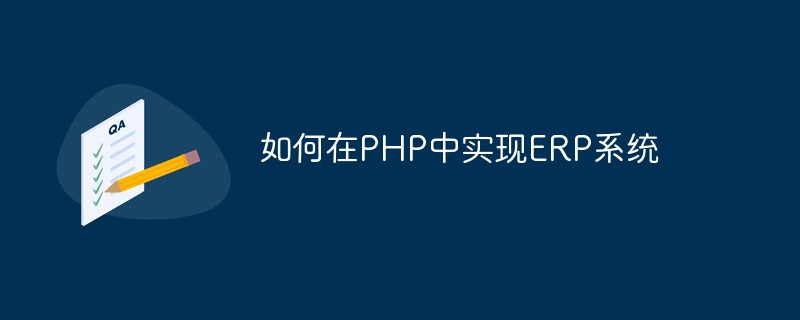 如何在PHP中实现ERP系统May 20, 2023 pm 06:21 PM
如何在PHP中实现ERP系统May 20, 2023 pm 06:21 PM随着电子商务和企业管理的发展,许多企业开始寻找更好的方法来处理其日常业务流程。ERP系统是一种能够整合企业各种业务流程的软件工具。它提供了全面的功能,包括生产、销售、采购、库存、财务等方面,帮助企业提高效率、控制成本和提高客户满意度。而在PHP编程语言中,也能够实现ERP系统,这就需要我们掌握一些基本的知识和技术。下面,我们将深入探讨如何在PHP中实现ERP
 如何在PHP中实现CRM系统May 20, 2023 pm 12:31 PM
如何在PHP中实现CRM系统May 20, 2023 pm 12:31 PM随着企业的发展,客户管理变得越来越重要。为了提高客户满意度和忠诚度,越来越多的企业采用客户关系管理系统(CRM)来帮助其管理客户关系。而PHP是一种流行的编程语言,因其简单易学、灵活和强大而被广泛应用于Web开发。那么,如何在PHP中实现CRM系统呢?本文将为您介绍实现CRM系统的步骤和技巧。Step1:需求分析在开始开发CRM系统之前,您需要进行需求分析
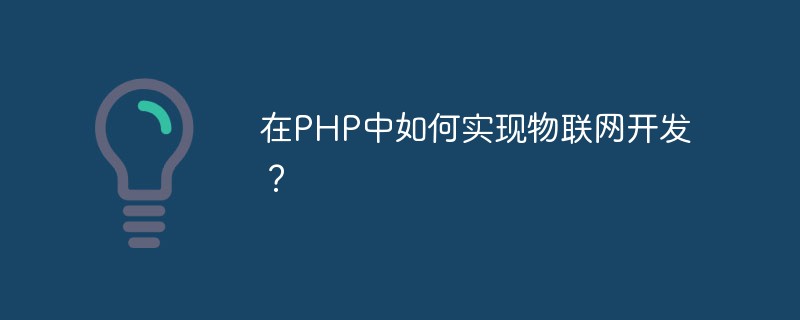 在PHP中如何实现物联网开发?May 12, 2023 am 11:51 AM
在PHP中如何实现物联网开发?May 12, 2023 am 11:51 AM随着物联网技术的发展和普及,越来越多的应用场景需要使用PHP语言进行物联网开发。PHP作为一种广泛应用于Web开发的脚本语言,它的易学易用、开发速度快、可扩展性强等特点,使其成为开发物联网应用的一种优秀选择。本文将介绍在PHP中实现物联网开发的常用技术和方法。一、传输协议和数据格式物联网设备通常使用TCP/IP或UDP协议进行数据传输,而HTTP协议是一个优
 如何在PHP中实现轮播图May 22, 2023 am 08:25 AM
如何在PHP中实现轮播图May 22, 2023 am 08:25 AM随着互联网的发展,轮播图已经成为了网页设计中必不可少的一部分。在很多网页中,轮播图经常被用作展示企业文化、最新产品或是推广活动等场景。本篇文章将会分享如何使用PHP来实现轮播图的功能。一、轮播图的概念轮播图是网页中一种常见的视觉效果,一般由多个图片组成,在页面中自动或手动进行切换,展示多个内容。可以添加符合业务要求的动画效果,有助于引起用户的关注和提高网站的
 如何在PHP中实现验证码May 20, 2023 am 11:31 AM
如何在PHP中实现验证码May 20, 2023 am 11:31 AM随着互联网的不断发展,越来越多的网站需要使用验证码来保证安全性。验证码是一种借助人类能力而无法被计算机破解的认证技术,广泛应用于网站注册、登录、找回密码等功能中。下面将介绍如何使用PHP实现验证码功能。一、生成验证码图片验证码图片的生成是验证码功能的核心,需要生成一个随机字符,并将其渲染为图像展示给用户。在PHP中,可以使用GD库来生成图片。GD库是一种用于
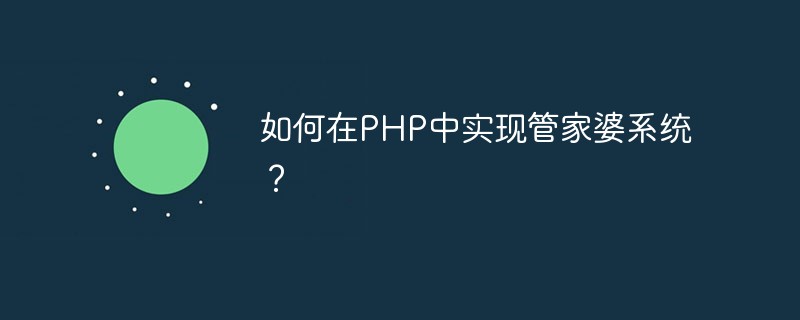 如何在PHP中实现管家婆系统?May 12, 2023 am 08:12 AM
如何在PHP中实现管家婆系统?May 12, 2023 am 08:12 AM管家婆系统在现代企业管理中扮演着重要的角色,它不仅仅能够有效地提高企业的工作效率,还可以大大提高了企业的生产力和竞争力。与此同时,PHP作为一种广泛使用的动态脚本语言,也受到了许多企业的青睐。接下来,我们将探讨如何在PHP中实现管家婆系统,以提高企业的管理效率。一、了解管家婆系统管家婆系统是一种企业管理软件,主要用于管理公司的财务、销售、采购、仓库、人力资源
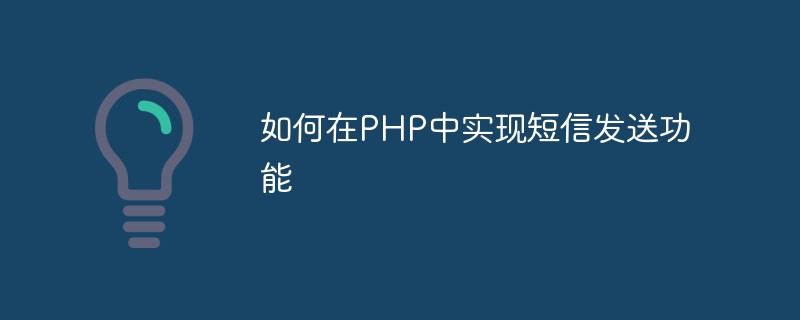 如何在PHP中实现短信发送功能May 20, 2023 pm 08:31 PM
如何在PHP中实现短信发送功能May 20, 2023 pm 08:31 PM随着移动互联网技术的普及,短信成为了一种广泛应用的通信手段,需要在网站或应用中实现短信发送功能。PHP作为一种广泛应用于Web开发的编程语言,在实现短信发送功能时也是十分方便的。本文将介绍如何在PHP中实现短信发送功能。选择短信服务商在开始实现短信发送功能之前,首先需要选择一家短信服务商。常见的国内短信服务商包括阿里云、云片网、容联云通讯等。一般情况下,这些


Hot AI Tools

Undresser.AI Undress
AI-powered app for creating realistic nude photos

AI Clothes Remover
Online AI tool for removing clothes from photos.

Undress AI Tool
Undress images for free

Clothoff.io
AI clothes remover

AI Hentai Generator
Generate AI Hentai for free.

Hot Article

Hot Tools

SublimeText3 Mac version
God-level code editing software (SublimeText3)

mPDF
mPDF is a PHP library that can generate PDF files from UTF-8 encoded HTML. The original author, Ian Back, wrote mPDF to output PDF files "on the fly" from his website and handle different languages. It is slower than original scripts like HTML2FPDF and produces larger files when using Unicode fonts, but supports CSS styles etc. and has a lot of enhancements. Supports almost all languages, including RTL (Arabic and Hebrew) and CJK (Chinese, Japanese and Korean). Supports nested block-level elements (such as P, DIV),

SublimeText3 Chinese version
Chinese version, very easy to use

EditPlus Chinese cracked version
Small size, syntax highlighting, does not support code prompt function

VSCode Windows 64-bit Download
A free and powerful IDE editor launched by Microsoft






