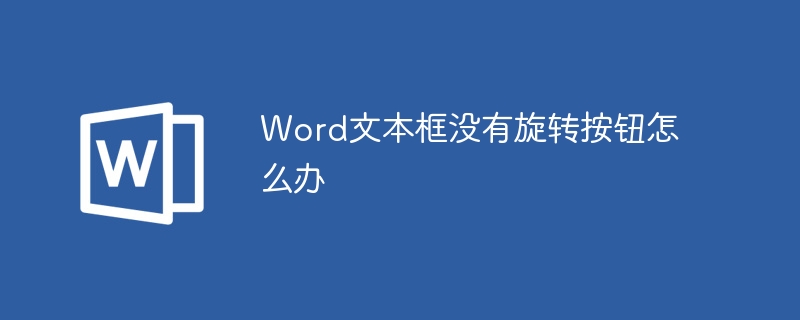In the continuous pursuit of optimizing the artificial intelligence user experience, Google has launched the latest and most advanced conversation system Bard.
This innovative tool not only differentiates itself from other systems like ChatGPT by being able to stay up-to-date via a permanent connection to the internet, but it also aims to revolutionize the way we interact with technology. From its ability to interpret and describe images to its excellent integration with other leading services like Gmail, Docs, and Google Lens, Bard is becoming the central link in Google's ecosystem of services. Additionally, its partnership with Adobe Firefly promises unprecedented levels of visual content generation and understanding. Although still in the experimental stage, Bard promises to redefine the boundaries of what we can expect from artificial intelligence systems.
In this article, we’ll take an in-depth look at Bard’s features, capabilities, and transformative potential in computing and communications.
What is Bard?
Google has developed an advanced artificial intelligence system called Bard. The system allows interaction with users via traditional text messages. Individuals can ask questions or request specific action and Bard will respond appropriately.
This innovative artificial intelligence system from a well-known technology company is based on LaMDA, a complex language model designed for conversational applications. For some time, LaMDA has been in a restricted evaluation phase, accessible only to a select group of people.
Interestingly, Google has considered LaMDA as a potential competitor to ChatGPT since its inception. However, given that it's not yet completely perfected, the company has chosen to keep it in an experimental stage so as not to damage its reputation.
The name LaMDA comes from the abbreviation of "Language Model for Conversational Applications". Nonetheless, when it was officially released, Google decided to rename it "Bard." During its development, LaMDA has had a few anecdotes, such as the case of an engineer who was fired after suggesting the system had a "conscience."
At the European level, particularly in the EU, the initial deployment of Bard has been delayed. The fundamental reason is that Google needs to make its system compliant with the Data Protection Regulation (GDPR) and other relevant regulations. However, as of July 13, 2023, Bard has finally entered the Spanish market.
In terms of functionality, Google clarified that Bard has the ability to collect information from the web to provide "accurate and up-to-date answers." Its main purpose is to provide users with comprehensive and clear answers on any topic, thereby enhancing web searches through the use of natural language.
Differences between Bard and ChatGPT
One of the distinguishing features of Bard is its constant connection to the internet. This functionality is crucial, especially compared to systems like ChatGPT that do not maintain such connections. Therefore, while ChatGPT may provide outdated information, Bard is positioned as a newer tool.
One of the most novel aspects of Bard is its ability to interpret images. The system currently allows the inclusion of image links, and it is expected that in the near future it will be possible to attach images directly from personal devices. This feature allows Bard to provide detailed descriptions of related images. However, it is worth mentioning that, as with ChatGPT and other text generation systems, accuracy is not always guaranteed. While it may provide a general idea of the content, it is the user's responsibility to verify the accuracy of the information provided.
Another difference between Bard and systems like ChatGPT is the ability to provide voice responses. This feature is particularly useful when users cannot read lengthy responses. Additionally, it is an important tool for people with visual impairments, allowing them to access AI-generated information.
For users accustomed to using Google apps, Bard promises to be a tool that optimizes their daily experience. It is expected to integrate with Gmail and Docs, facilitating AI-generated responses interacting with these services. Additionally, Google Lens will be embedded into its interface, enabling image-rich queries for more accurate results. Google's fundamental goal is to enable efficient interconnection of its services through Bard.
Along the same lines of expansion, Google announced a partnership with Adobe Firefly. In addition to image interpretation, this collaboration is expected to bring image generation capabilities to Bard, further enriching the system’s visual capabilities.
How to Test Bard
For anyone who wants to try this new artificial intelligence, all we have to do is visit the link below and sign up for our Google account .

Now you will see a button with the option "Test Bard". Click on it and accept the platform's terms and conditions.
Finally Google will warn us that Bard is in experimental status, and once we close this dialog box, we can start using Bard for free.

As we explained in our article about ChatGPT, Bard works exactly the same way. You have to ask it some questions in the text box and the AI will try its best to give you the answers you expect.
Conclusion
In the current field of artificial intelligence, the emergence of Bard signals Google’s commitment to revolutionizing user interaction with technology.
Unlike other systems, its constant connection to the network makes it an always up-to-date source of information, while its ability to interpret images and provide voice responses broadens its scope of utility. Planned integrations with Google’s flagship services and partnership with Adobe herald a future in which Bard will become the backbone of an integrated and visually rich digital ecosystem.
Although Bard is still in the experimental stage, its prospects are encouraging. As with any emerging technology, it is critical that users and developers gain insight into its capabilities and limitations. However, one thing is for sure: with Bard, Google is taking a bold step into the future of communication and information search through artificial intelligence.
The above is the detailed content of Bard: A new competitor to ChatGPT. For more information, please follow other related articles on the PHP Chinese website!
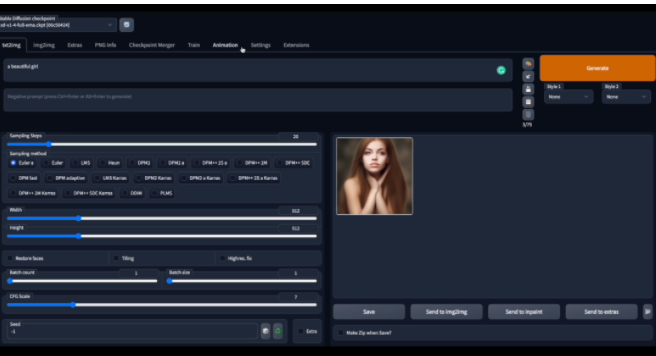 令人惊艳的4个ChatGPT项目,开源了!Mar 30, 2023 pm 02:11 PM
令人惊艳的4个ChatGPT项目,开源了!Mar 30, 2023 pm 02:11 PM自从 ChatGPT、Stable Diffusion 发布以来,各种相关开源项目百花齐放,着实让人应接不暇。今天,着重挑选几个优质的开源项目分享给大家,对我们的日常工作、学习生活,都会有很大的帮助。
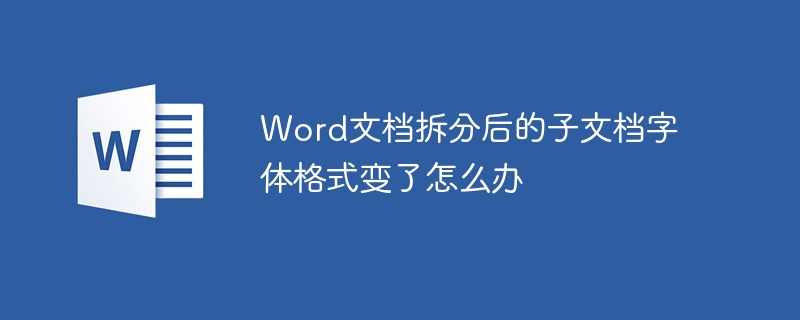 Word文档拆分后的子文档字体格式变了怎么办Feb 07, 2023 am 11:40 AM
Word文档拆分后的子文档字体格式变了怎么办Feb 07, 2023 am 11:40 AMWord文档拆分后的子文档字体格式变了的解决办法:1、在大纲模式拆分文档前,先选中正文内容创建一个新的样式,给样式取一个与众不同的名字;2、选中第二段正文内容,通过选择相似文本的功能将剩余正文内容全部设置为新建样式格式;3、进入大纲模式进行文档拆分,操作完成后打开子文档,正文字体格式就是拆分前新建的样式内容。
 GPT-4被曝作弊!LeCun呼吁谨慎在训练集上测试,吉娃娃or松饼的顺序混乱导致错误Nov 13, 2023 pm 08:17 PM
GPT-4被曝作弊!LeCun呼吁谨慎在训练集上测试,吉娃娃or松饼的顺序混乱导致错误Nov 13, 2023 pm 08:17 PMGPT-4解决网络名梗“吉娃娃or蓝莓松饼”,一度惊艳无数人。然而,如今它被指控为“作弊”!图片全用原题中出现的图,只是打乱顺序和排列方式。最新版本的GPT-4以其全模式合一的特点而闻名。然而,令人惊讶的是,它在识别图片数量方面出现了错误,而且连原本能够正确识别的吉娃娃也出现了识别错误图片GPT-4在原图上表现出色的原因是什么呢?根据UCSC助理教授XinEricWang的猜测,搞这项测试的原因是因为互联网上的原图太受欢迎了。他认为GPT-4在训练过程中多次遇到过原始答案,并成功地记住了它们图灵
 vscode配置中文插件,带你无需注册体验ChatGPT!Dec 16, 2022 pm 07:51 PM
vscode配置中文插件,带你无需注册体验ChatGPT!Dec 16, 2022 pm 07:51 PM面对一夜爆火的 ChatGPT ,我最终也没抵得住诱惑,决定体验一下,不过这玩意要注册需要外国手机号以及科学上网,将许多人拦在门外,本篇博客将体验当下爆火的 ChatGPT 以及无需注册和科学上网,拿来即用的 ChatGPT 使用攻略,快来试试吧!
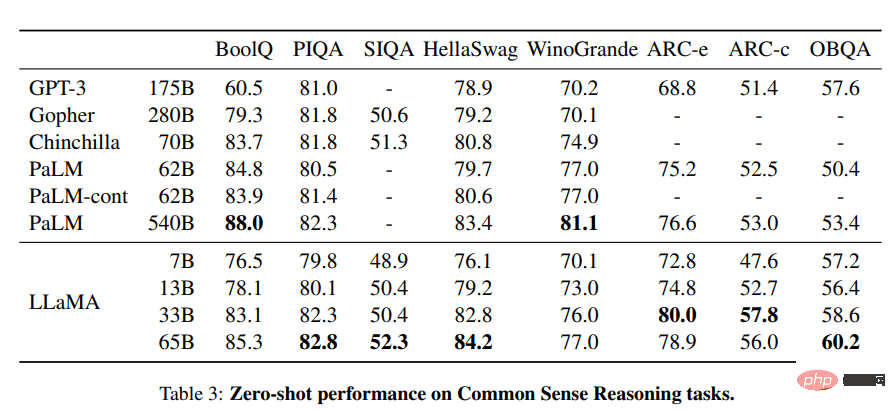 介绍八种免费开源的大模型解决方案,因为ChatGPT和Bard价格太高。May 08, 2023 pm 10:13 PM
介绍八种免费开源的大模型解决方案,因为ChatGPT和Bard价格太高。May 08, 2023 pm 10:13 PM1.LLaMALLaMA项目包含了一组基础语言模型,其规模从70亿到650亿个参数不等。这些模型在数以百万计的token上进行训练,而且它完全在公开的数据集上进行训练。结果,LLaMA-13B超过了GPT-3(175B),而LLaMA-65B的表现与Chinchilla-70B和PaLM-540B等最佳模型相似。图片来自LLaMA资源:研究论文:“LLaMA:OpenandEfficientFoundationLanguageModels(arxiv.org)”[https://arxiv.or
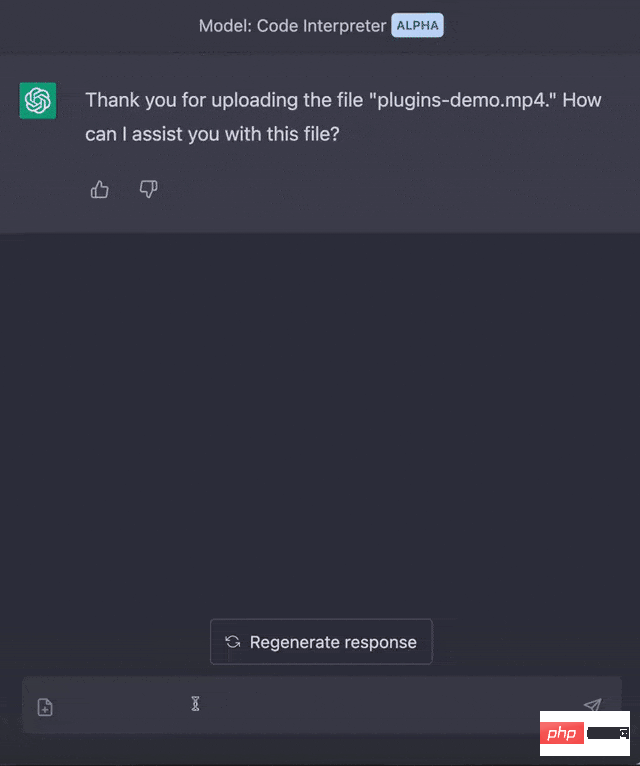 用ChatGPT秒建大模型!OpenAI全新插件杀疯了,接入代码解释器一键getApr 04, 2023 am 11:30 AM
用ChatGPT秒建大模型!OpenAI全新插件杀疯了,接入代码解释器一键getApr 04, 2023 am 11:30 AMChatGPT可以联网后,OpenAI还火速介绍了一款代码生成器,在这个插件的加持下,ChatGPT甚至可以自己生成机器学习模型了。 上周五,OpenAI刚刚宣布了惊爆的消息,ChatGPT可以联网,接入第三方插件了!而除了第三方插件,OpenAI也介绍了一款自家的插件「代码解释器」,并给出了几个特别的用例:解决定量和定性的数学问题;进行数据分析和可视化;快速转换文件格式。此外,Greg Brockman演示了ChatGPT还可以对上传视频文件进行处理。而一位叫Andrew Mayne的畅销作
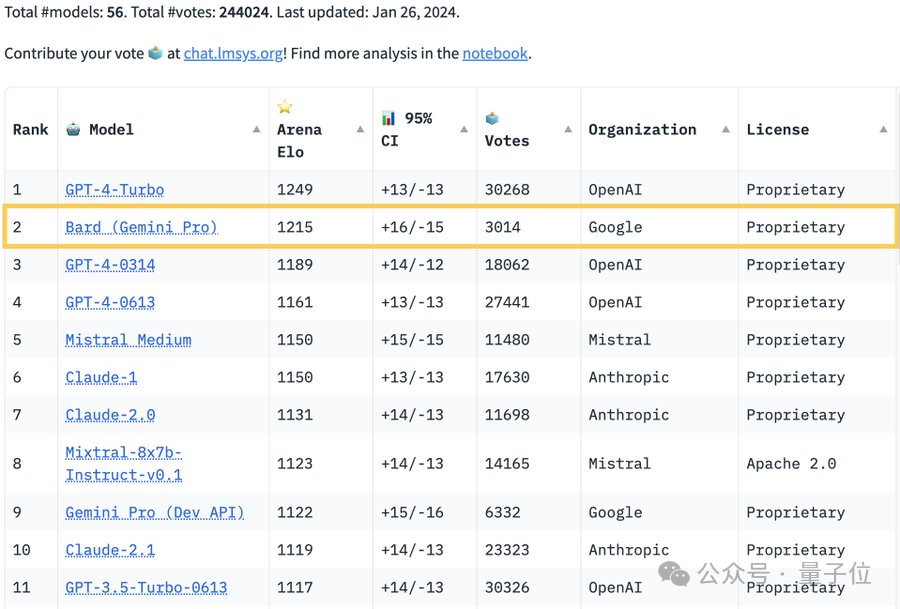 GPT-4不服被Bard反超:最新模型已入场Feb 01, 2024 pm 05:39 PM
GPT-4不服被Bard反超:最新模型已入场Feb 01, 2024 pm 05:39 PM“大模型排位赛”权威榜单ChatbotArena刷新:谷歌Bard超越GPT-4,排名位居第二,仅次于GPT-4Turbo。然鹅,众多网友对此却表示“不服”、“不公平”。原来,谷歌AI掌门人JeffDean透露,Bard性能大幅提升,是因为搭载了新版大模型——GeminiPro-scale。这也就意味着,打“排位赛”的Bard具备了联网功能。网友的质疑正是围绕着这一点展开:在同一个排行榜上混合在线和离线大模型,是极易引起误解的。HuggingFace的“首席羊驼官”OmarSanseviero也


Hot AI Tools

Undresser.AI Undress
AI-powered app for creating realistic nude photos

AI Clothes Remover
Online AI tool for removing clothes from photos.

Undress AI Tool
Undress images for free

Clothoff.io
AI clothes remover

AI Hentai Generator
Generate AI Hentai for free.

Hot Article

Hot Tools

Safe Exam Browser
Safe Exam Browser is a secure browser environment for taking online exams securely. This software turns any computer into a secure workstation. It controls access to any utility and prevents students from using unauthorized resources.

PhpStorm Mac version
The latest (2018.2.1) professional PHP integrated development tool

MinGW - Minimalist GNU for Windows
This project is in the process of being migrated to osdn.net/projects/mingw, you can continue to follow us there. MinGW: A native Windows port of the GNU Compiler Collection (GCC), freely distributable import libraries and header files for building native Windows applications; includes extensions to the MSVC runtime to support C99 functionality. All MinGW software can run on 64-bit Windows platforms.

WebStorm Mac version
Useful JavaScript development tools

mPDF
mPDF is a PHP library that can generate PDF files from UTF-8 encoded HTML. The original author, Ian Back, wrote mPDF to output PDF files "on the fly" from his website and handle different languages. It is slower than original scripts like HTML2FPDF and produces larger files when using Unicode fonts, but supports CSS styles etc. and has a lot of enhancements. Supports almost all languages, including RTL (Arabic and Hebrew) and CJK (Chinese, Japanese and Korean). Supports nested block-level elements (such as P, DIV),