Home >PHP Framework >Workerman >Message push implementation method in Workerman document
Message push implementation method in Workerman document
- 王林Original
- 2023-11-08 11:24:281414browse
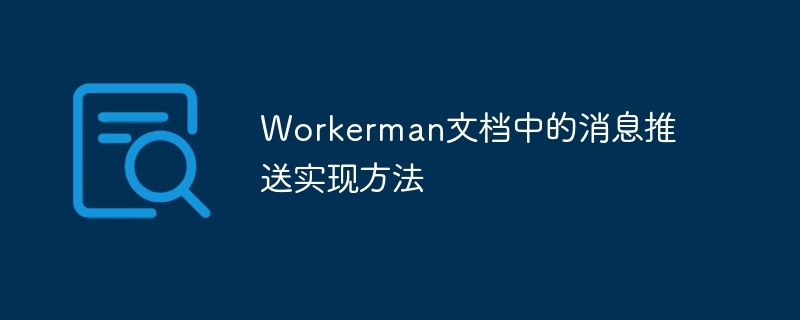
Workerman is a high-performance PHP Socket framework, widely used in real-time chat, message push and other scenarios. In Workerman's documentation, multiple message push implementation methods are provided. This article will introduce one of these methods in detail and give specific code examples.
First of all, before using Workerman for message push, Workerman needs to be installed and configured. Workerman can be installed through Composer, or download the source code directly from GitHub. For detailed installation and configuration procedures, please refer to Workerman official documentation.
There are two main ways to implement message push: using GatewayWorker, or using the message queue in Workerman. Here we choose to use GatewayWorker for message push.
GatewayWorker is an extension component developed based on Workerman and is mainly used to process message push of the WebSocket protocol. Through GatewayWorker, we can easily implement functions such as real-time chat and message push.
First, we need to define a Worker class of GatewayWorker to handle client connections and message push. The code example is as follows:
use GatewayWorkerGateway;
use WorkermanWorker;
// 创建一个Worker监听2346端口,使用websocket协议通讯
$worker = new Worker('websocket://0.0.0.0:2346');
// 设置进程数量
$worker->count = 4;
// 设置Worker名称
$worker->name = 'MessagePushWorker';
// 注册Gateway对象到Worker对象上
Gateway::$registerAddress = '127.0.0.1:1238';
$worker->onWorkerStart = function ($worker) {
Gateway::registerGame($worker);
};
// 客户端连接时触发
$worker->onConnect = function ($connection) {
echo "Client connected
";
};
// 客户端断开连接时触发
$worker->onClose = function ($connection) {
echo "Client closed
";
};
// 接收到客户端消息时触发
$worker->onMessage = function ($connection, $data) {
echo "Receive message: $data
";
// 处理消息推送逻辑
Gateway::sendToAll($data);
};
// 启动Worker
Worker::runAll();In the above code, we created a WebSocket Worker object listening on port 2346. In the callback functions of connecting, closing and receiving messages, we can handle related business logic.
In the callback function of message push, we call the Gateway::sendToAll() method to push the received message to all clients. The Gateway::$registerAddress attribute is used to set the Gateway registration address. You can start a Gateway process in the GatewayWorker to specifically manage client connections and message distribution.
Next, we need to write client code to connect to the above WebSocket service and receive pushed messages. The code example is as follows:
var ws = new WebSocket("ws://127.0.0.1:2346");
ws.onopen = function () {
console.log('Connected');
}
ws.onmessage = function (e) {
console.log('Received: ' + e.data);
}
ws.onclose = function () {
console.log("Connection closed");
}
ws.onerror = function (error) {
console.log('Error: ' + error);
}In the client code, we create a WebSocket object and connect to the 2346 port of the WebSocket service. By listening to the onmessage event, you can receive messages pushed by the server.
The above are the specific methods and code examples of using GatewayWorker to implement message push. By defining the callback function of the Worker class to handle client connection and message push, and connecting and receiving messages in the client code, we can easily implement the message push function. Of course, this is just one of the implementation methods, and other methods can be selected according to needs in actual applications.
I hope this article will help you understand the message push implementation method in the Workerman document, and help you quickly get started developing real-time chat, message push and other functions.
The above is the detailed content of Message push implementation method in Workerman document. For more information, please follow other related articles on the PHP Chinese website!
Related articles
See more- WeChat applet message push php server verification
- Several implementation methods of onmouseover and onmouseout to switch pictures when the mouse moves in and out
- What is Workerman?
- Using ThinkPHP6 to implement message push
- Practical steps for implementing customer message push through enterprise WeChat interface and PHP

