How Redis implements distributed search function

Redis is a high-performance NoSQL database that provides a wealth of functions and data structures, including strings, hash tables, lists, sets and ordered sets, etc. In addition, Redis also provides some advanced functions, such as publish and subscribe, Lua scripts and transactions. Among them, the distributed search function of Redis is very practical and can help us quickly retrieve large amounts of data. In this article, we will explore how Redis implements distributed search functions and give specific code examples.
1. Overview of Redis’s distributed search function
Redis provides two distributed search functions: full-text search and scanning based on specific attributes. Here we first take a look at the concepts and implementation methods of these two functions.
1. Full-text search
Full-text search refers to searching for a specific string in text data. In Redis, we can use the Redisearch plug-in to implement full-text search functionality. Redisearch uses an inverted index to implement search, that is, it first splits each document into terms, then establishes a mapping relationship between each term and the document number, and finally creates an inverted index table for all terms. When searching, you only need to look up the term to be queried in the reverse index table.
Redisearch supports wildcard and fuzzy search when searching, and also supports logical operations such as "AND" and "OR". Search results can be sorted according to certain rules, or you can specify that only a part of the results will be returned.
2. Attribute-based scanning
Attribute-based scanning refers to filtering out data that meets the conditions based on one or some attributes in a data collection with multiple attributes. In Redis, we can use RedisGears and Redisearch to achieve this function.
RedisGears is a plug-in maintained by Redis, which provides the function of converting Redis key-value pairs into streams. We can also use RedisGears to create some streams and then aggregate these streams using Redisearch's "FT.AGGREGATE" command. After aggregation, the data can be filtered and sorted, and can also be output to other data structures in Redis or sent over the network.
2. Specific implementation of the distributed search function of Redis
Here, we take full-text search as an example to implement the distributed search function. We will use redisearch-py as the Python client and simulate a Redis instance on two nodes. In this example, we will create an index in each of the two Redis instances and search.
1. Install dependencies
Install the redisearch-py library:
pip install redisearch
2. Build a Redis instance
First, We need to start two Redis instances on two different ports. Here we use the official image of Redis and create two instances by modifying the port parameters.
$ docker run -d -p 6380:6379 redis
$ docker run -d -p 6381:6379 redis --port 6379
3. Create index
Create two full-text indexes using the RediSearch object in redisearch-py (the main interface of redisearch-py). Here we have used the "FT.CREATE" command.
from redisearch import Client, Query, TextField, NumericField
client1 = Client('index1', port=6380)
client2 = Client('index2', port=6381)
client1.create_index((TextField('title', weight=5.0), TextField('content')))
client2.create_index((TextField('title', weight=5.0), TextField('content' )))
Here we define two fields, namely title and content. Among them, the weight of title is 5.0, and the weight of content is the default value of 1.0, indicating that title is more important. We can use these two fields to match search queries.
4. Add data
Add some data to the two indexes to facilitate subsequent search operations. Here we simply use the "FT.ADD" command to add data.
client1.redis.execute_command('FT.ADD', 'idx1', 'doc1', 1.0, 'FIELDS', 'title', 'this is a title', 'content', 'here is some content')
client1.redis.execute_command('FT.ADD', 'idx1', 'doc2', 1.0, 'FIELDS', 'title', 'title is important', 'content', 'content is not that important')
client2.redis.execute_command('FT.ADD', 'idx2', 'doc1', 1.0, 'FIELDS', 'title', 'this is a title', 'content ', 'here is some content')
client2.redis.execute_command('FT.ADD', 'idx2', 'doc2', 1.0, 'FIELDS', 'title', 'title is important', 'content ', 'content is not that important')
Here we have added two documents, each document has two fields, namely title and content.
5. Search data
Use the RediSearch object to execute search commands. Here we use the "FT.SEARCH" command to search and specify the query string and the index to search.
result1 = client1.search('content')
result2 = client2.search('content')
As you can see, the two result sets come from two different indexes. .
6. Display the results
Finally, we use the pprint library in Python to print out the results:
from pprint import pprint
pprint(result1)
pprint(result2)
The running results are as follows:
{'docs': [{'content': 'here is some content', 'title': 'this is a title', 'id': 'doc1'}], 'total_results': 1, 'cursor ': 0, 'total_pages': 1}
{'docs': [{'content': 'here is some content', 'title': 'this is a title', 'id': 'doc1'} ], 'total_results': 1, 'cursor': 0, 'total_pages': 1}
We can see that both search results include documents with "here is some content".
3. Summary
In this article, we introduced the Redis distributed search function and gave a code example for full-text search. When implementing distributed search, we need to use two plug-ins, Redisearch and RedisGears, and configure the cluster for Redis.
Redis distributed search function not only helps us quickly retrieve large amounts of data, but also avoids single points of failure and improves system availability. We believe that through studying this article, you have a deeper understanding of the distributed search function of Redis.
The above is the detailed content of How Redis implements distributed search function. For more information, please follow other related articles on the PHP Chinese website!
 Redis: Caching, Session Management, and MoreMay 01, 2025 am 12:03 AM
Redis: Caching, Session Management, and MoreMay 01, 2025 am 12:03 AMRedis's functions mainly include cache, session management and other functions: 1) The cache function stores data through memory to improve reading speed, and is suitable for high-frequency access scenarios such as e-commerce websites; 2) The session management function shares session data in a distributed system and automatically cleans it through an expiration time mechanism; 3) Other functions such as publish-subscribe mode, distributed locks and counters, suitable for real-time message push and multi-threaded systems and other scenarios.
 Redis: Exploring Its Core Functionality and BenefitsApr 30, 2025 am 12:22 AM
Redis: Exploring Its Core Functionality and BenefitsApr 30, 2025 am 12:22 AMRedis's core functions include memory storage and persistence mechanisms. 1) Memory storage provides extremely fast read and write speeds, suitable for high-performance applications. 2) Persistence ensures that data is not lost through RDB and AOF, and the choice is based on application needs.
 Redis's Server-Side Operations: What It OffersApr 29, 2025 am 12:21 AM
Redis's Server-Side Operations: What It OffersApr 29, 2025 am 12:21 AMRedis'sServer-SideOperationsofferFunctionsandTriggersforexecutingcomplexoperationsontheserver.1)FunctionsallowcustomoperationsinLua,JavaScript,orRedis'sscriptinglanguage,enhancingscalabilityandmaintenance.2)Triggersenableautomaticfunctionexecutionone
 Redis: Database or Server? Demystifying the RoleApr 28, 2025 am 12:06 AM
Redis: Database or Server? Demystifying the RoleApr 28, 2025 am 12:06 AMRedisisbothadatabaseandaserver.1)Asadatabase,itusesin-memorystorageforfastaccess,idealforreal-timeapplicationsandcaching.2)Asaserver,itsupportspub/submessagingandLuascriptingforreal-timecommunicationandserver-sideoperations.
 Redis: The Advantages of a NoSQL ApproachApr 27, 2025 am 12:09 AM
Redis: The Advantages of a NoSQL ApproachApr 27, 2025 am 12:09 AMRedis is a NoSQL database that provides high performance and flexibility. 1) Store data through key-value pairs, suitable for processing large-scale data and high concurrency. 2) Memory storage and single-threaded models ensure fast read and write and atomicity. 3) Use RDB and AOF mechanisms to persist data, supporting high availability and scale-out.
 Redis: Understanding Its Architecture and PurposeApr 26, 2025 am 12:11 AM
Redis: Understanding Its Architecture and PurposeApr 26, 2025 am 12:11 AMRedis is a memory data structure storage system, mainly used as a database, cache and message broker. Its core features include single-threaded model, I/O multiplexing, persistence mechanism, replication and clustering functions. Redis is commonly used in practical applications for caching, session storage, and message queues. It can significantly improve its performance by selecting the right data structure, using pipelines and transactions, and monitoring and tuning.
 Redis vs. SQL Databases: Key DifferencesApr 25, 2025 am 12:02 AM
Redis vs. SQL Databases: Key DifferencesApr 25, 2025 am 12:02 AMThe main difference between Redis and SQL databases is that Redis is an in-memory database, suitable for high performance and flexibility requirements; SQL database is a relational database, suitable for complex queries and data consistency requirements. Specifically, 1) Redis provides high-speed data access and caching services, supports multiple data types, suitable for caching and real-time data processing; 2) SQL database manages data through a table structure, supports complex queries and transaction processing, and is suitable for scenarios such as e-commerce and financial systems that require data consistency.
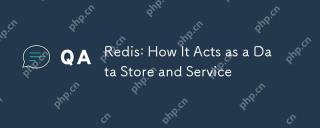 Redis: How It Acts as a Data Store and ServiceApr 24, 2025 am 12:08 AM
Redis: How It Acts as a Data Store and ServiceApr 24, 2025 am 12:08 AMRedisactsasbothadatastoreandaservice.1)Asadatastore,itusesin-memorystorageforfastoperations,supportingvariousdatastructureslikekey-valuepairsandsortedsets.2)Asaservice,itprovidesfunctionalitieslikepub/submessagingandLuascriptingforcomplexoperationsan


Hot AI Tools

Undresser.AI Undress
AI-powered app for creating realistic nude photos

AI Clothes Remover
Online AI tool for removing clothes from photos.

Undress AI Tool
Undress images for free

Clothoff.io
AI clothes remover

Video Face Swap
Swap faces in any video effortlessly with our completely free AI face swap tool!

Hot Article

Hot Tools

Dreamweaver CS6
Visual web development tools

mPDF
mPDF is a PHP library that can generate PDF files from UTF-8 encoded HTML. The original author, Ian Back, wrote mPDF to output PDF files "on the fly" from his website and handle different languages. It is slower than original scripts like HTML2FPDF and produces larger files when using Unicode fonts, but supports CSS styles etc. and has a lot of enhancements. Supports almost all languages, including RTL (Arabic and Hebrew) and CJK (Chinese, Japanese and Korean). Supports nested block-level elements (such as P, DIV),

SAP NetWeaver Server Adapter for Eclipse
Integrate Eclipse with SAP NetWeaver application server.

SublimeText3 Mac version
God-level code editing software (SublimeText3)

MinGW - Minimalist GNU for Windows
This project is in the process of being migrated to osdn.net/projects/mingw, you can continue to follow us there. MinGW: A native Windows port of the GNU Compiler Collection (GCC), freely distributable import libraries and header files for building native Windows applications; includes extensions to the MSVC runtime to support C99 functionality. All MinGW software can run on 64-bit Windows platforms.






