Home >Web Front-end >JS Tutorial >Node.js development: How to implement data validation and verification functions
Node.js development: How to implement data validation and verification functions
- PHPzOriginal
- 2023-11-08 11:04:091420browse
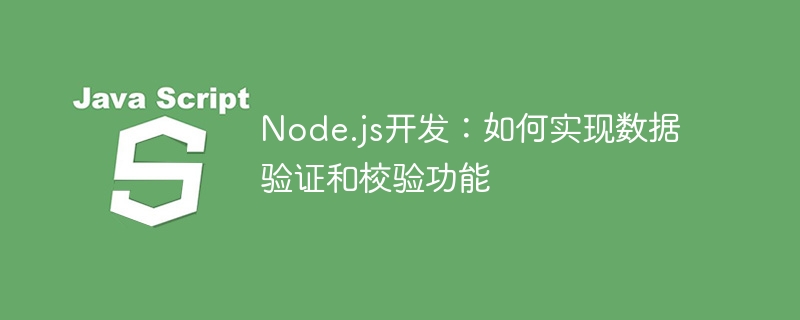
In Node.js development, data verification and verification are very important. It can help us ensure the integrity and correctness of the data and reduce the risk of data errors. The problem. This article will introduce some commonly used data verification and verification methods and provide specific code examples.
- Use regular expressions for data validation
Regular expression is a powerful string matching tool that can be used to validate user-entered data. In Node.js, we can use RegExp objects to create regular expressions and match data.
For example, we can use a regular expression to verify whether an email address is legal:
const email = 'test@example.com';
const emailRegex = /^([a-z0-9_.-]+)@([da-z.-]+).([a-z.]{2,6})$/;
if (emailRegex.test(email)) {
console.log('Valid email');
} else {
console.log('Invalid email');
}In this code, we use a regular expression to verify the email address. In regular expressions, ^ represents the beginning and $ represents the end. The format of the email address can be divided into three parts: username, @ symbol, and domain name. We use parentheses to group these three parts and use some special characters to match them. If this email address matches the regular expression we defined, the test method will return true, otherwise it will return false.
- Data validation using Joi
Joi is a popular Node.js data validation and validation library that provides rich functionality and an easy-to-use API . Joi can validate any type of object, including strings, numbers, booleans, arrays, objects, etc.
First, we need to install the Joi library:
npm install joi
Then, we can use Joi for data verification. For example, we can verify whether a user object contains the necessary attributes:
const Joi = require('joi');
const userSchema = Joi.object({
name: Joi.string().required(),
email: Joi.string().email().required(),
age: Joi.number().min(18).max(100),
});
const user = {
name: 'Tom',
email: 'test@example.com',
age: 20,
};
const { error, value } = userSchema.validate(user);
if (error) {
console.log(error.details);
// Output: [ { message: '"name" is required', path: [ 'name' ], type: 'any.required' } ]
} else {
console.log(value);
}In this code, we define the schema of a user object, which contains three attributes: name, email, and age. Use the validate method to verify and determine the verification results. In this example, if the user object is missing the name or email attributes, an error message will be printed.
- Use Express-validator for data validation
Express-validator is a popular data validation and validation library for the Express framework. It supports a variety of verification and verification methods, and provides some useful helper methods.
First, we need to install the Express-validator library:
npm install express-validator
Then, we can use Express-validator for data verification. For example, we can verify whether a request body contains the necessary attributes:
const { body, validationResult } = require('express-validator');
app.post('/user', [
body('name').notEmpty().withMessage('Name is required'),
body('email')
.isEmail().withMessage('Email is invalid')
.normalizeEmail(),
body('age')
.isInt({ min: 18, max: 100 }).withMessage('Age must be between 18 and 100'),
], (req, res) => {
const errors = validationResult(req);
if (!errors.isEmpty()) {
res.status(400).json({ errors: errors.array() });
} else {
const { name, email, age } = req.body;
// Do something with user data
res.send('User created');
}
});In this code, we define a POST request handler and use the body function to verify the name, email, and age in the request body Attributes. If the request body contains invalid data, the validationResult function will return an array containing error information.
Summary
Data verification and verification are an essential part of Node.js development. This article introduces several commonly used verification and verification methods, including regular expressions, Joi and Express-validator. By using these methods, we can ensure the integrity and correctness of the data and avoid problems caused by data errors.
The above is the detailed content of Node.js development: How to implement data validation and verification functions. For more information, please follow other related articles on the PHP Chinese website!
Related articles
See more- Regular expression for JS form data validation
- Where to set up data validation in excel2010?
- What projects are developed with nodejs?
- How does PHP perform data validation and security filtering?
- How to add data validation and verification functions to the accounting system - How to implement accounting data verification using PHP

