Home >Operation and Maintenance >Nginx >How to implement Nginx server health check configuration
How to implement Nginx server health check configuration
- WBOYWBOYWBOYWBOYWBOYWBOYWBOYWBOYWBOYWBOYWBOYWBOYWBOriginal
- 2023-11-08 10:39:351359browse
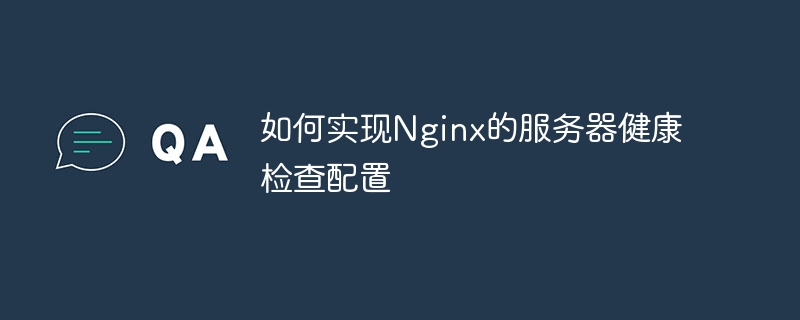
How to implement Nginx server health check configuration requires specific code examples
Nginx is a high-performance web server and reverse proxy server. With the Internet business With the development of servers, monitoring of high availability and health status of servers has become increasingly important. This article will introduce how to configure Nginx to implement server health check and provide specific code examples.
1. Principle of server health check
When performing health check, Nginx mainly detects the health status of the server by sending HTTP requests to the backend server. If the server responds to the request normally (status code is 2xx), the server is considered healthy and will continue to forward requests to the server; if the server does not respond (timeout or status code is 5xx), the server is considered unavailable and will stop forwarding requests. to the server until the server becomes available again.
2. Configure health check
1. Configure upstream
Health check is usually performed in the upstream configuration block. upstream is an Nginx module that defines a set of backend servers and is responsible for distributing requests to these servers. The following is a simple upstream configuration example:
upstream backend {
server backend1.example.com;
server backend2.example.com;
server backend3.example.com;
}2. Configure health check parameters
In the upstream configuration block, you can configure the behavior of the health check by adding some parameters. For example, you can specify the check interval, maximum number of failures, timeout, etc. The following are examples of commonly used health check parameters:
upstream backend {
server backend1.example.com max_fails=3 fail_timeout=30s;
server backend2.example.com max_fails=3 fail_timeout=30s;
server backend3.example.com max_fails=3 fail_timeout=30s;
}In the above configuration, max_fails specifies the maximum number of failures, and fail_timeout specifies the timeout. If a server fails more than the maximum number of consecutive failures, it will be considered unavailable. Nginx will no longer forward requests to the server and will pause forwarding requests to the server for the timeout period.
3. Configure health check requests
Nginx performs health checks by sending HTTP requests to the backend server. Health checks can be implemented by defining a location block and configuring the path and response code of the health check request. The following is a configuration example of a health check request:
location /healthcheck {
proxy_pass http://backend;
proxy_http_version 1.1;
proxy_set_header Connection "";
}In the above configuration, /healthcheck is the path of the health check request, and proxy_pass specifies the target server for forwarding the check request.
4. Configure health check status
Nginx configures the health check status through the proxy_next_upstream directive. When all servers are unavailable, Nginx can be configured to return a custom response code, or it can directly return an error page to the client. The following is a configuration example of health check status:
http {
upstream backend {
server backend1.example.com max_fails=3 fail_timeout=30s;
server backend2.example.com max_fails=3 fail_timeout=30s;
server backend3.example.com max_fails=3 fail_timeout=30s;
check interval=5s rise=2 fall=3 timeout=2s;
}
server {
listen 80;
server_name example.com;
location /healthcheck {
proxy_pass http://backend;
proxy_http_version 1.1;
proxy_set_header Connection "";
}
error_page 502 = /custom_502.html;
location = /custom_502.html {
root /usr/share/nginx/html;
internal;
}
proxy_next_upstream error timeout invalid_header http_502;
}
}In the above configuration, check interval specifies the check interval, rise specifies the number of consecutive successes, fall specifies the number of consecutive failures, and timeout specifies the timeout. These parameters are used to configure the behavior of the health check.
Through the above configuration, Nginx server health check can be implemented.
Summary: Server health check is the key to ensuring high service availability. By configuring Nginx's health check parameters and requests, you can effectively monitor the health status of the backend server and automatically stop forwarding requests to the server when it becomes unavailable. I hope the specific configuration examples provided in this article are helpful to you.
The above is the detailed content of How to implement Nginx server health check configuration. For more information, please follow other related articles on the PHP Chinese website!

