Home >Database >Mysql Tutorial >How to implement the statement to change user password in MySQL?
How to implement the statement to change user password in MySQL?
- WBOYWBOYWBOYWBOYWBOYWBOYWBOYWBOYWBOYWBOYWBOYWBOYWBOriginal
- 2023-11-08 09:05:221701browse
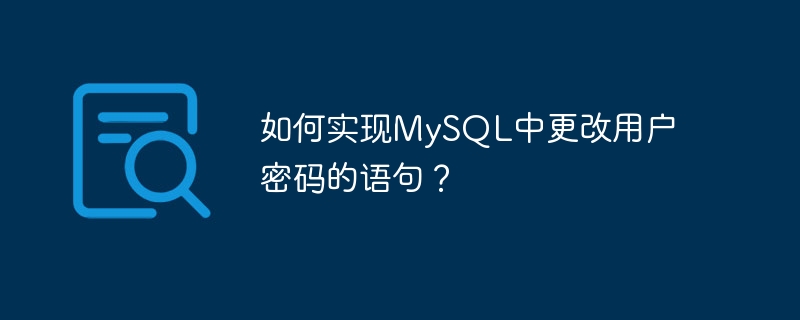
MySQL is a commonly used relational database system used to manage and store data. In MySQL, user passwords are one of the important factors in protecting database security. In daily management of the database, it is often necessary to change the user's password to ensure the security of the database. So, how to implement the statement of changing user password in MySQL? This article will provide you with specific code examples.
- Change the MySQL user password through the ALTER USER statement
The ALTER USER statement is the statement used to change the user password in MySQL8.0 and above. The specific syntax format is as follows:
ALTER USER '用户名'@'主机名' IDENTIFIED BY '新密码';
Among them, 'username' represents the username of the MySQL user whose password is to be changed, 'hostname' represents the hostname to which the user is connected, and IDENTIFIED BY is followed by the new password.
The following is a specific example:
ALTER USER 'test'@'localhost' IDENTIFIED BY 'newpassword';
This statement will change the username of test and the password of the MySQL user whose connection host is localhost to newpassword. It should be noted that if your MySQL version is lower than version 8.0, this statement will not be executed.
- Change the MySQL user password through the SET PASSWORD statement
The SET PASSWORD statement is the statement used to change the user password in MySQL5.7 and below. The specific syntax format is as follows:
SET PASSWORD FOR '用户名'@'主机名' = PASSWORD('新密码');Among them, 'username' represents the username of the MySQL user whose password is to be changed, 'hostname' represents the hostname to which the user is connected, and the PASSWORD() function is used for encryption. New password.
The following is a specific example:
SET PASSWORD FOR 'test'@'localhost' = PASSWORD('newpassword');This statement will change the username of test and the password of the MySQL user whose connection host is localhost to newpassword.
- Change the MySQL user password through the UPDATE statement
The UPDATE statement can change the user password by directly changing the MySQL system table. This method can be applied to any version of MySQL. The specific syntax format is as follows:
UPDATE mysql.user SET authentication_string=PASSWORD('新密码') WHERE User='用户名' AND Host='主机名';Among them, mysql.user is the built-in system table of MySQL, used to store user information. authentication_string is a field used to store user passwords, and the PASSWORD() function is used to encrypt new passwords.
The following is a specific example:
UPDATE mysql.user SET authentication_string=PASSWORD('newpassword') WHERE User='test' AND Host='localhost';This statement will change the username of test and the password of the MySQL user whose connection host is localhost to newpassword. It should be noted that after changing the data in the mysql.user table, you need to refresh the MySQL permission information through the following command:
FLUSH PRIVILEGES;
This will ensure that the new password takes effect.
Summary
The above are the three methods of changing user passwords in MySQL, namely the ALTER USER statement, SET PASSWORD statement and UPDATE statement. It should be reminded that before changing the user password, you must ensure that you have sufficient permissions to avoid misoperations that may cause database security problems.
The above is the detailed content of How to implement the statement to change user password in MySQL?. For more information, please follow other related articles on the PHP Chinese website!

