Home >PHP Framework >Workerman >Workerman development: How to implement real-time video calls based on UDP protocol
Workerman development: How to implement real-time video calls based on UDP protocol
- WBOYWBOYWBOYWBOYWBOYWBOYWBOYWBOYWBOYWBOYWBOYWBOYWBOriginal
- 2023-11-08 08:03:261895browse
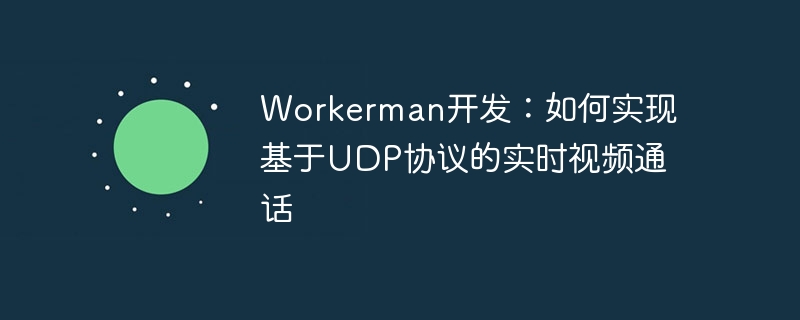
Workerman development: real-time video call based on UDP protocol
Abstract: This article will introduce how to use the Workerman framework to implement the real-time video call function based on UDP protocol. We will have an in-depth understanding of the characteristics of the UDP protocol and show how to build a simple but complete real-time video call application through code examples.
Introduction: In network communication, real-time video calling is a very important function. The traditional TCP protocol may have problems such as transmission delays when implementing high-real-time video calls. Due to its connectionless and stateless characteristics, the UDP protocol is widely used in real-time audio and video communication and other fields. Workerman is a high-performance PHP asynchronous network communication framework that supports UDP protocol and provides a simple and easy-to-use API interface, allowing us to easily implement real-time video call functions based on UDP protocol.
1. Characteristics of UDP protocol
UDP (User Datagram Protocol) is a connectionless transmission protocol. Compared with TCP, it has the following characteristics:
- None Connectivity: UDP does not require a connection between the client and the server and can send data directly.
- Stateless: UDP does not retain connection status, each data packet is sent independently, and the server does not need to maintain connection status information, making it have greater transmission efficiency.
- Data packet: UDP encapsulates application layer data into independent data packets for transmission. Each data packet has its own address and port information.
2. Implement real-time video call based on UDP protocol
The following takes a simple real-time video call as an example to demonstrate how to use the Workerman framework to implement:
- Environment Set up
First, we need to set up the Workerman operating environment, which can be done through the following steps:
(1) Execute the command in the terminal: git clone https://github.com/walkor/Workerman.git
(2) Enter the Workerman directory and execute the command: composer install
(3) Create a new project directory and copy the Workerman and Autoload folders in the Workerman directory to this directory. -
Server-side implementation
Create a server.php file in the project directory as the server-side code:<?php require_once __DIR__ . '/Autoload/Autoloader.php'; // 引入自动加载文件 $udpWorker = new WorkermanWorker('udp://0.0.0.0:8888'); // 创建一个UDP Worker实例 $udpWorker->count = 4; // 设置启动的进程数 $udpWorker->onMessage = function($connection, $data){ foreach($udpWorker->connections as $clientConnection){ // 遍历所有连接 $clientConnection->send($data); // 发送数据 } }; WorkermanWorker::runAll(); // 启动服务 -
Client-side implementation
Create a client.php file in the project directory as the client code:<?php require_once __DIR__ . '/Autoload/Autoloader.php'; // 引入自动加载文件 $worker = new WorkermanWorker(); $worker->onWorkerStart = function(){ $clientConnection = new WorkermanConnectionAsyncUdpConnection('udp://127.0.0.1:8888');// 创建UDP连接 $clientConnection->onConnect = function(){ echo 'connect success'; // 连接成功回调函数 }; $clientConnection->onMessage = function($connection, $data){ echo 'receive data:' . $data; // 收到数据的回调函数 }; $clientConnection->connect(); // 发起连接 }; WorkermanWorker::runAll(); // 启动客户端 - Run the code
Execute the following commands in the terminal to start the server and client:
(1 ) Server side: php server.php start
(2) Client side: php client.php start - Real-time video call
Open the browser and visit http://localhost:8000/index. html, making real-time audio and video calls through WebRTC technology in the page.
Conclusion: This article introduces how to use the Workerman framework to implement a real-time video call function based on the UDP protocol. The characteristics of the UDP protocol and the use of the Workerman framework are explained in detail, and implementation code examples are given. I hope this article can help everyone understand and use the Workerman framework.
The above is the detailed content of Workerman development: How to implement real-time video calls based on UDP protocol. For more information, please follow other related articles on the PHP Chinese website!

