Home >Web Front-end >Vue.js >How to use Vue to implement paging function
How to use Vue to implement paging function
- PHPzOriginal
- 2023-11-07 12:36:401646browse
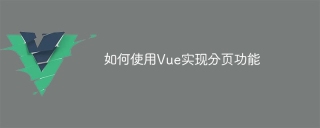
With the continuous development of web applications, more and more data need to be presented on the page, and the paging presentation of large amounts of data is particularly important. As one of the most popular front-end frameworks currently, Vue also has good support in implementing paging functions. This article will introduce how to use Vue to implement paging functionality, including specific code examples.
1. Introduction to paging requirements
Before using Vue to implement the paging function, we need to first determine our own paging requirements. Generally speaking, the requirements for paging include the following aspects:
- Data source: What is the source of data that needs paging? In Vue applications, common data sources include server data and local storage data. , components transfer data, etc.
- Number of items displayed per page: How many pieces of data need to be displayed on each page.
- Current page number: The page that currently needs to be displayed.
- Total number of pages: The total number of pages, generally calculated dynamically based on the data source and the number of items per page.
- Paging style: Paging component style may need to be customized according to different needs and UI design.
- Paging method: The method of turning pages is usually achieved by adding an event response to the next page or the previous page.
2. Use Vue to implement the paging function
After determining the paging requirements, we can start using Vue to implement the paging function. Here are the specific steps.
- Install Vue and paging plug-in
To use Vue to implement paging, you first need to install Vue and paging plug-in. In Vue's official documentation, it is recommended to use the vuejs-paginate plug-in to implement pagination. The installation method is as follows:
npm install vue vuejs-paginate
- Writing basic Vue components
We first write a basic Vue component for displaying data and paging components. The code is as follows:
<template>
<div>
<ul>
<li v-for="item in displayedItems">{{ item }}</li>
</ul>
<paginate
:page-count="pageCount"
:click-handler="pageChanged"
></paginate>
</div>
</template>
<script>
import Paginate from "vuejs-paginate";
export default {
components: {
Paginate,
},
data() {
return {
allItems: [],
currentPage: 1,
pageSize: 10,
};
},
computed: {
displayedItems() {
// 经过分页计算后需要展示的数据
const startIndex = (this.currentPage - 1) * this.pageSize;
const endIndex = startIndex + this.pageSize;
return this.allItems.slice(startIndex, endIndex);
},
pageCount() {
// 总页数
return Math.ceil(this.allItems.length / this.pageSize);
},
},
methods: {
pageChanged(pageNumber) {
// 翻页方法
this.currentPage = pageNumber;
},
},
mounted() {
// 在此处获取并设置数据源
this.allItems = [
"Item 1",
"Item 2",
"Item 3",
"Item 4",
"Item 5",
"Item 6",
"Item 7",
"Item 8",
"Item 9",
"Item 10",
"Item 11",
"Item 12",
];
},
};
</script>In this component, we use the following Vue features. The computed attribute is used to dynamically calculate the data displayed on each page and the total number of pages, and the methods attribute is used to define the page turning method. The mounted hook function is used to obtain the data source and initialize the Vue component.
In the component template, we use the v-for directive to display the data that needs to be displayed after paging, and use the paginate component of the vuejs-paginate plug-in to display the paging component.
- Custom pagination component style
By default, the paging style provided by the vuejs-paginate plug-in may not meet our needs. Therefore, we need to customize some paging component styles. Below is a simple pagination style that works on both mobile and desktop devices.
.vuejs-paginate {
display: flex;
justify-content: center;
ul {
display: flex;
justify-content: center;
list-style: none;
padding: 0;
margin: 0;
li {
margin-right: 0.5rem;
font-size: 1rem;
font-weight: 700;
a {
color: #333;
text-decoration: none;
padding: 0.5rem 1rem;
border-radius: 0.3rem;
transition: all 0.3s ease;
&:hover {
background-color: #333;
color: #fff;
}
&.active {
background-color: #333;
color: #fff;
}
}
}
}
}- Using the paging component
Finally, use the paging component we just wrote in the Vue application. Introduce the component we just wrote into the root component of Vue to use it.
<template>
<div id="app">
<pagination></pagination>
</div>
</template>
<script>
import Pagination from "./components/Pagination.vue";
export default {
components: {
Pagination,
},
};
</script>Okay, we have successfully implemented the paging function using Vue. The complete example code can be found on GitHub: https://github.com/Cakesword/vue-pagination-example.
3. Conclusion
As a widely used framework in front-end development, Vue provides us with good development support. When dealing with the paging function, Vue's calculated properties, component development ideas, and rich community plug-ins all provide us with convenience. Through the introduction of this article, you now know how to use Vue to implement paging function. If you have other paging implementation methods, please share them with us in the comment area below.
The above is the detailed content of How to use Vue to implement paging function. For more information, please follow other related articles on the PHP Chinese website!
Related articles
See more- Sample code on how ASP.NET MVC4 uses PagedList.Mvc to implement paging function
- Springboot integrated html paging function implementation
- What is the vue life cycle? Detailed explanation of vue life cycle
- 12 excellent Vue backend management system template recommendations (free download)
- Detailed explanation of how to use php to implement paging function

